- Online Giving
Member Task History
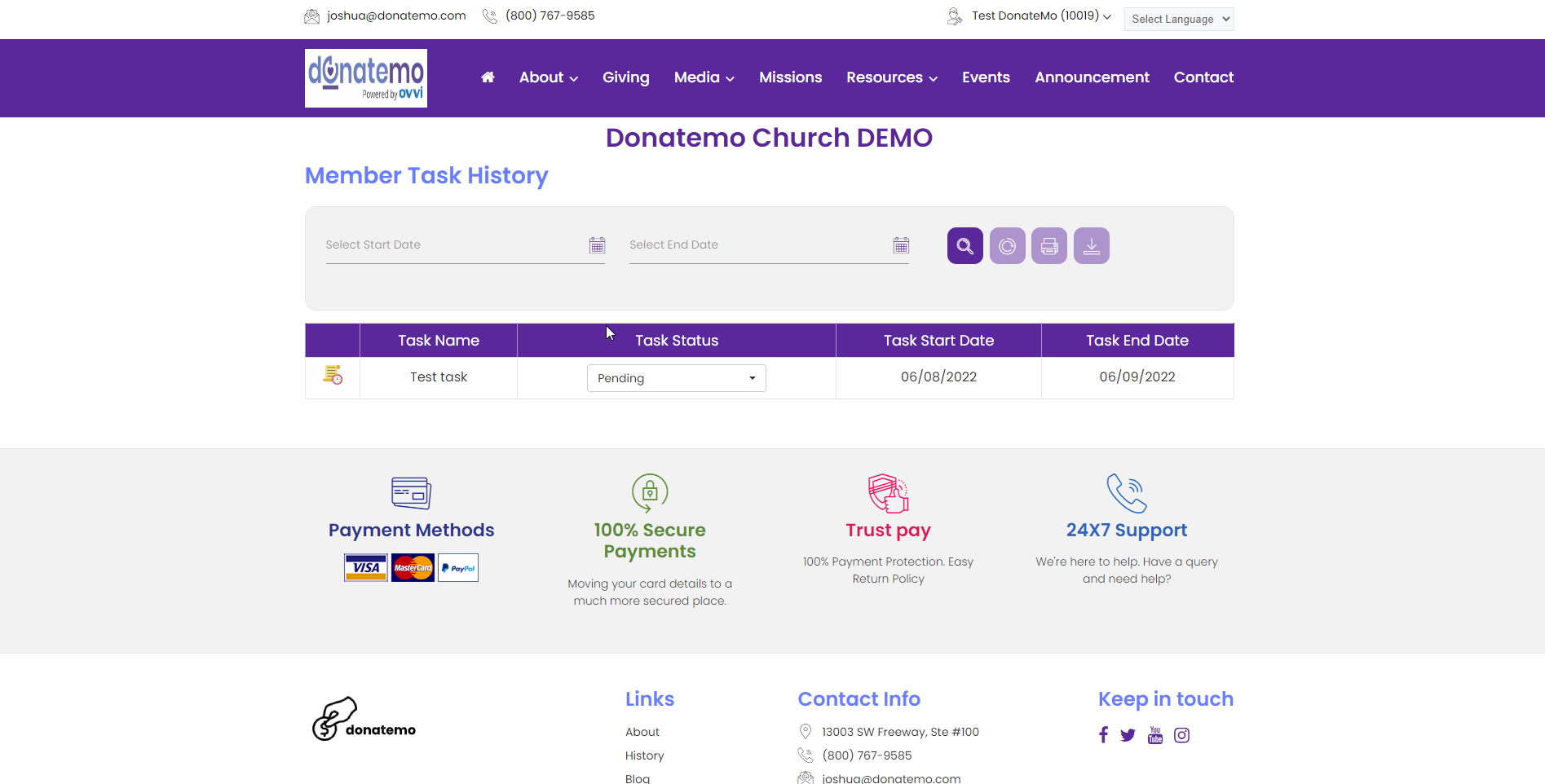
- Member can view her task history on his/her account.
- As per see the above screen shoot, there is a member task history page displayed.
- On this page there are displayed the filter like start date, and end date for member task history.
- Member can change her task status from the member task grid.
- On grid of the member task there are displayed information like Task Name, Task Start Date, Task End Date, etc…..
- Member can print and export task history by clicking the print and export icon.
- On the first grid icon member can view her status change history.