- Online Giving
Donation History
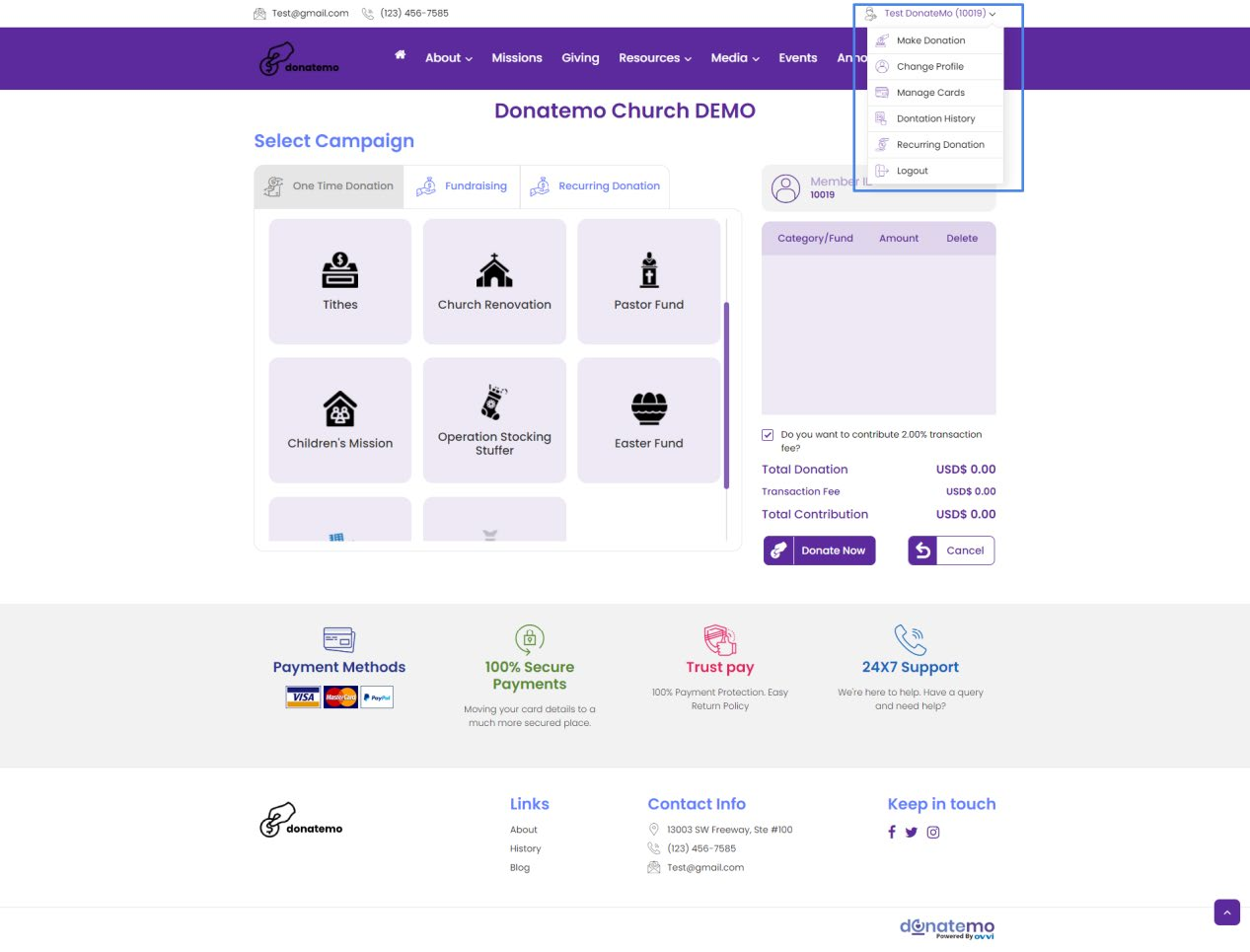
- As you can see the above screenshot, highlighted menus is useful links for member account.
- Useful links for members are:
- Make Donation
- Change Profile
- Manage Cards
- Manag
- Donation History
- Recurring Donation
- Logout
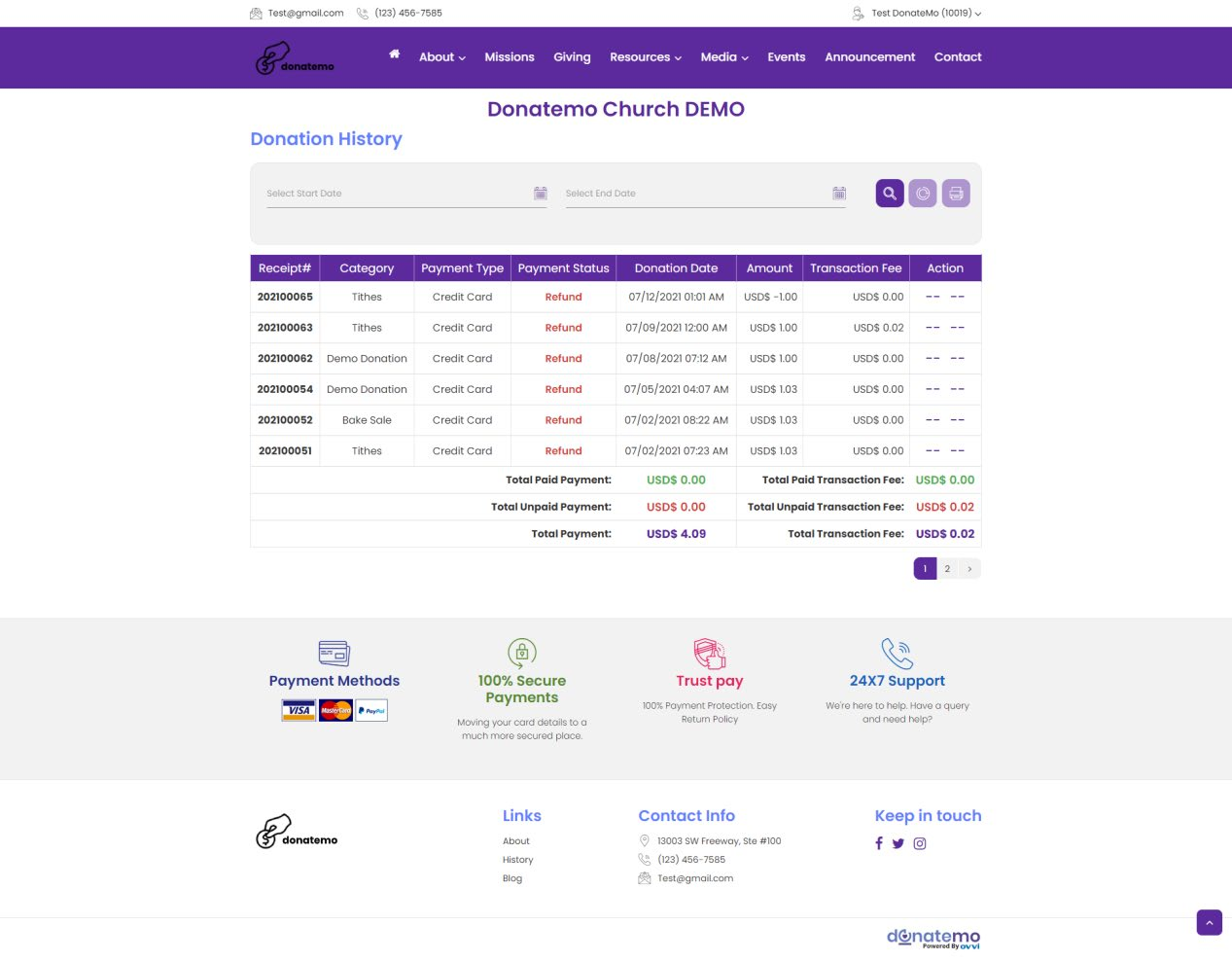
- As you can see the above screenshot is for member donation history page.
- After clicking on the “Donation History” menu, this Donation History page will be displayed.
- Here all your donation history will displayed on the grid like Receipt#, Category, Payment Type, etc…
- You can download or print your donation receipt by clicking on the Action grid icons.
- On the last rows of the donation history grid, there displayed the total paid payment, total unpaid payment, etc….
- You can filter the history by selecting start date and end date after click on the search icon.
- After filter the history data, grid will be refresh with filtered history data.
- You can print the whole history data by click on the print icon.