- Mobile App Giving
Home Donatemo Application
- Home screen is the main screen of the Donatemo application.
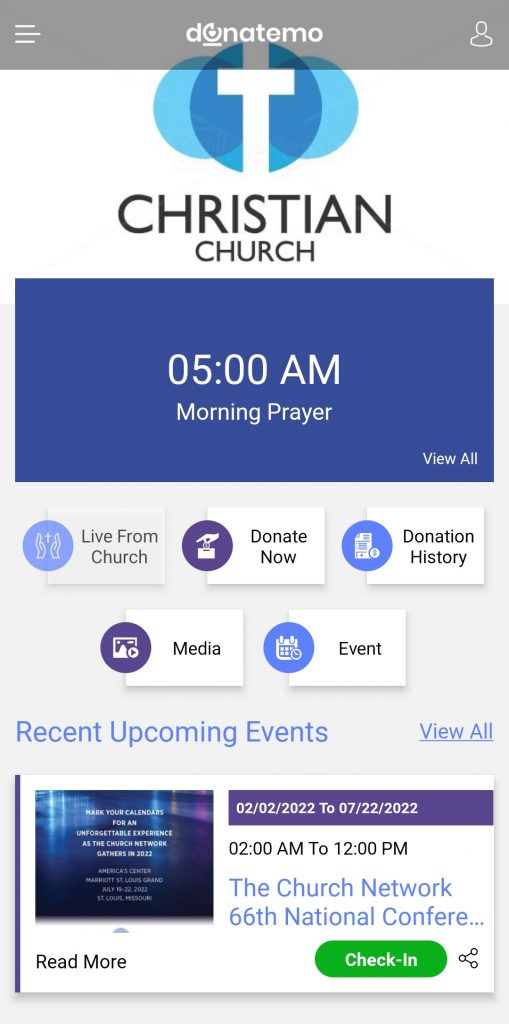
- Home screen is divided into different sections such as from the top it will start the header, banner image carousel, prayer section, home screen menu and latest or recent upcoming event section. We will see every section one by one.
- Live From: It will redirect to the Webview component to display the live url varLiveDarshanLink.
- Donate Now: On the click of Donate Now it will first check that the user is logged in or not. If it is logged in then it will redirect the user to DonationType screen to make a donation else it will open the Login screen to make the user login first.
- Donation History: On the click of Donation History it will first check that the user is logged in or not. If it is logged in then it will redirect the user to DonationHistory screen to see the one time and fundraising donation history list else it will open the Login screen to make the user login first.
- Media: It will open MediaCategoryList to see the different media category list.
- Event: It will open the EventList screen to see the whole event list.