- Online Giving
Event RSVP
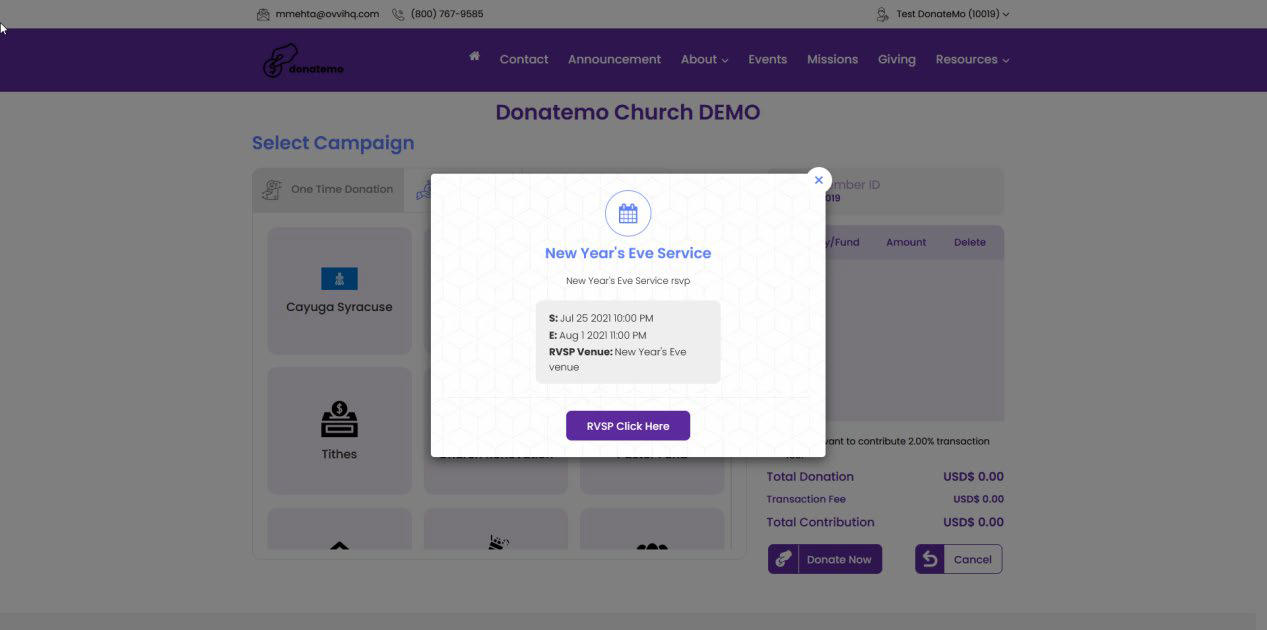
- For RSVP of any event, invitation email will received and popup will shown for RSVP of event.
- You can confirm your seat for running or upcoming event by clicking the popup button or on the invitation email button.
- There displayed information regarding RSVP for an event on popup and invitation RSVP email.
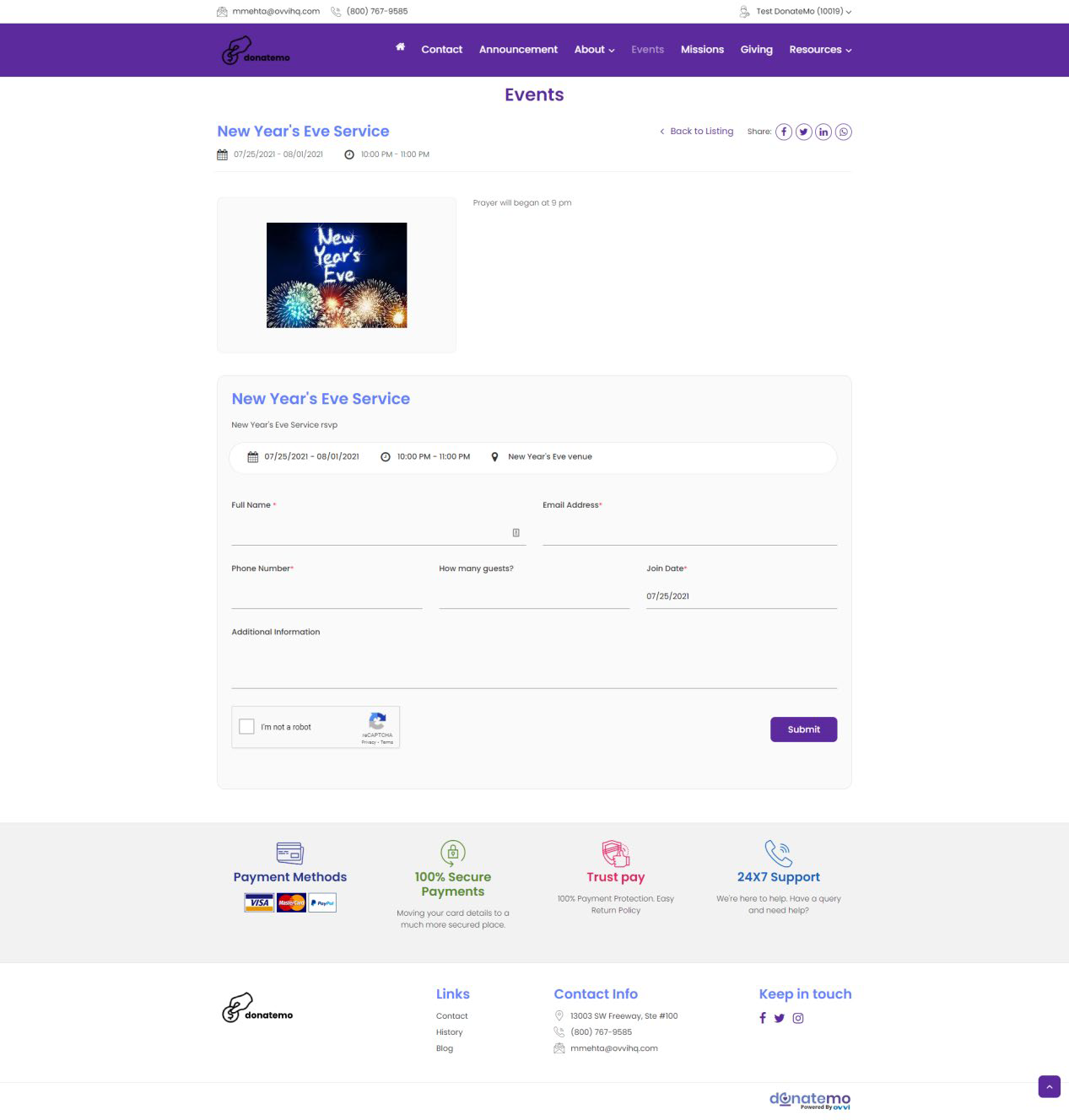
- After click on the submit RSVP button, it redirects to RSVP form page.
- Here you have to add your basic information like name, email, phone number, how many guests coming etc….
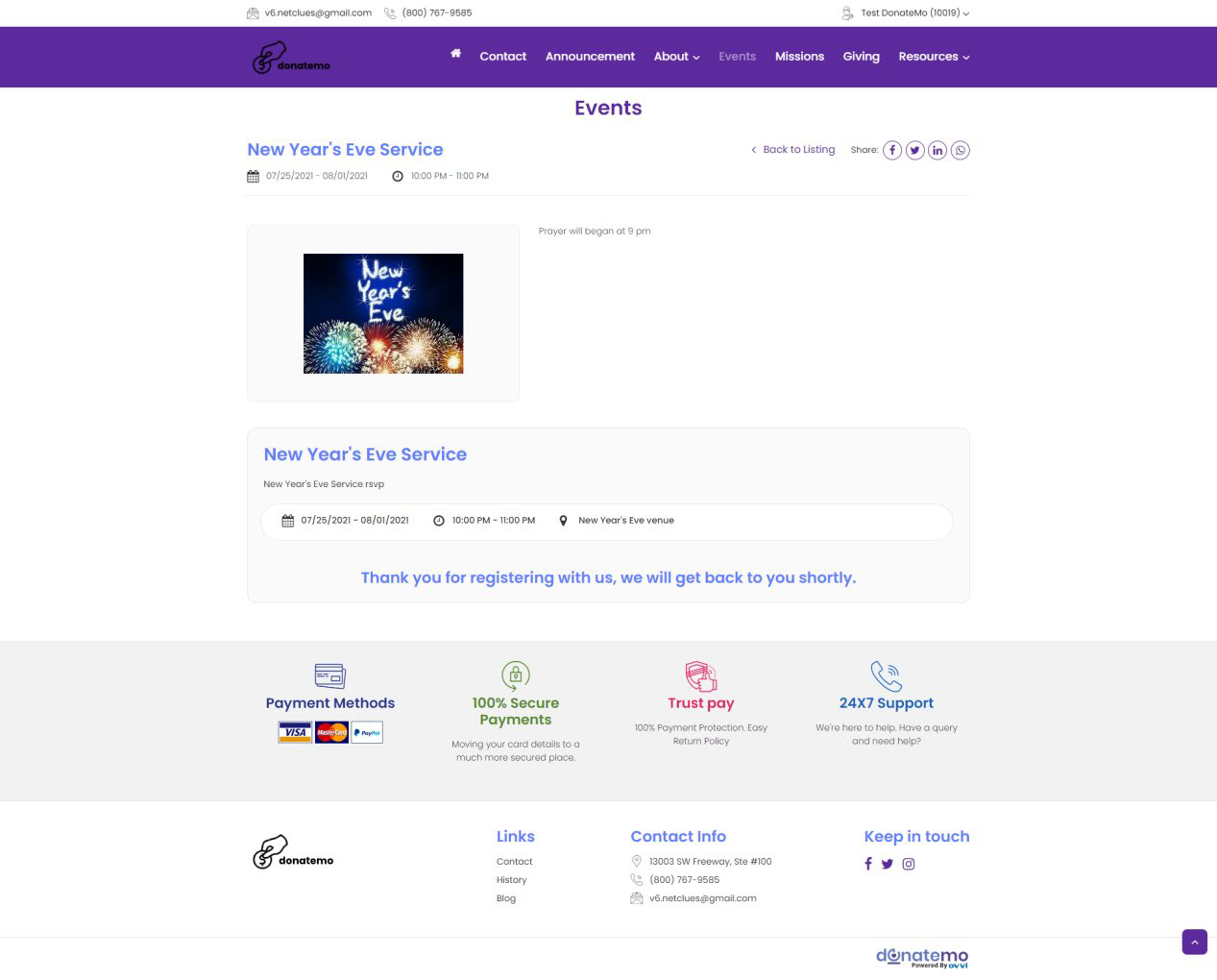
- After successfully RSVP request, your seat was confirmed for an event and success message was displayed.