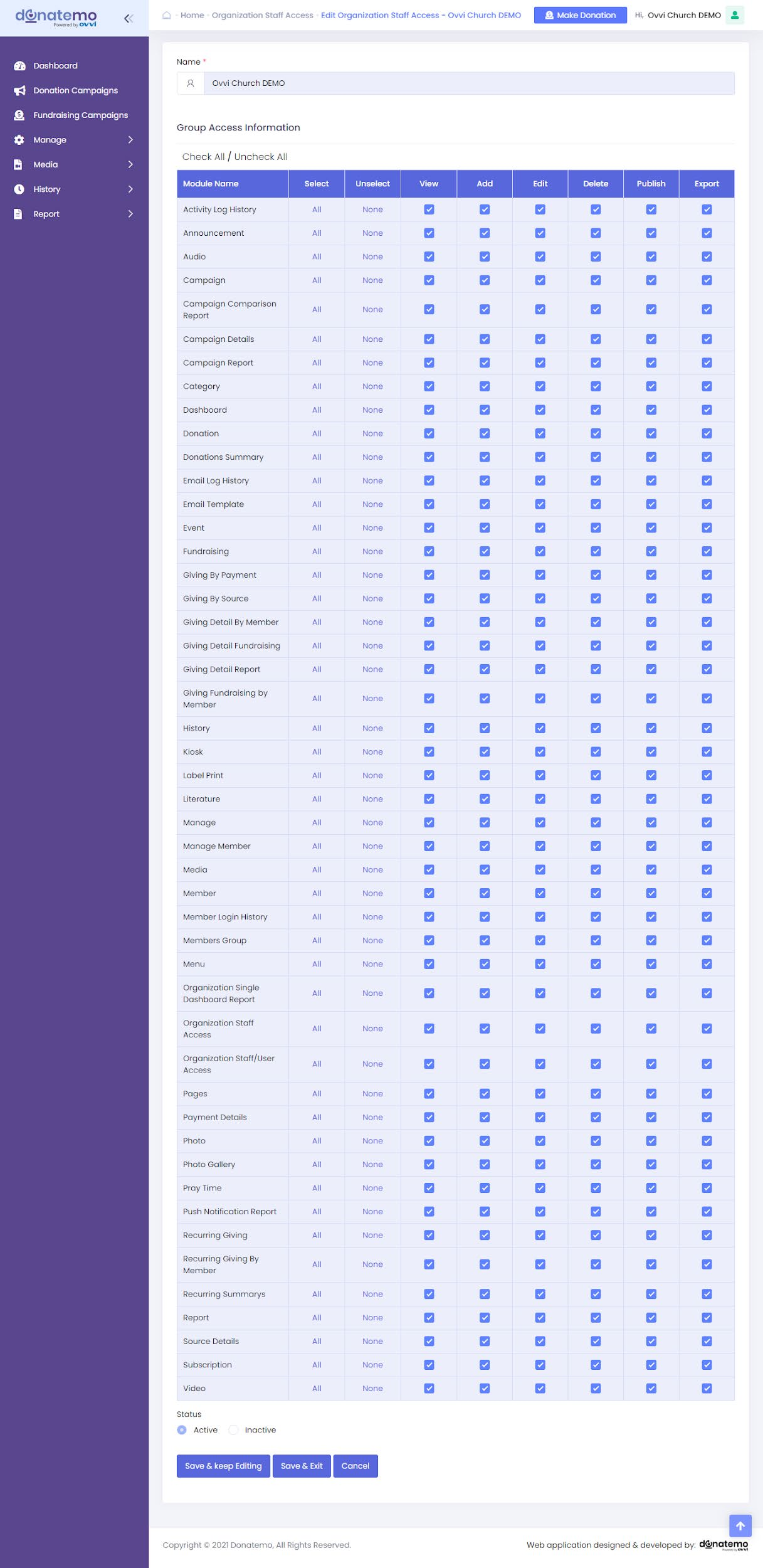- Back Office
- Church Management
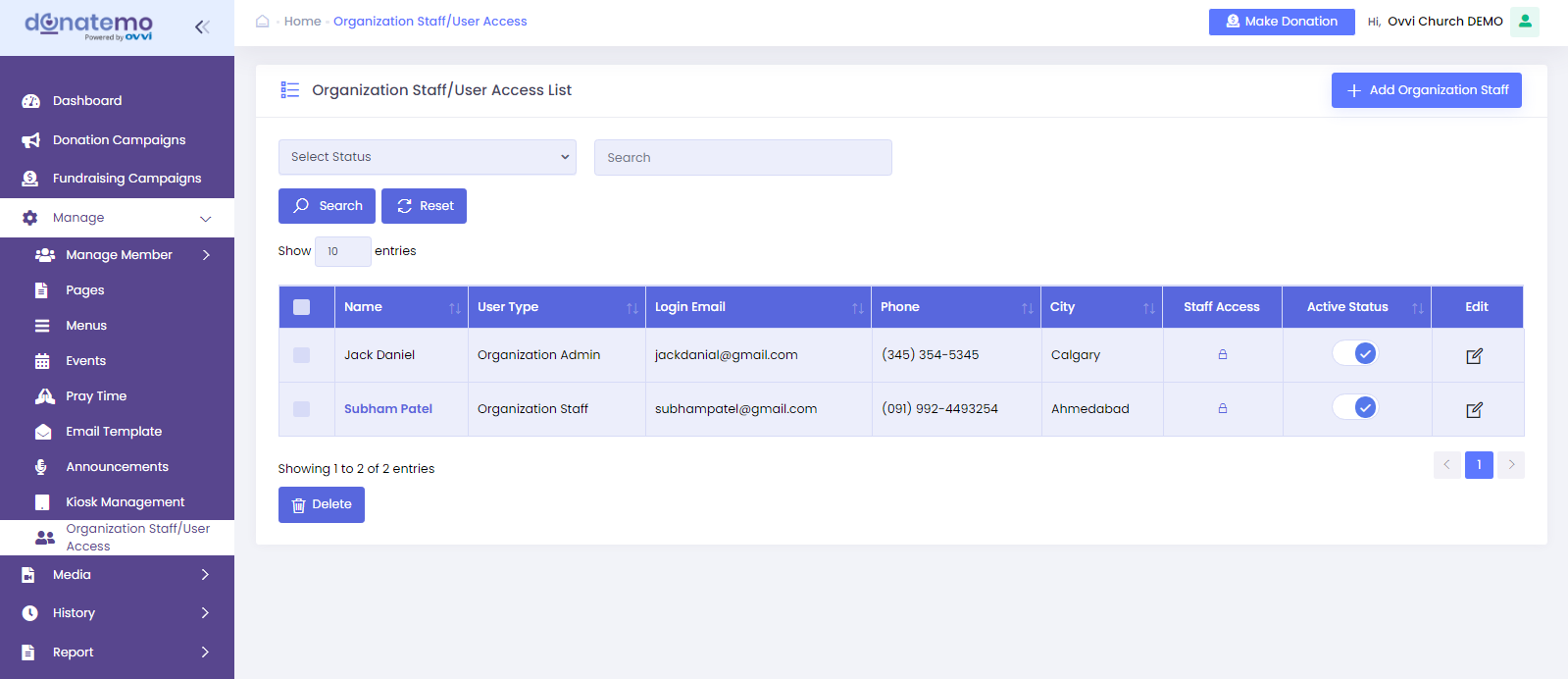
- At the top right side corner there is an “Add Organization Staff” button.
- Click on the “Add Organization Staff” button you will get redirected to the Add Organization staff page.
- This is used for giving access to the user
- You can give the permission to users by locking the icon (Refer to the below attached screenshot).