- Back Office
- Church Management
- See as per below given screenshot there is a literature list shown with title.
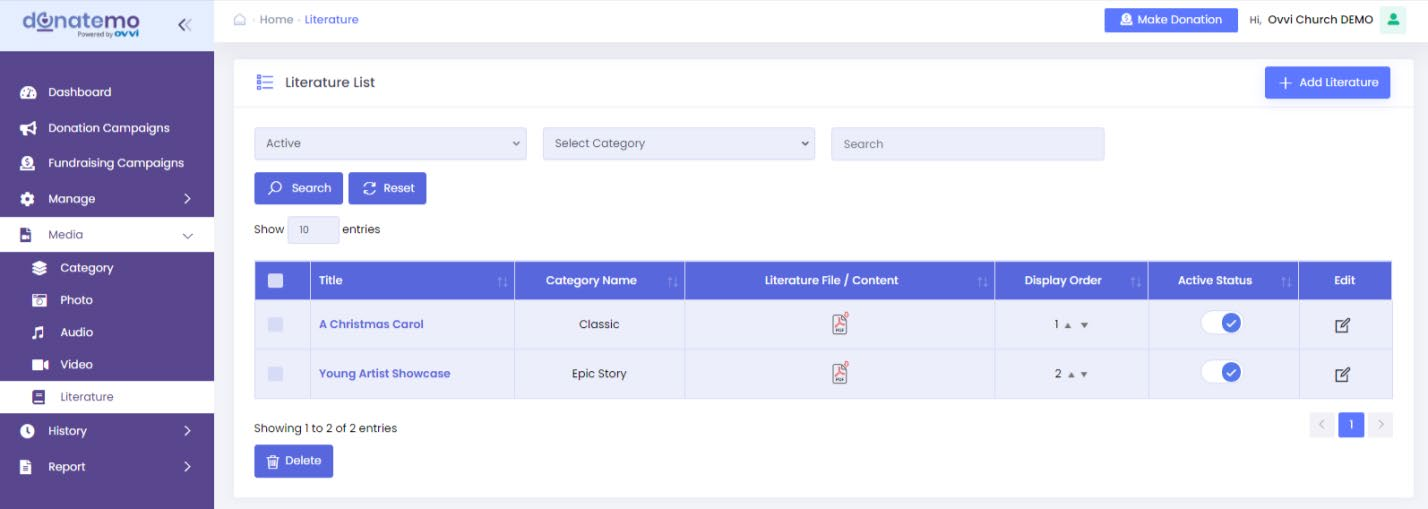
- See as per above screen shot there is a literature list shown with title.
- In upper right corner of the screen there is “add literature” after clicking these button redirect to add literature page.
- In this page there are three filters for lists.
- Active/inactive filter:- it filters by active status list column.
- Select category filter:- In Search it filters by literature category.
- Text input filter:- It’s Search filter with text input by literature title.
- We display order functionality in the literature list.
- We can change the display order of literature using up and down arrow.
- We can add a video name column to identify the category of literature.
- In the list we can active/inactive the literature list, edit icon which redirects to edit literature page also it has functionality of deleting multiple Literature.
- After clicking the “Add Literature” button, the screen looks like below.
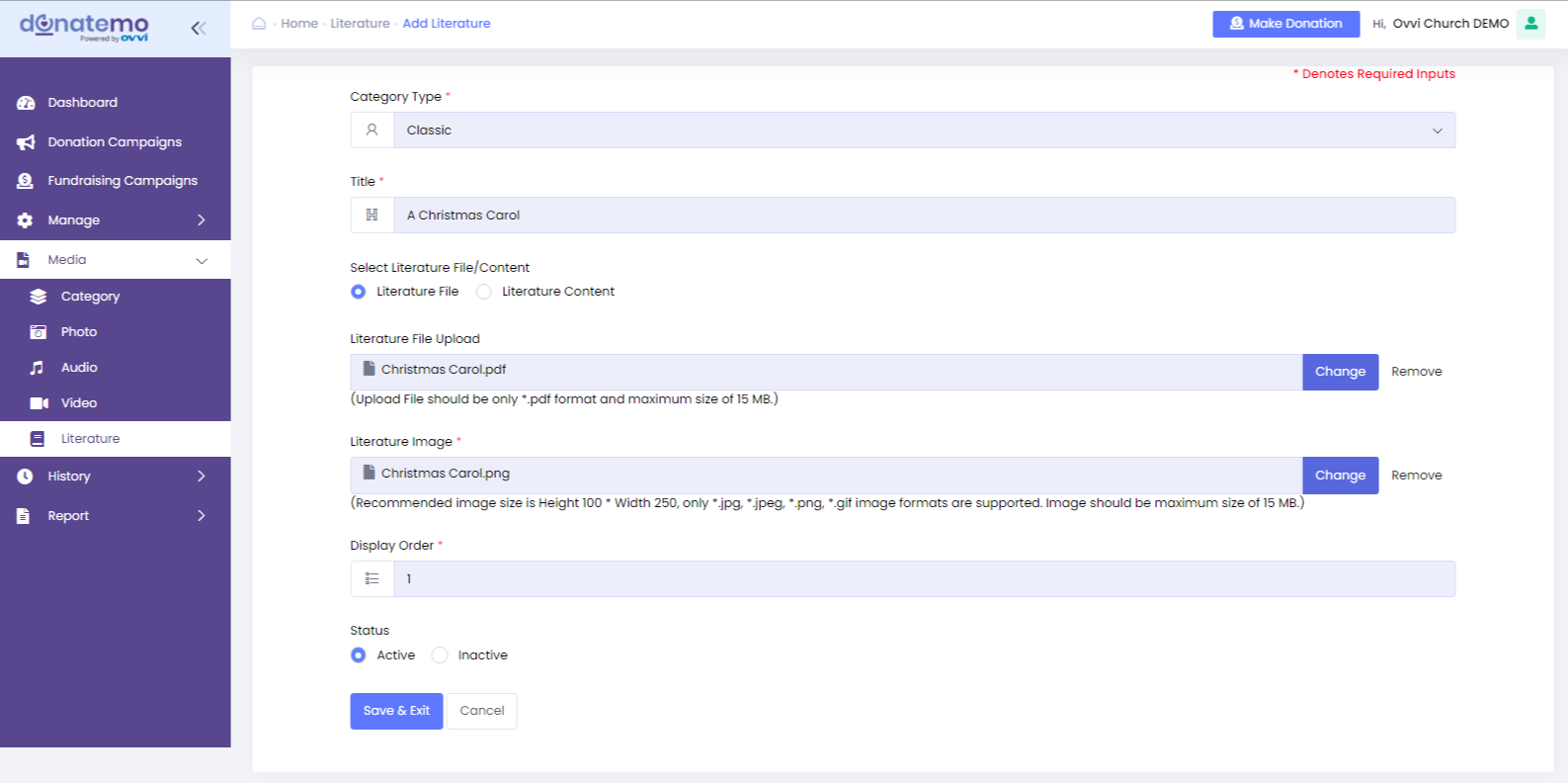
- See this above screen has select category type, title, select literature file/content, literature image, display order, and active/inactive status to add literature.
- After filling all the data click on the “Save & Exit” button. so, new literature has been created successfully.