- Mobile App Giving
Media Category List
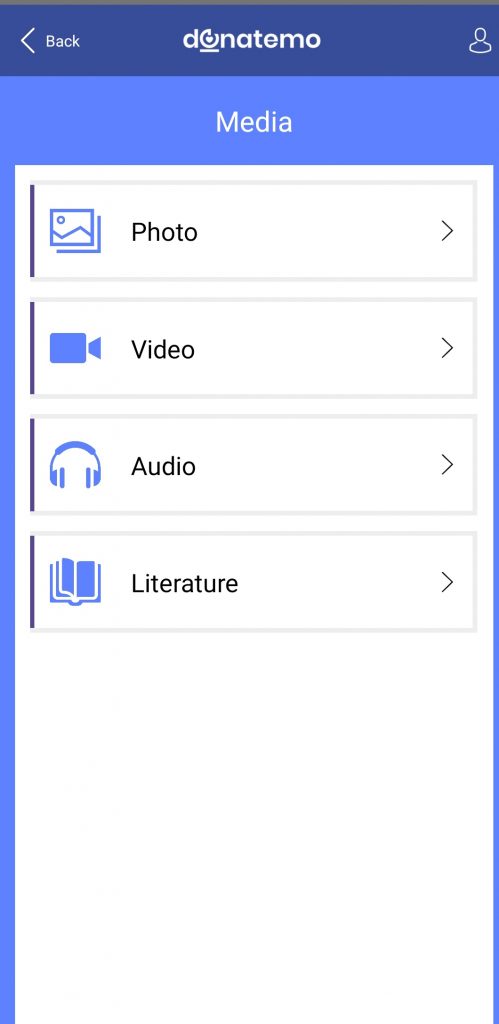
- This screen is used to display the media category list such as Photo, Video, Audio and Literature.
Media Album List
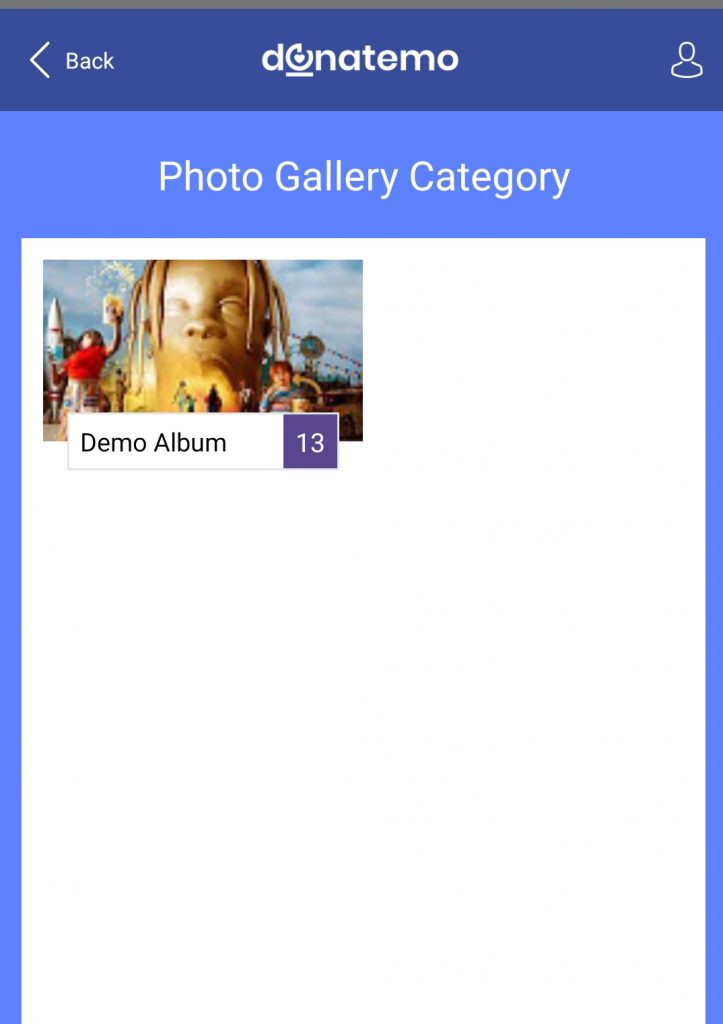
Photo Album List
- Photo album lists displayed with the cover image if available for album. We can shows the all photos by choosing a particular photo album.
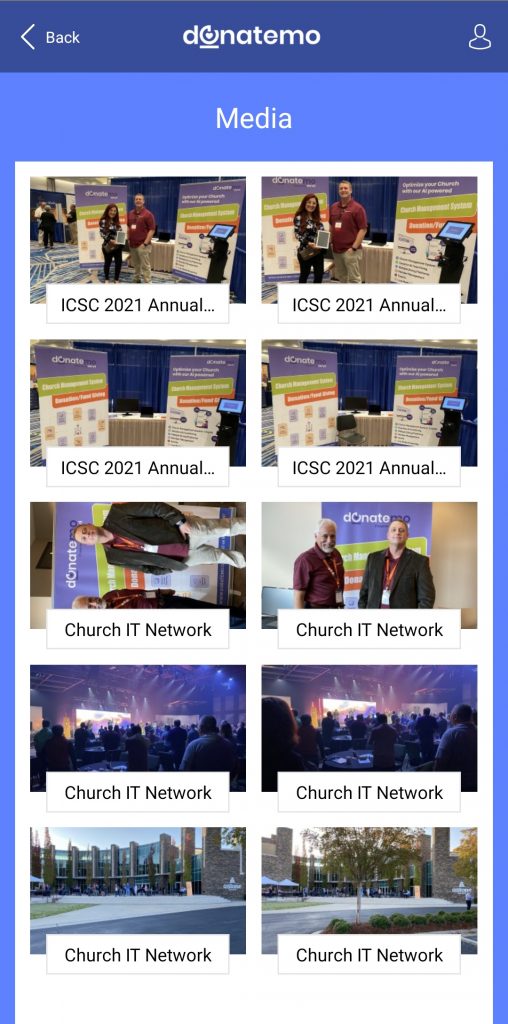
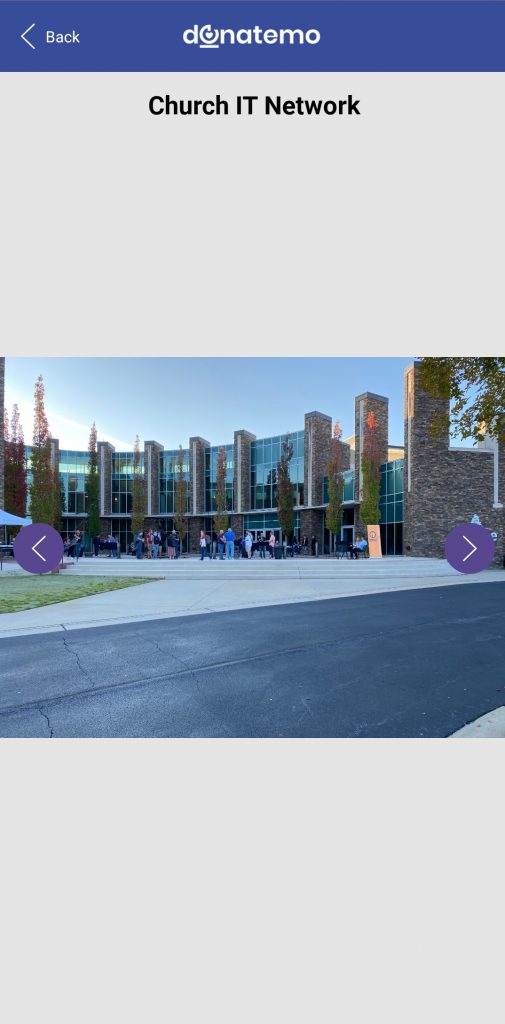
- The IntroSlider screen has two parts, one has a notification settings screen and in the second part it will ask to check privacy policy.
- The first part of the screen which is used for the notification settings screen will open on the click of Settings from the navigation drawer menu.
Video List
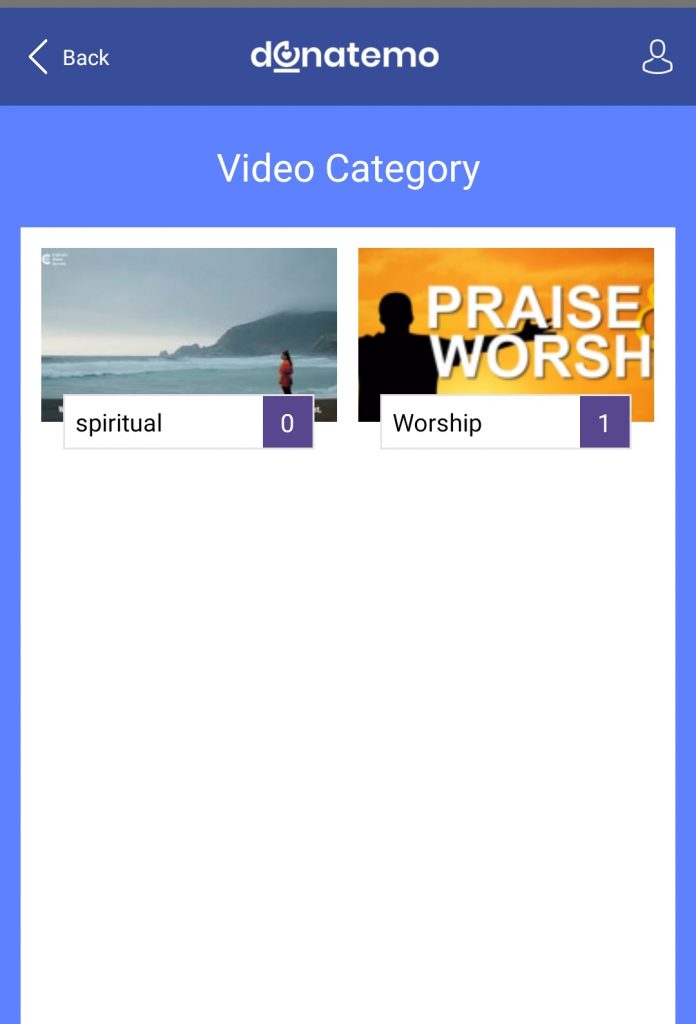
- There are multiple video album lists displayed with cover image if it is available for album.
- After clicking on any of the video album all the videos of the selected album will be shown.
- All the videos of the Worship album will be shown.
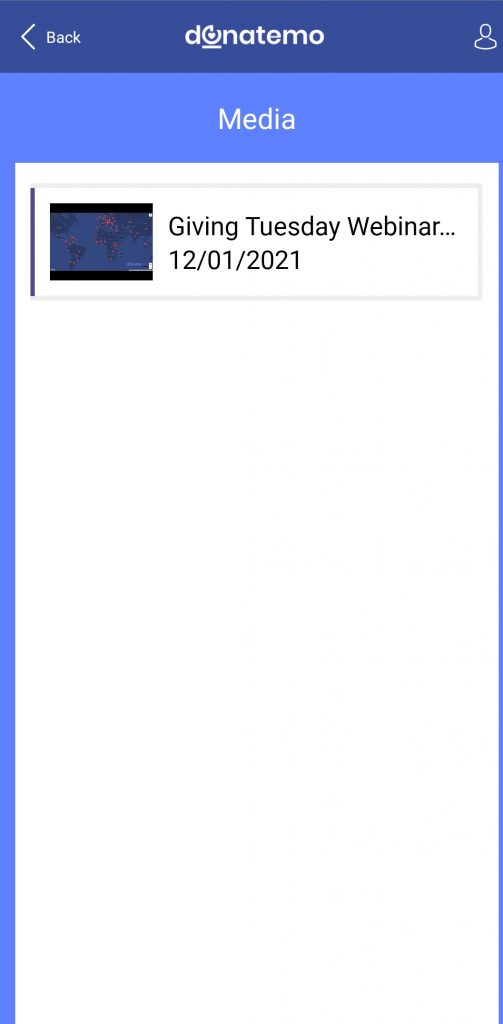
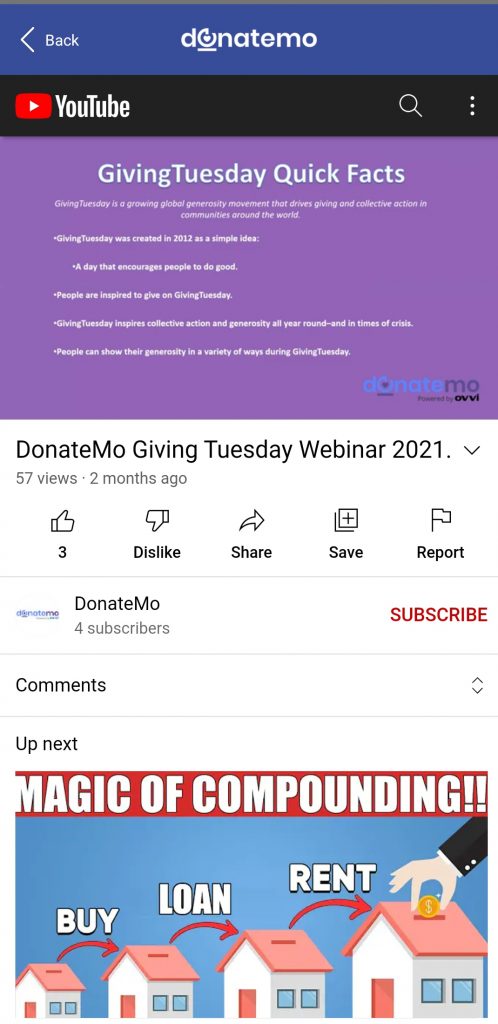
- You can view this video by clicking on the cover image.
- You have also share these videos on social media click on social media icons and share the video on social platform.
Audio List
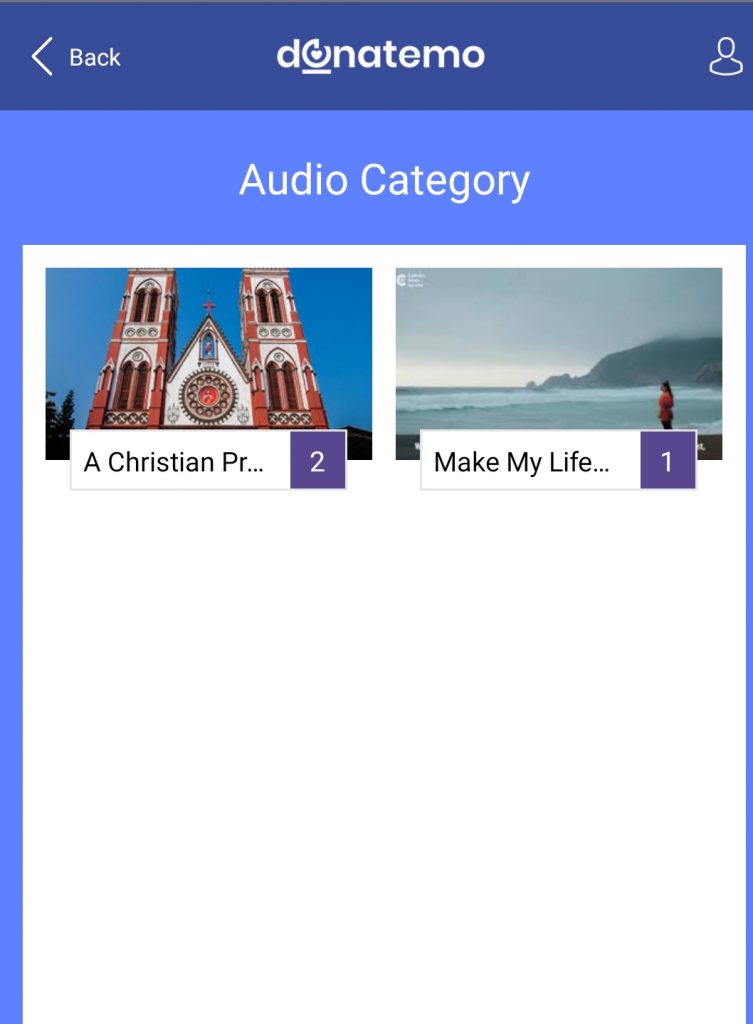
- Audio album lists are displayed with cover image if available for album.
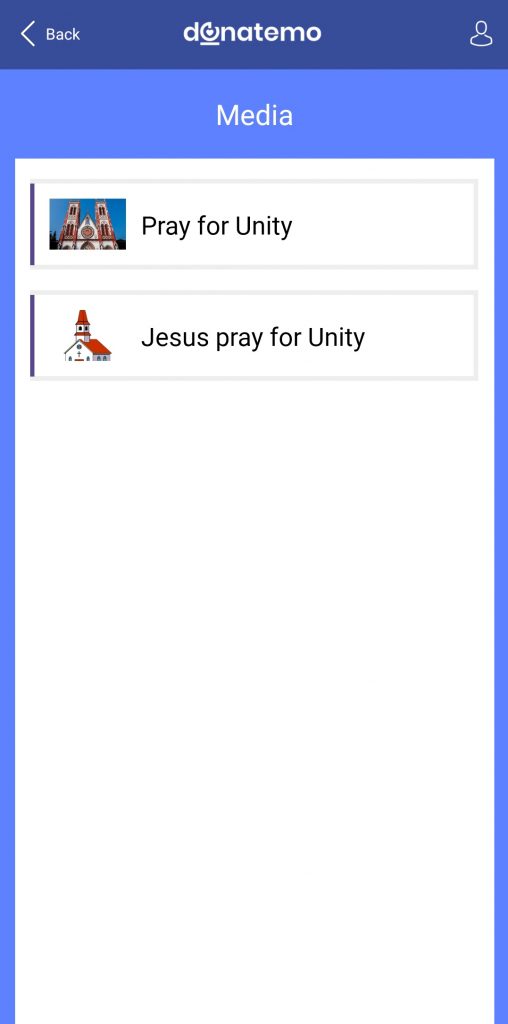
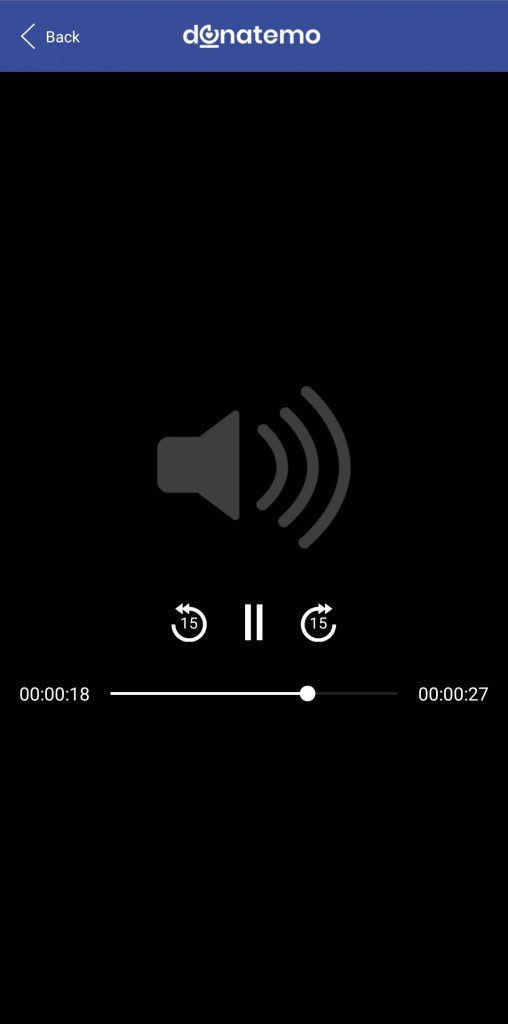
- All audio are displayed with play icon and audio image.
- To play the particular audio, click on the play icon.
Literarure List
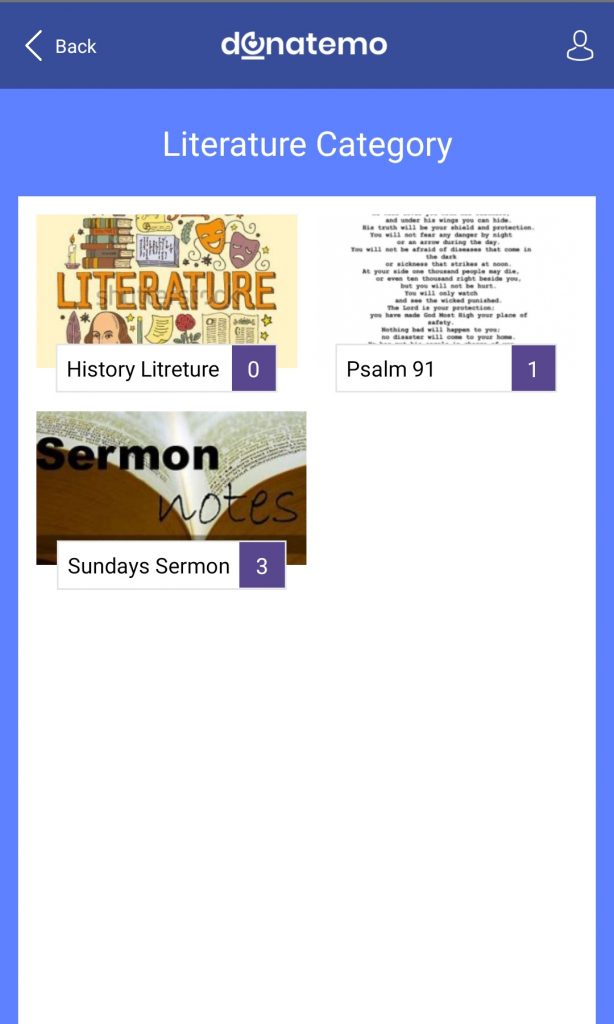
- For the Literature album, there are multiple literature album lists are displayed.
- Literature album lists are displayed with cover image if available for literature album.
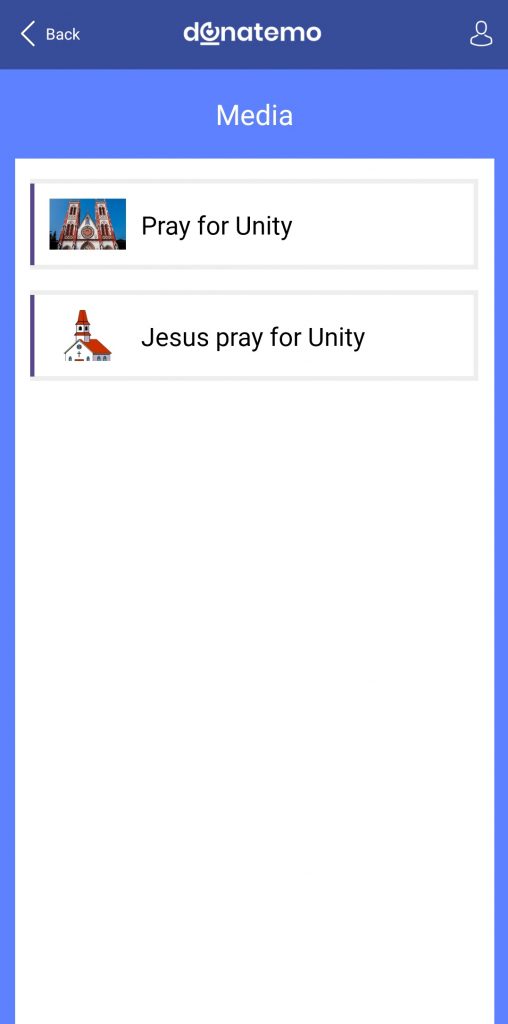

- After clicking on any of the literature album all the literature of the selected album will be shown.
- To view the full literature content click on the “Read More” button of literature listing page.
- On the literature details page, we can read the whole content with image.
- For literature file, we can download any of the literature file by just click on the “Download” button.