- Back Office
- Church Management
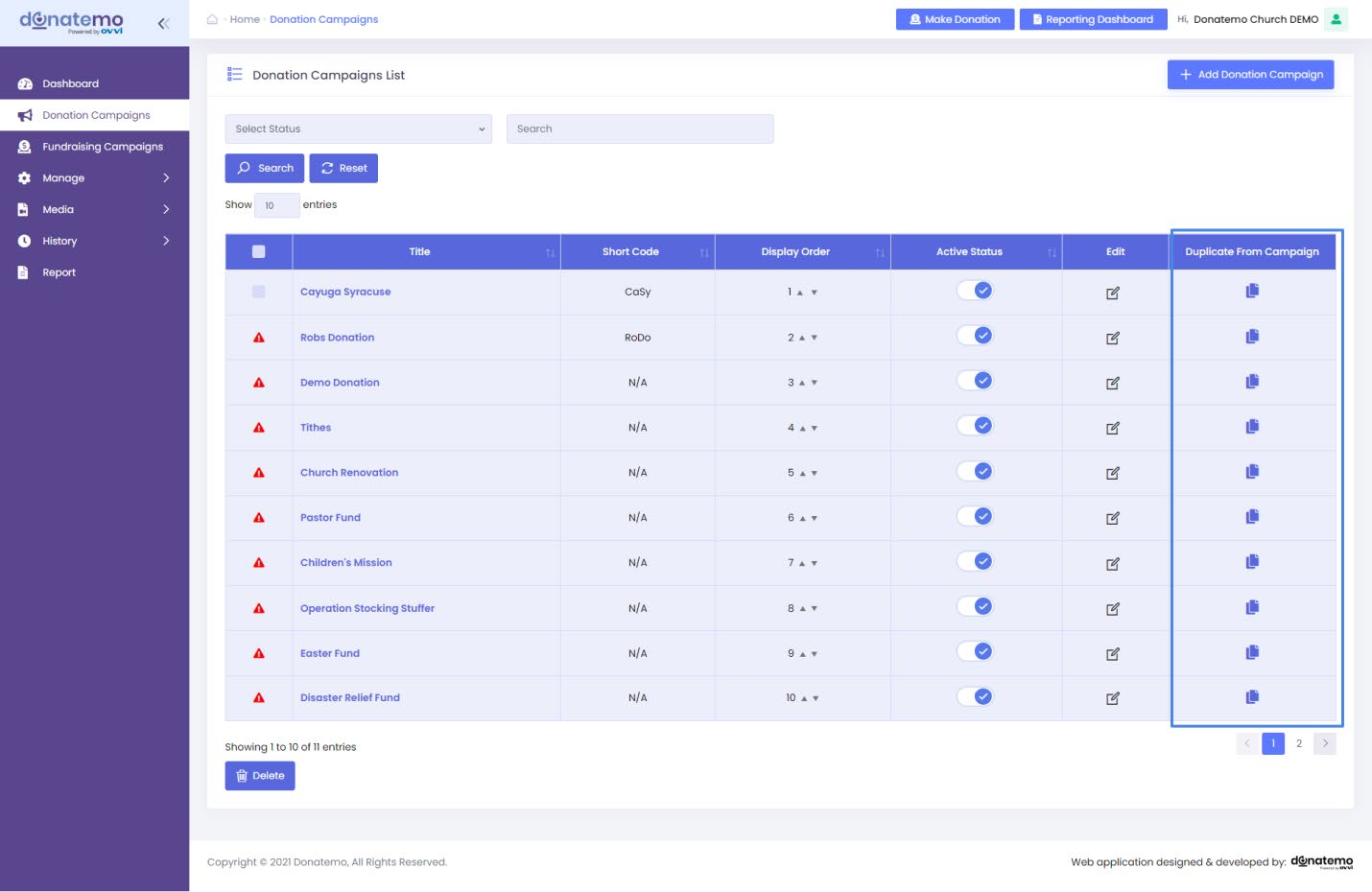
- As you can see the above screen shoot for Donation Campaign List.
- Last column of the list, there is option for “Duplicate From Campaign”.
- You have to click the icon of duplicate, to copy the donation campaign withsame information.
- After click on the duplicate icon, it will get redirected to donation campaigncopy page and all selected campaign information will be copied.
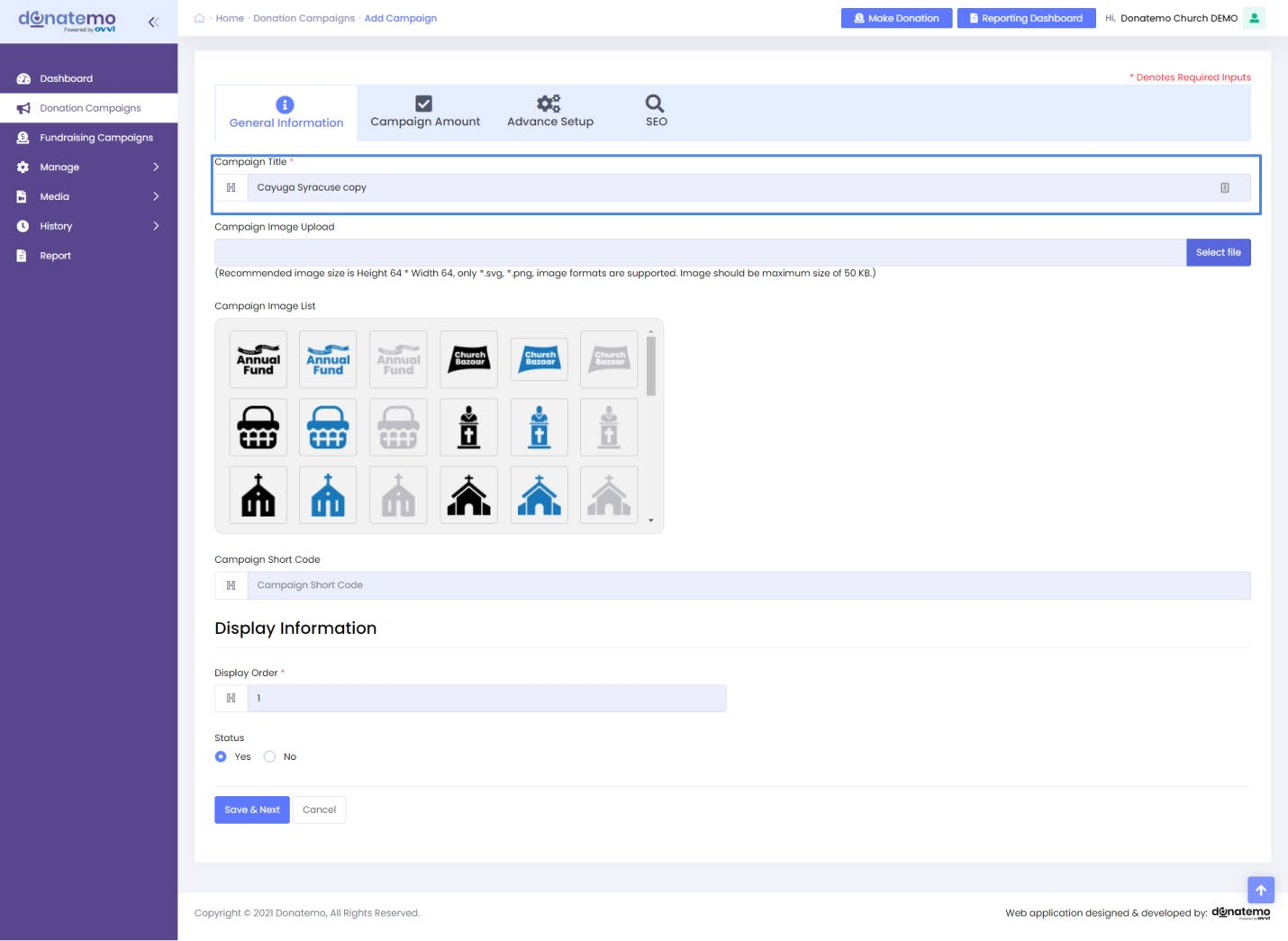
- As you can see the above screenshot highlighted field is for copyingcampaign title.
- You have to enter this title to create a new donation campaign with sameinformation of selected campaign.
- You can also set icon for campaign from the below option.
- After entering the copy campaign title hit “Save & Next” button and youwill get redirected to next page just click on“Save & Exit” button all theinformation will get copied and campaign will get created.
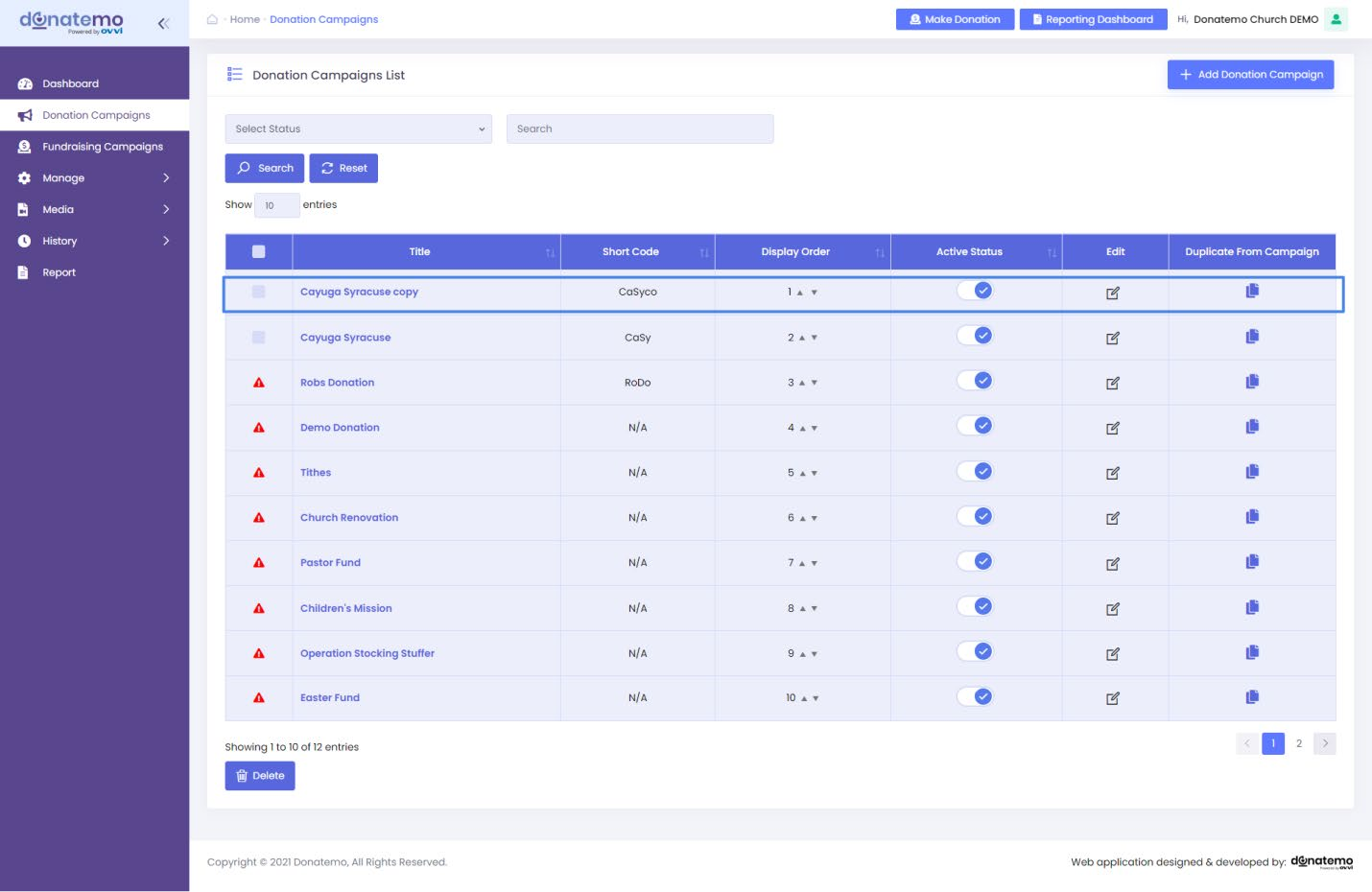
- After submitting the duplicate campaign form, it will redirected to donationcampaign grid.
- As you can see the above screenshot the highlighted campaign “Cayuga Syracuse copy” was the copied campaign from “Cayuga Syracuse”.
- You can also edit this campaign click on the edit icon after coping thedonation campaign for the same.
- Now this campaign is ready to make a donation.