- Back Office
- Church Management
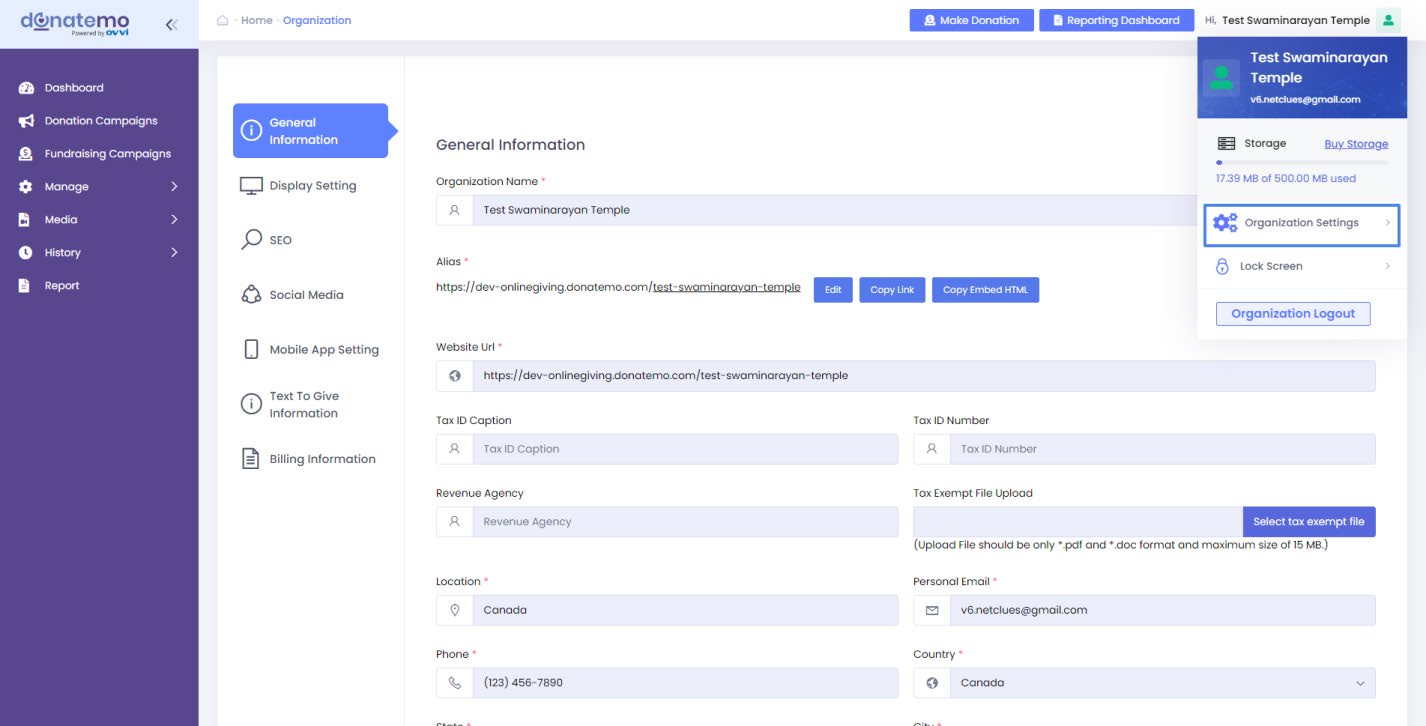
- To change any settings in an organization click on Organization Settings and it will get redirected to Organization Setting page.
SEO Setting
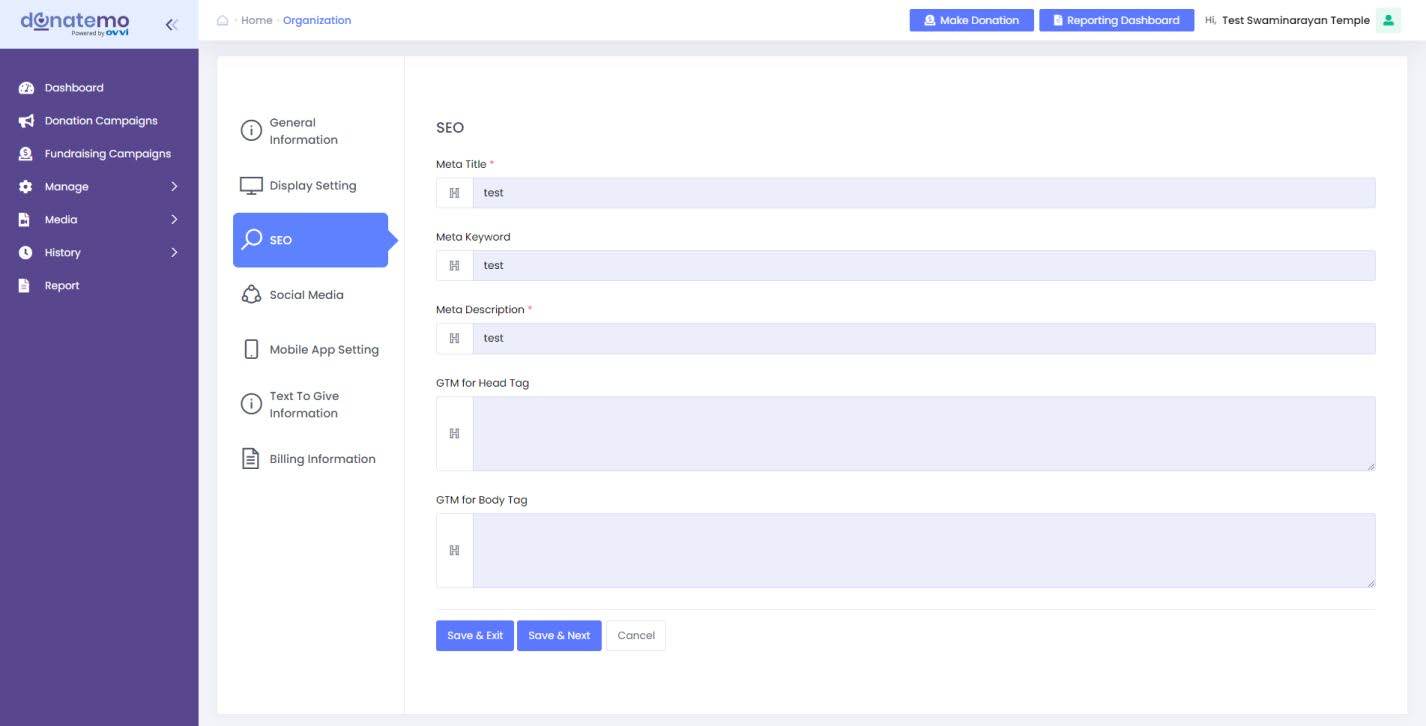
- SEO: You can add and update the SEO information i.e meta details and GTM details.
Social Media
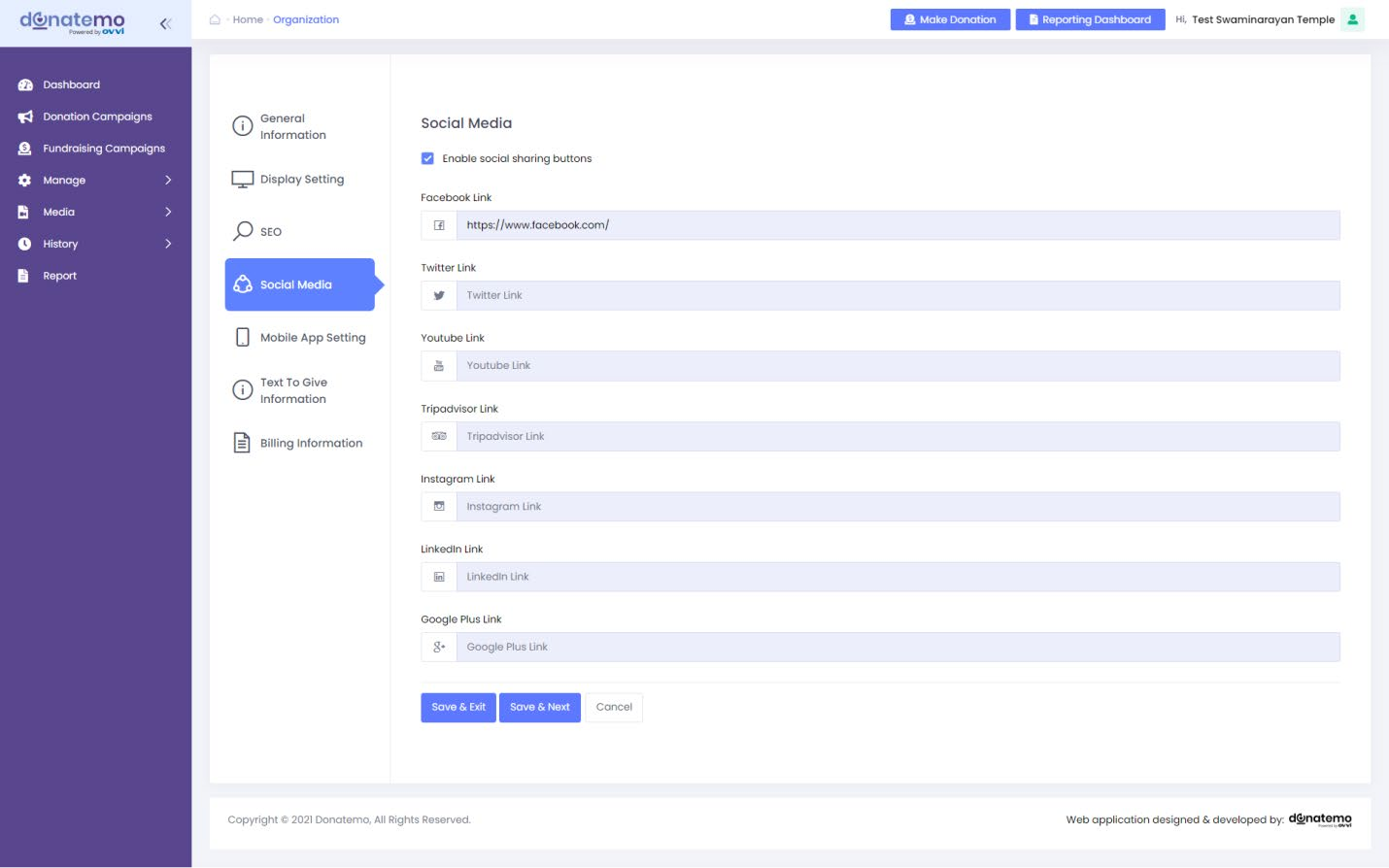
- Social Media: You can add and update the social media link.
Google Calendar
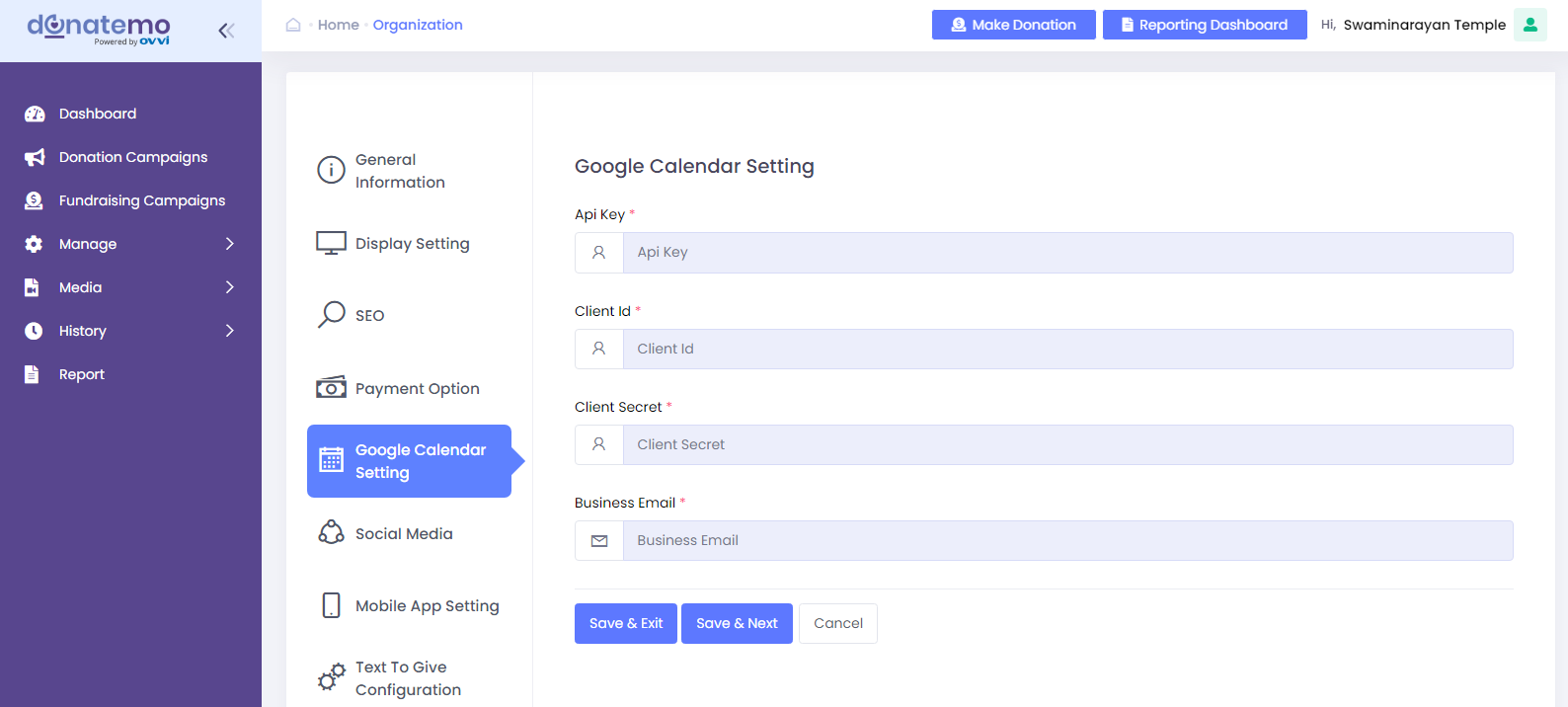
- Google Calendar: Set credentials of Google Calendar for all events.
- For google calendar setting, we can configure the google calendar for an event synchronization.
- To configured the google calendar, there are some needed information for google calendar like Api key, Client id, Client Secret, and Business Email.
Summary Report Setting
- On summary report setting tab, we can configure for the donation summary report.
- There are three types of donation summary report
- Send Donation Summary Report to Members
- Send Donation Summary Report to Organization’s
- ForwardVisibilities Report to Organization’s
- These reports will send to members and organization’s accordingly at specific duration.