- Back Office
- Church Management
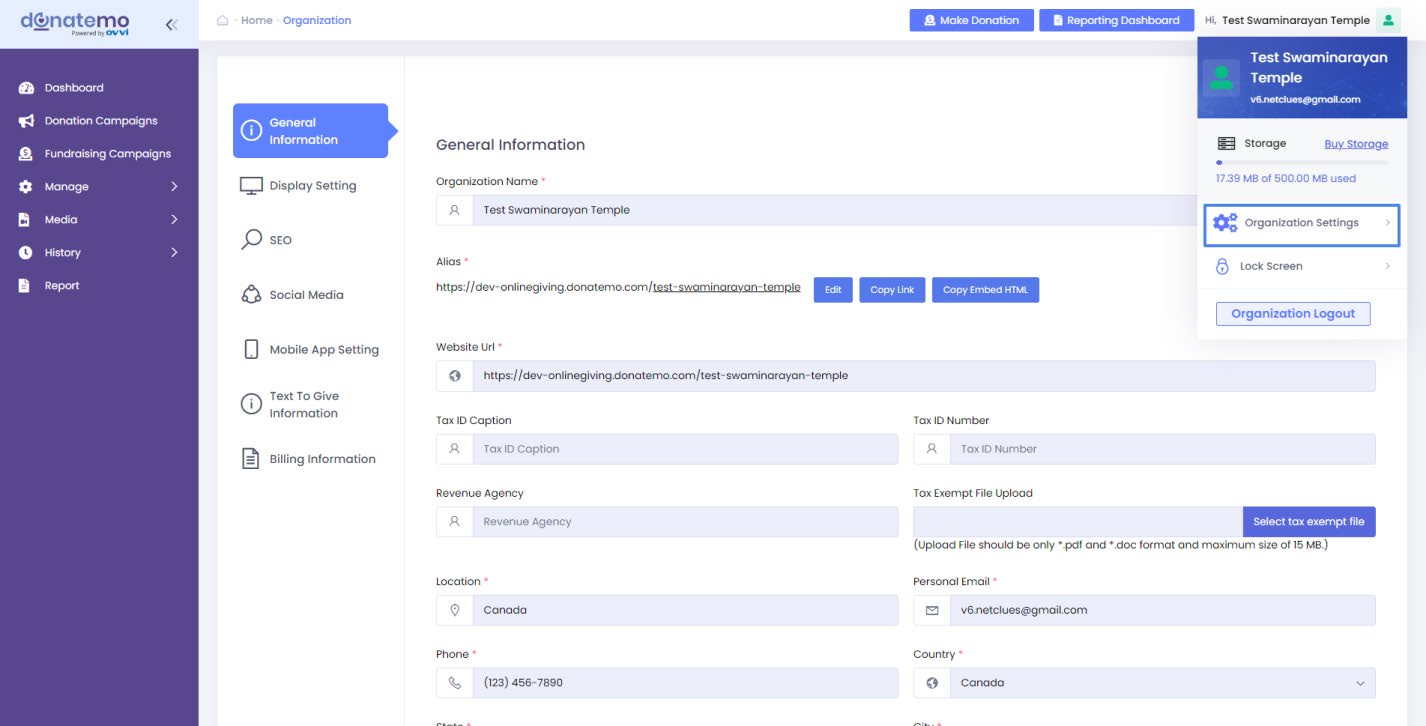
- To change any settings in an organization click on Organization Settings and it will get redirected to Organization Setting page.
Subscription Billing:
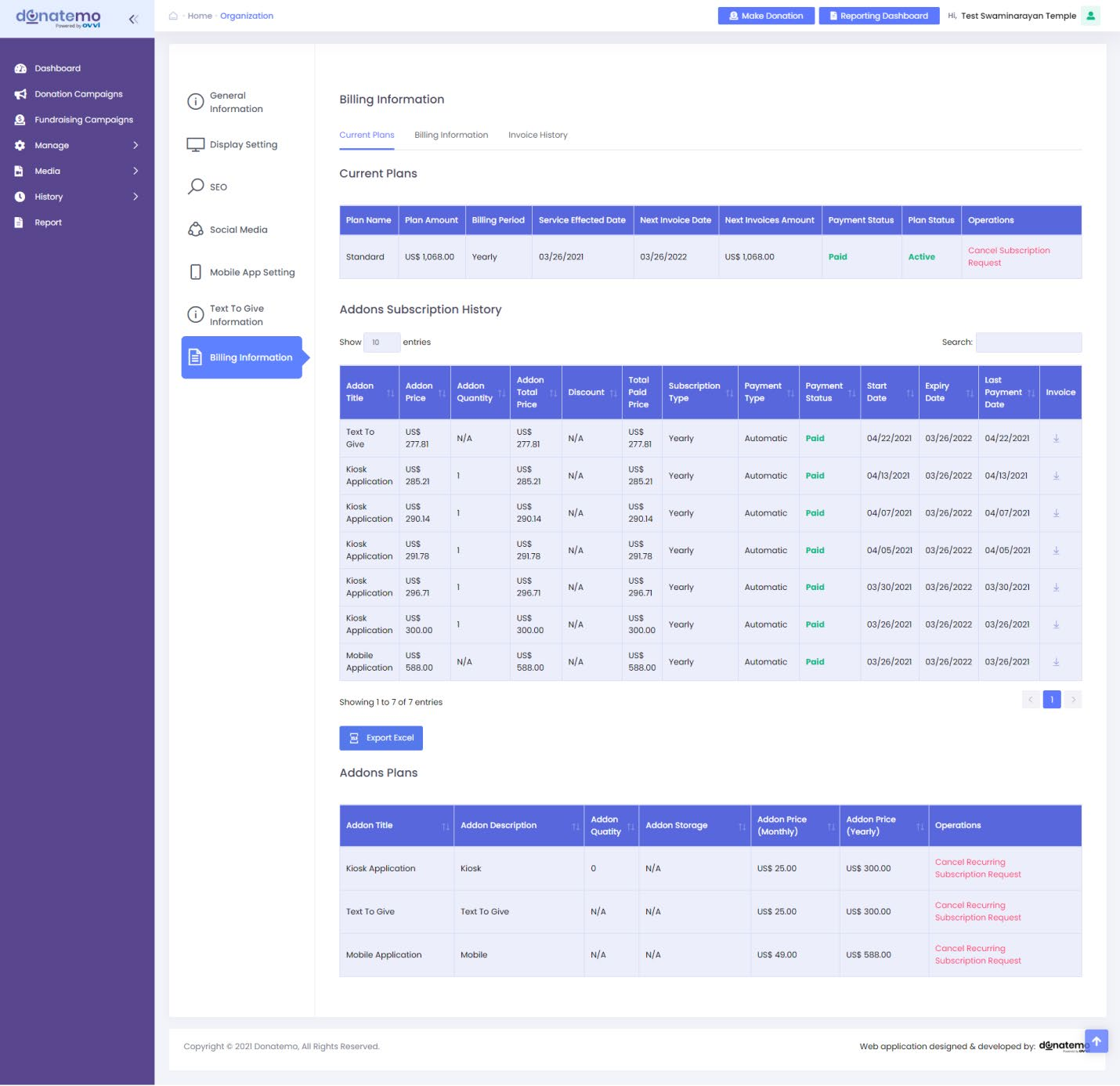
- Billing Information: You can view your current plans, billing information, and invoice history.
- Current plans: You can view your current plan information like plan name, plan amount, billing period, etc…
- Addons subscription history: You can view the history of the total addons purchased.
- Addons plans: You can purchase addon like mobile addon, kiosk addon with quantity, and storage addon.
- You can also renew the subscription on operations column of current plans.
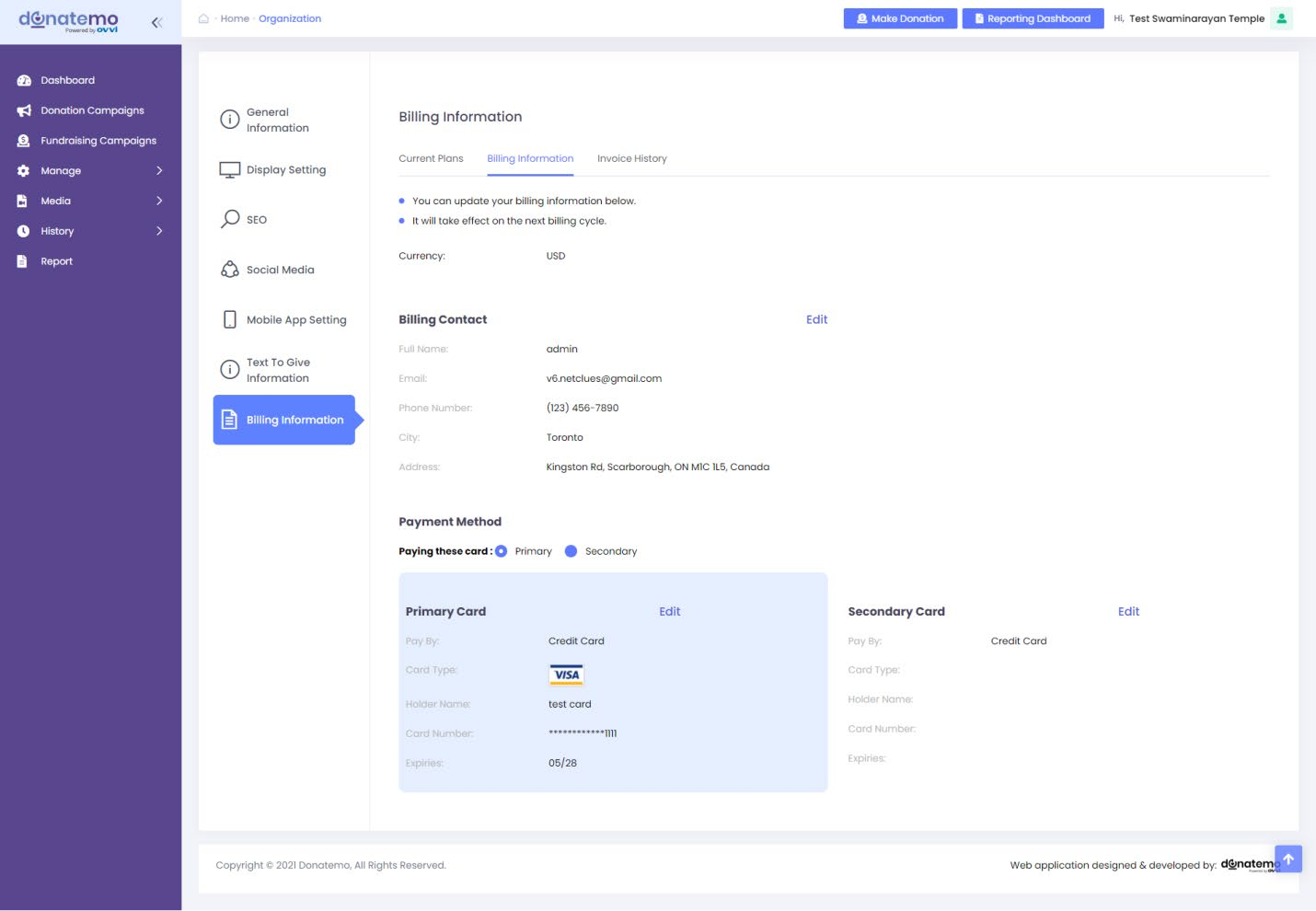
- Billing Information: You can view your billing contact information and payment method.
- Also you can change and update your primary card for next renewal payment.
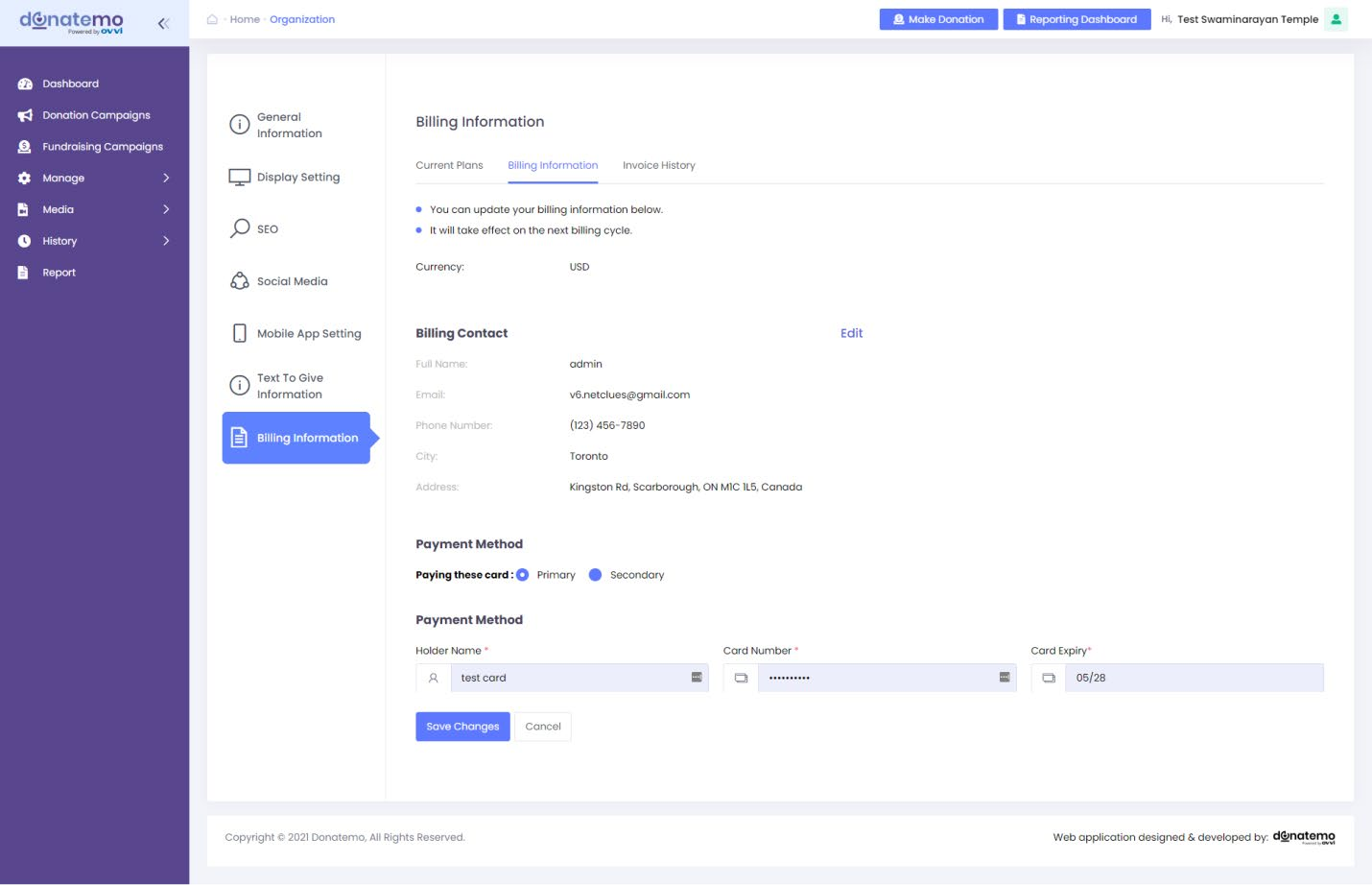
- Update payment and contact information: You can edit your billing contact information, change your primary card and update your card details.
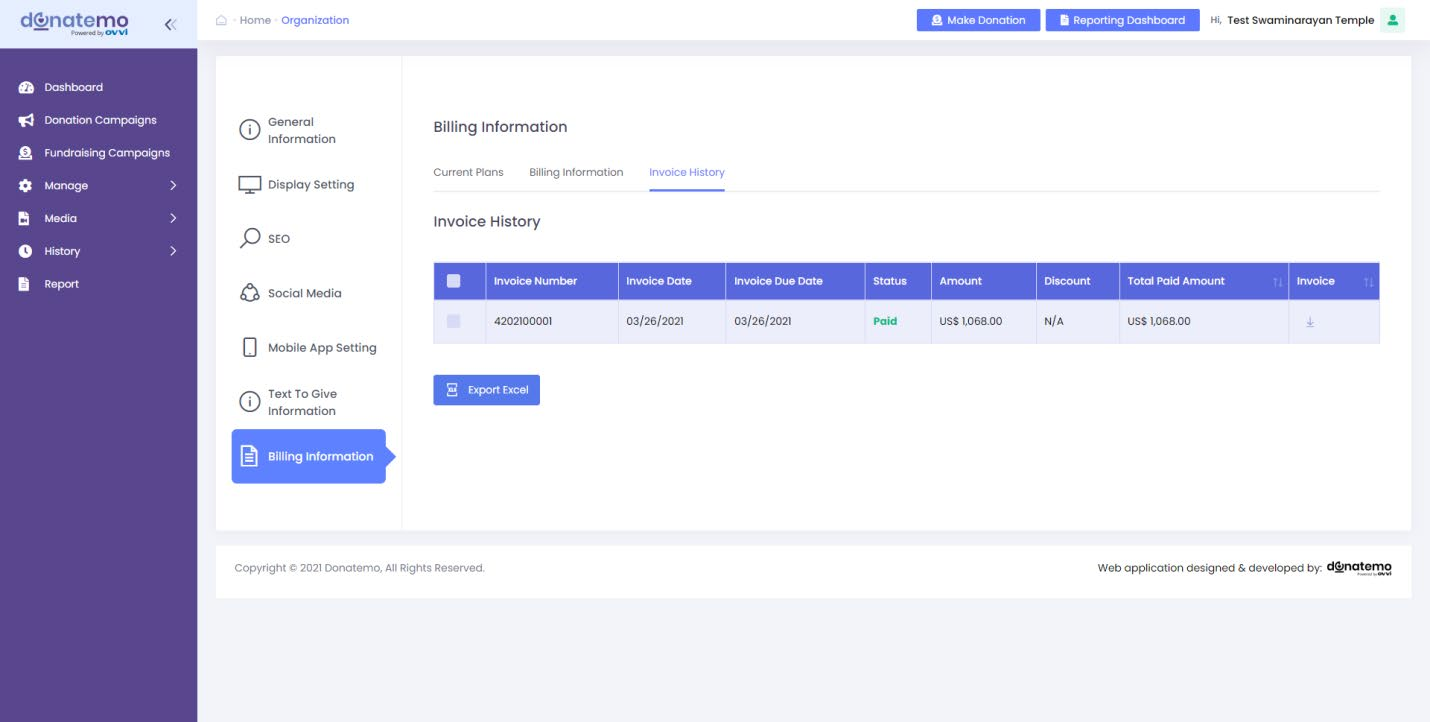
- Invoice history: You can view your upcoming and previous invoice and also download invoice.
- You can export your all invoice history on excel.