- Back Office
- Church Management
Custom Form
- Forms module we can create two types of forms
- a) Donation Form
- b) Custom Form
- Custom form purpose for take information from members for some topic, assessment form, reviewing form, etc…
- To create custom form first choose the “Custom Form” form type on top of the page.
- There are two section on this page left section is collection of custom fields which was generated from the Customize Form Builder module and right section is the form creation fields.
- There are some predefined fields are there like Form Title, Form Description, Photo upload, Form Layout Selection, SEO related information, etc…
- We can add some new fields on the form from left side section.
- To add the custom field click on the checkbox which you want to add the field.
- Whenever we will check the checkbox of the left side field, then this field make an element on the right side section.
- So after that we can edit the value of customized field for the member (Refer to the below screenshot).
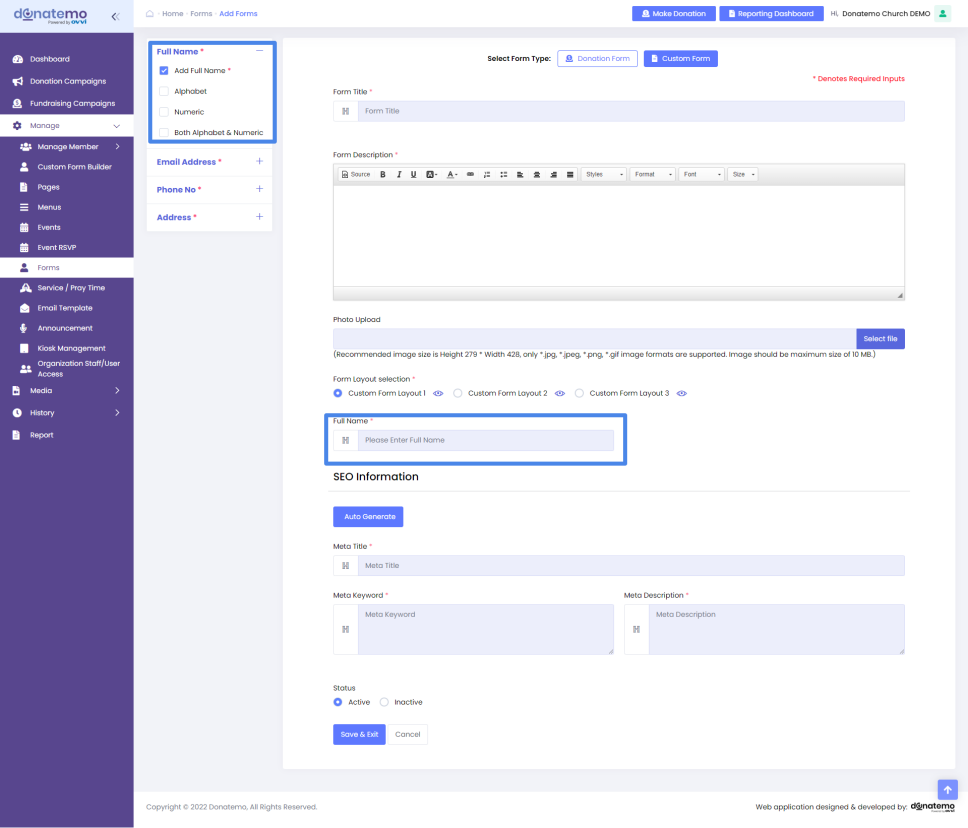
- After filled up the custom Form, we have to hit the “Save & Exit” button.
- Whenever we create the custom form, system will send an email to members for participate to filled up the form.
- Email template look like below screenshot.
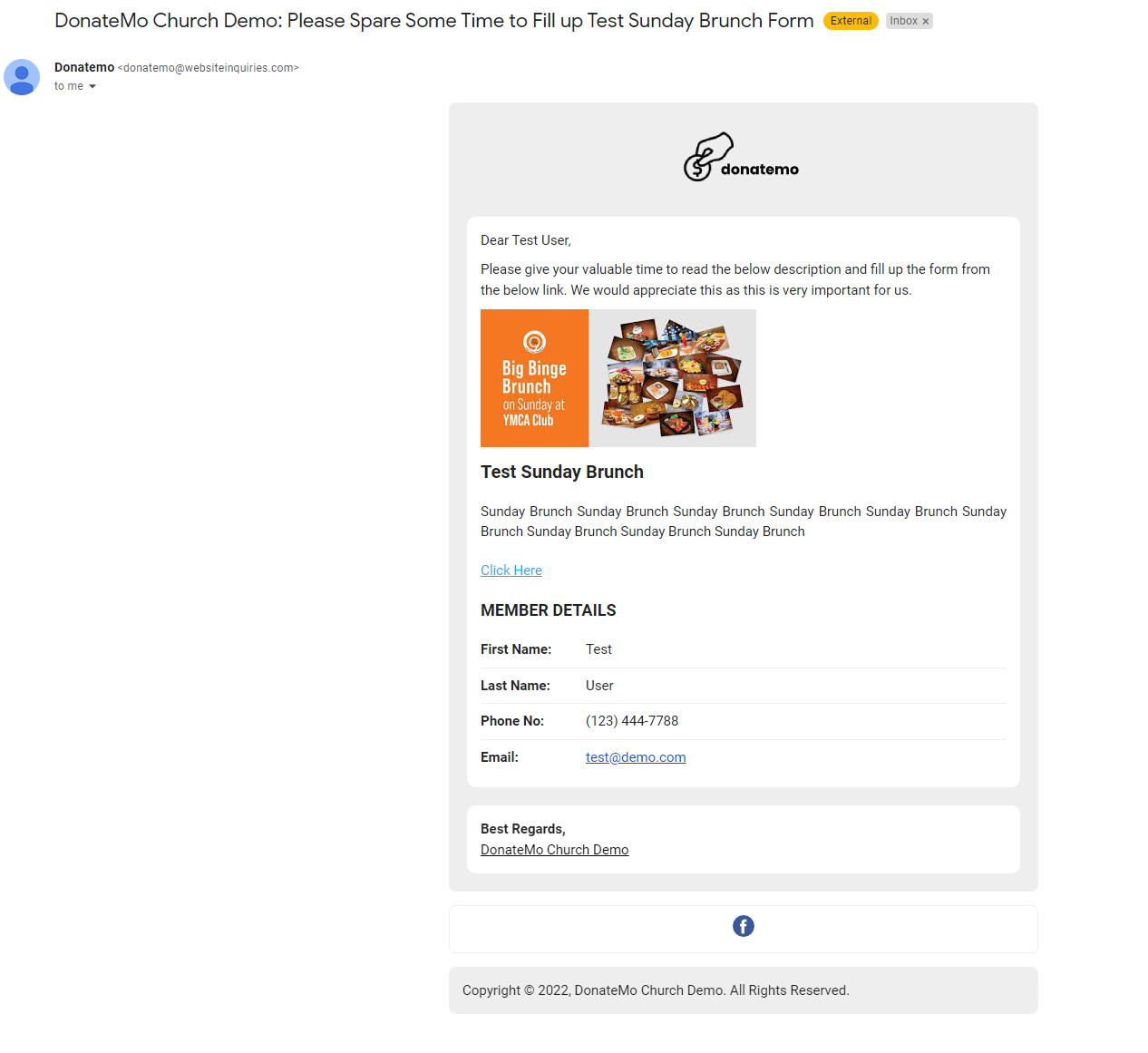
- On an email template, there are all information displayed which are added when create custom form.
- There is one link like “Click Here” for participating the custom form for members.
- Whenever member will click on the “Click Here” link, it will redirect to custom form page.
- Member custom form layout look like below (Please refer below screenshot).
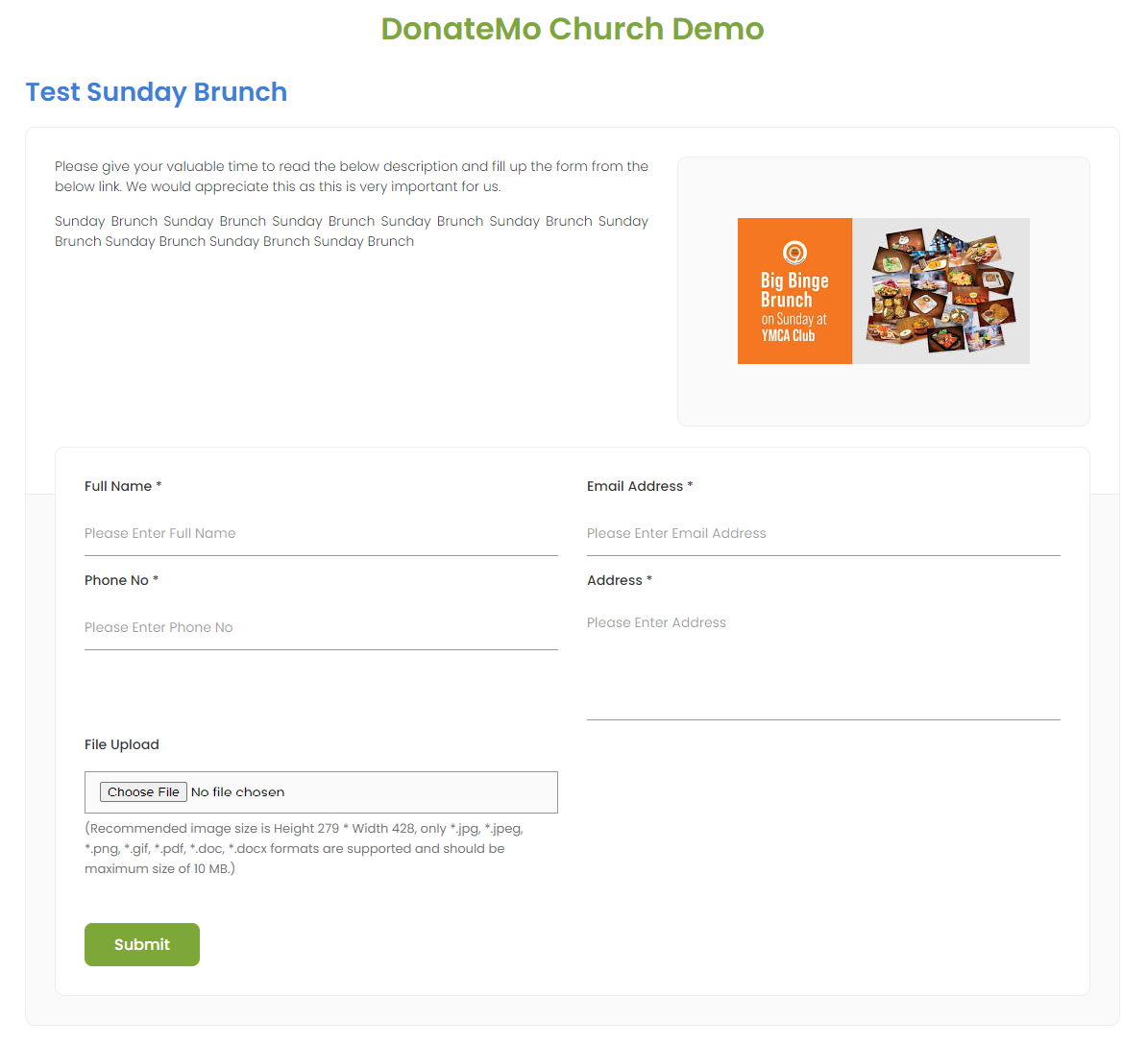
- On this page, member will filled up the information for custom form which related like survey form, assessment form, review form, etc…