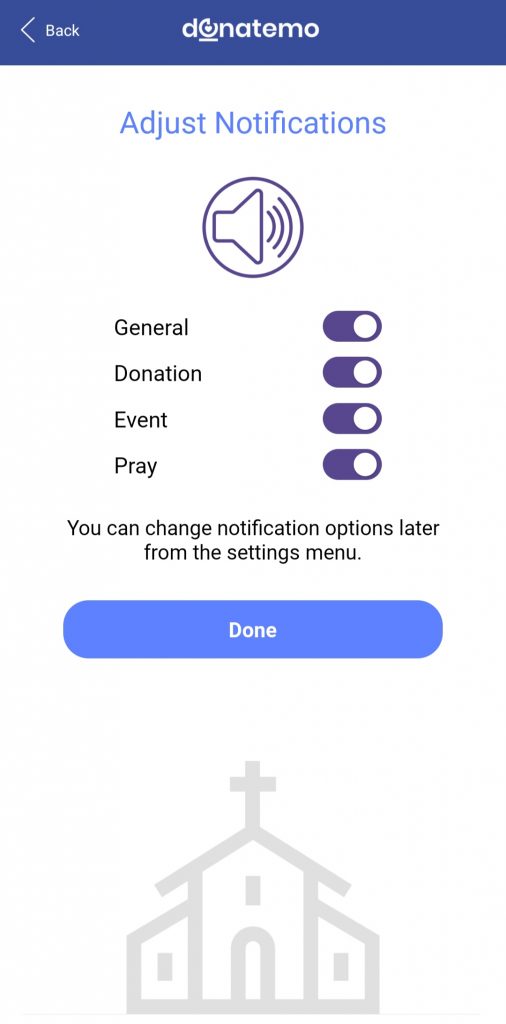- Mobile App Giving
Adjust Notification
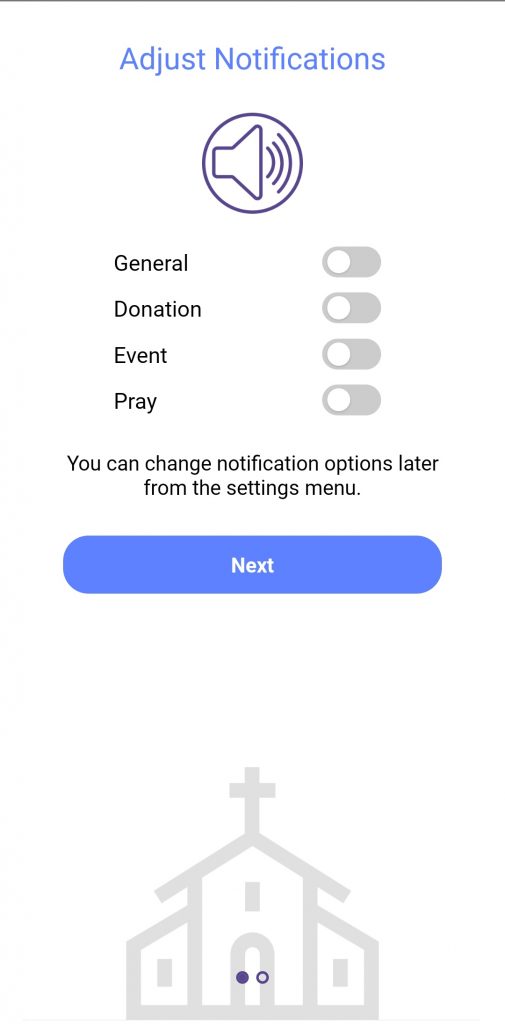
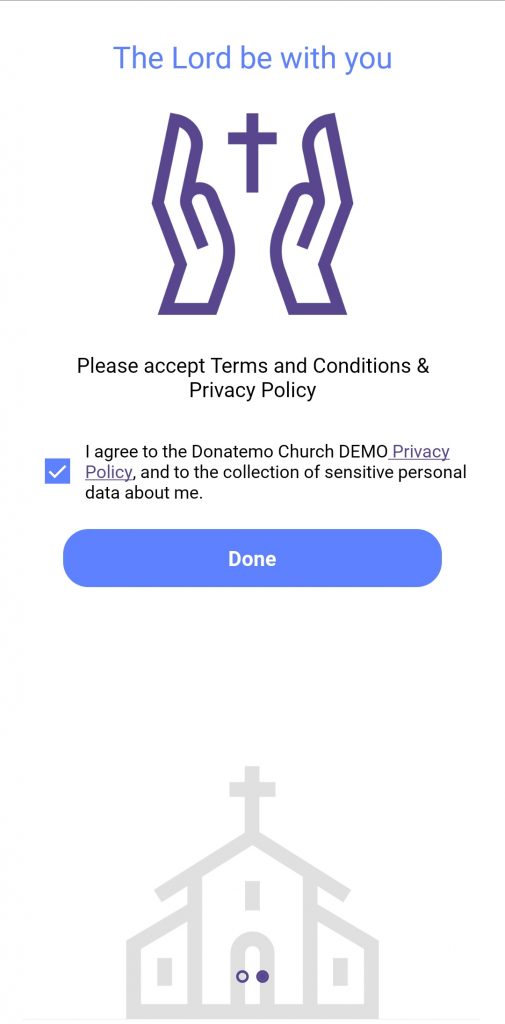
- The IntroSlider screen has two parts, one has a notification settings screen and in the second part it will ask to check privacy policy.
- The first part of the screen which is used for the notification settings screen will open on the click of Settings from the navigation drawer menu.