- Back Office
- Church Management
- Memberships
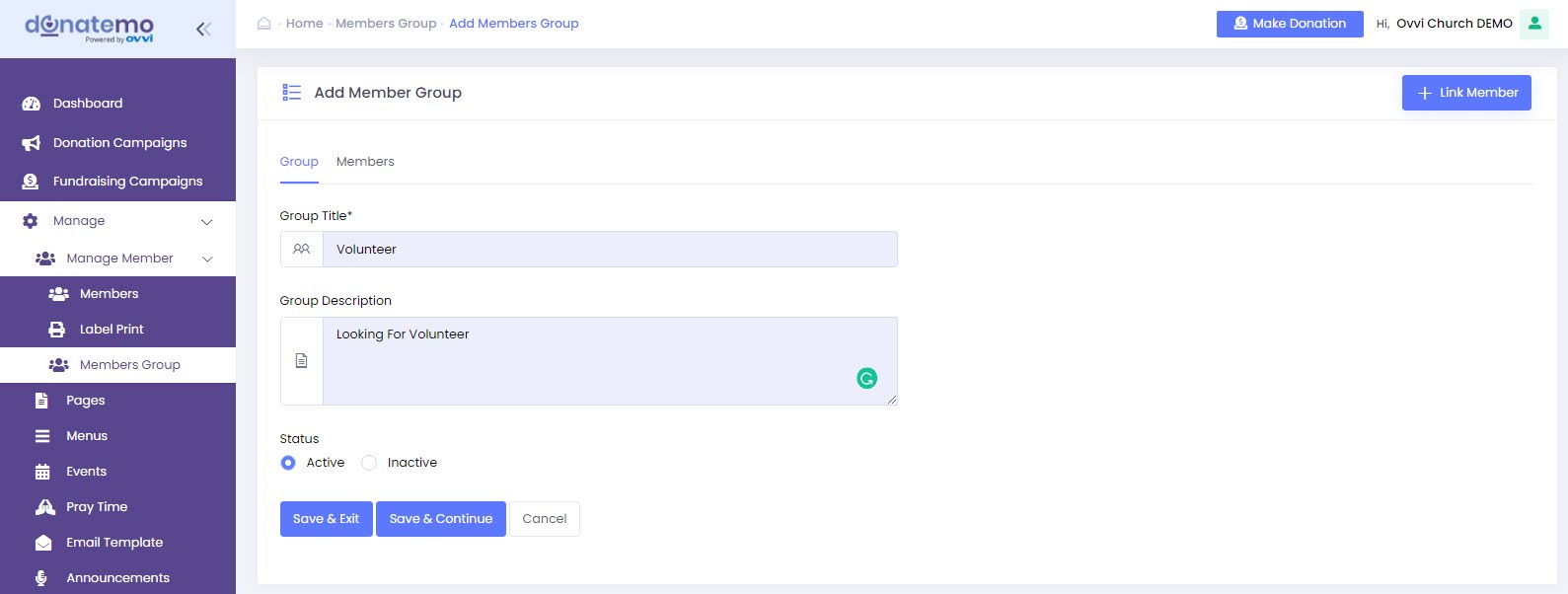
- If you want to create a group for members you have to click on AddMembers Group and then it will redirect to the member group page thereare two tab available Group and Members.
- Firstly you have to create the group and then you have to click on LinkMembers all the members are listed you just have to select the membersyou wish to add in that group.
- You are able to see all the groups and added members in the grid (Referto the below screenshot)
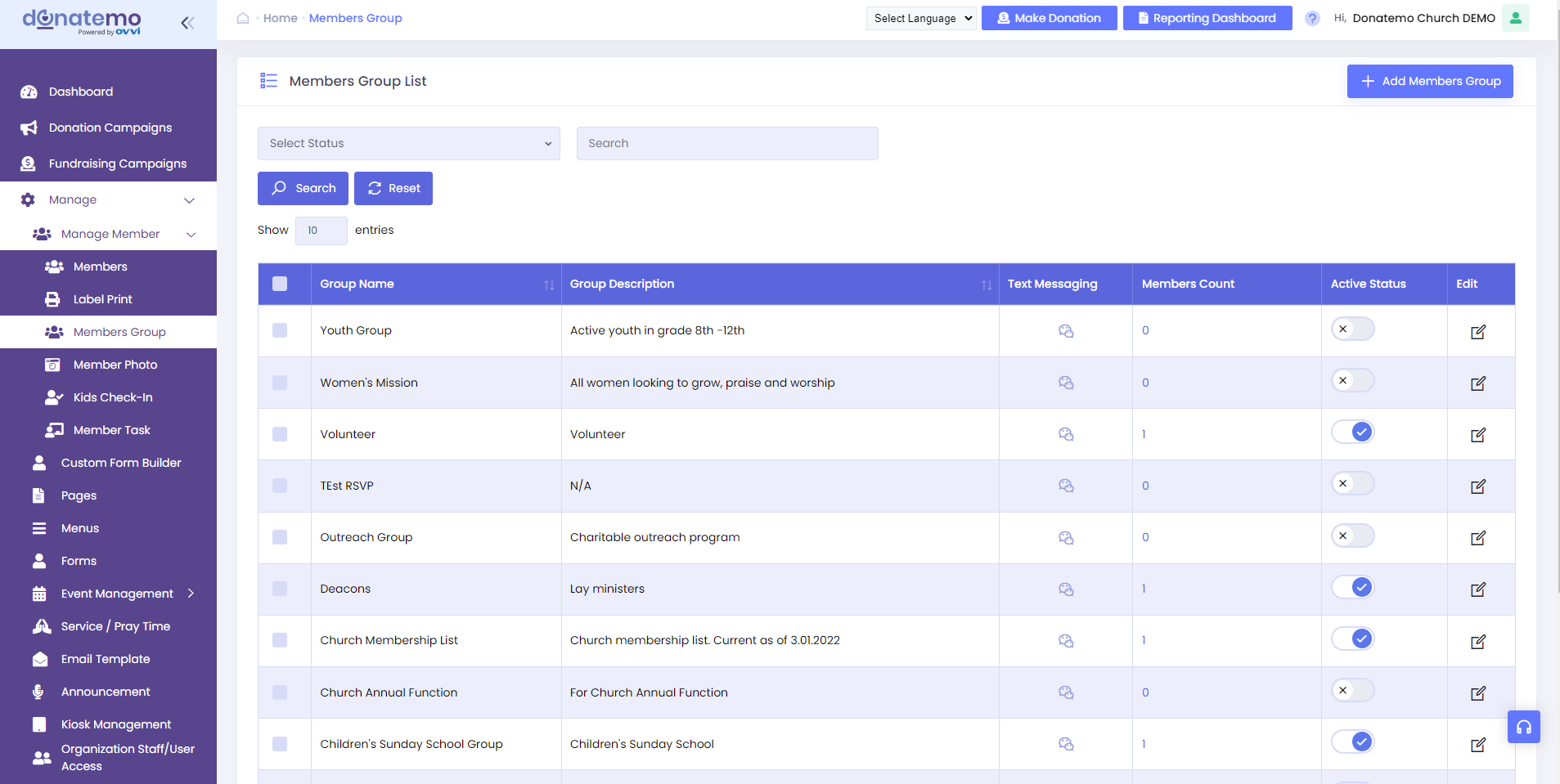
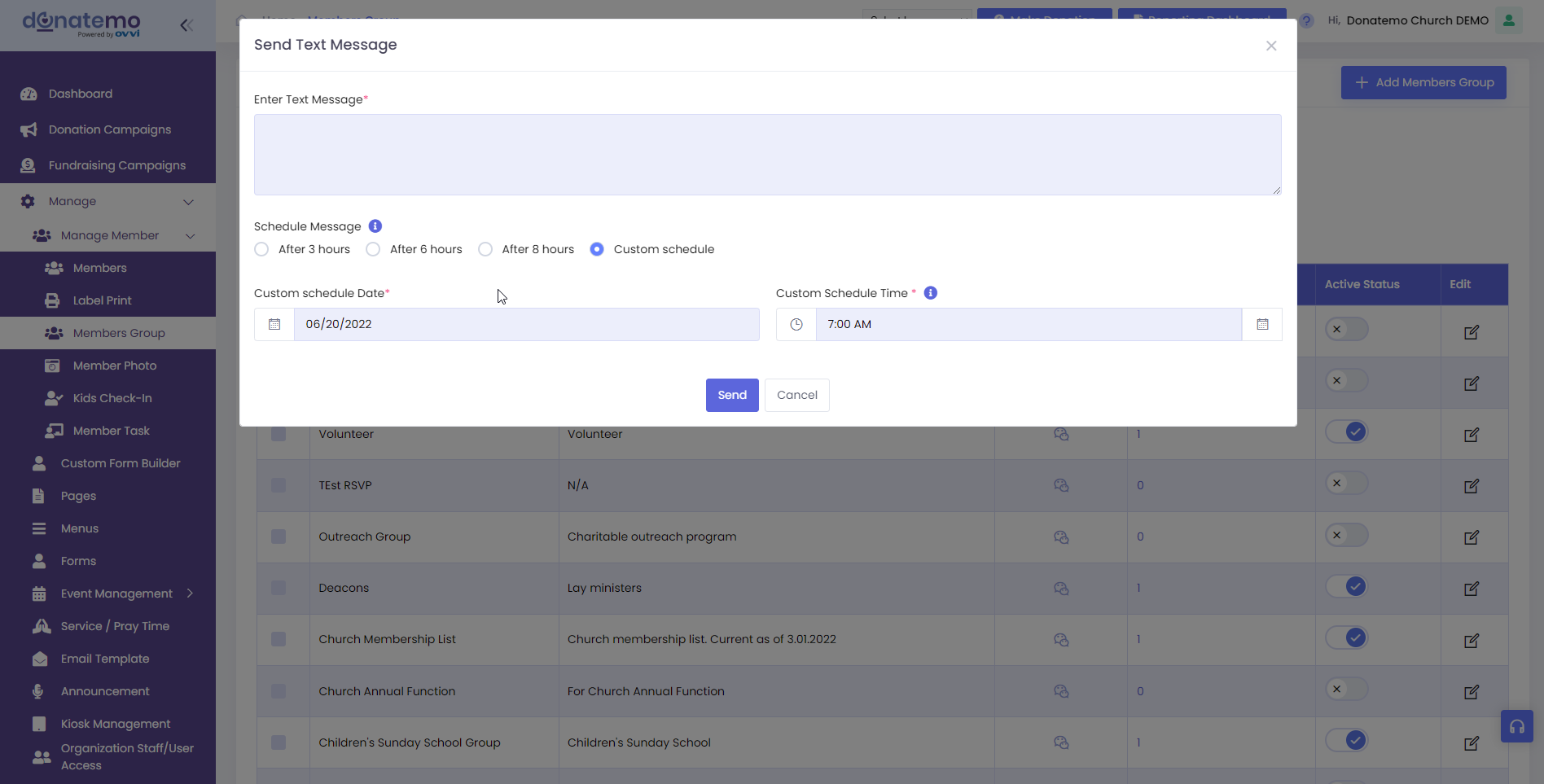
- On the member group list, there is one more feature is text messaging.
- Whenever click on the text messaging icon, send text message popup will be displayed.
- On the text messaging popup, we can schedule the text messages like After 3 hours, After 6 hours, After 8 hours, and custom schedule option also available.
- Message will be sent to all the group members for selected member group.