- Online Giving
Donation Form:
- Forms module we can create two types of forms a) Donation Form b) Custom Form.
- Donation form purpose for accepting the donation from members through form.
- To create donation form first choose the “Donation Form” form type on top of the page.
- There are some elements related to donation form like Form Title, Form Description, Photo Upload, Form Layout selection, SEO Information, etc..
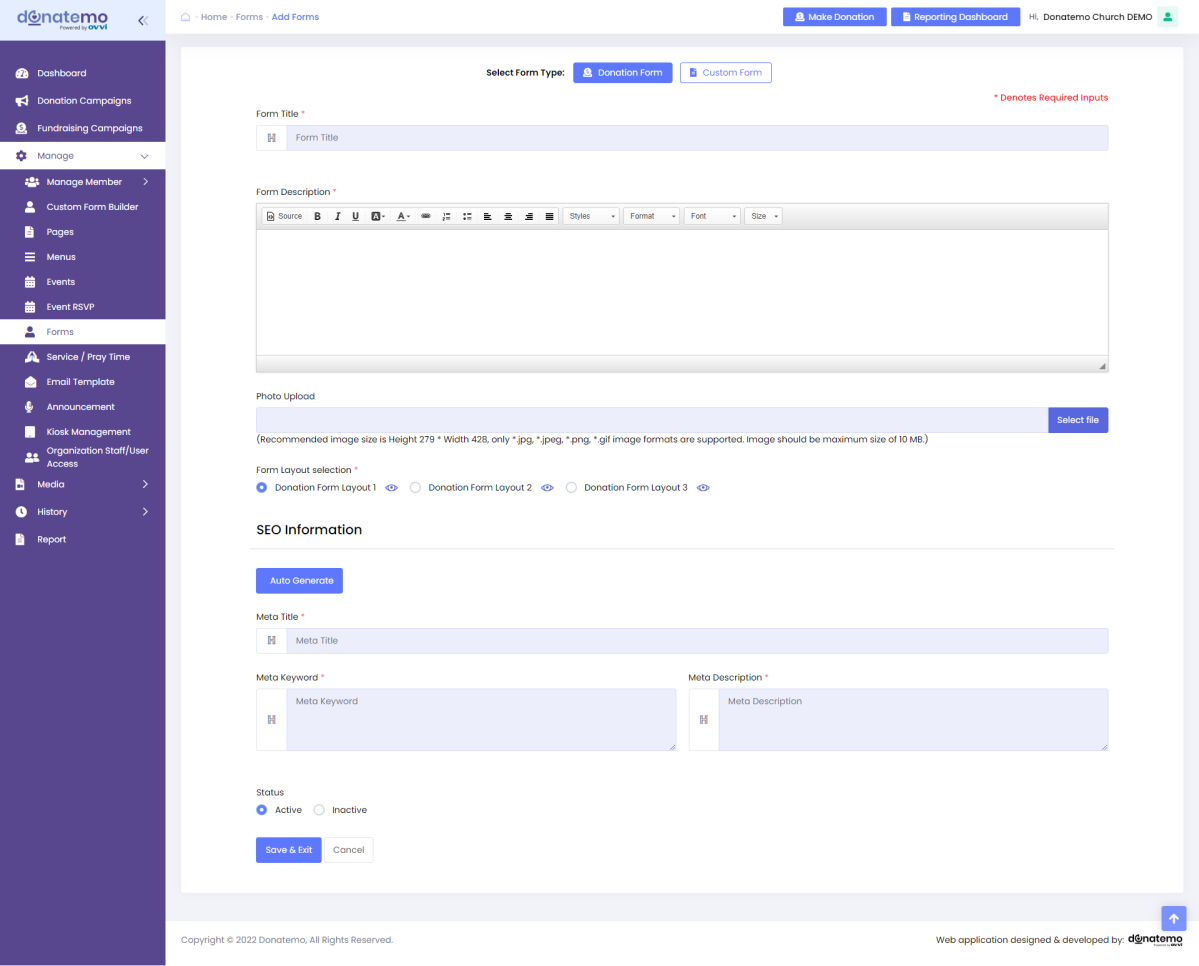
- There are three donation layout, you can choose as per appropriate form.
- Donation Form Layout 1
- Donation Form Layout 2
- Donation Form Layout 3
(Please refer below screenshot accordingly)
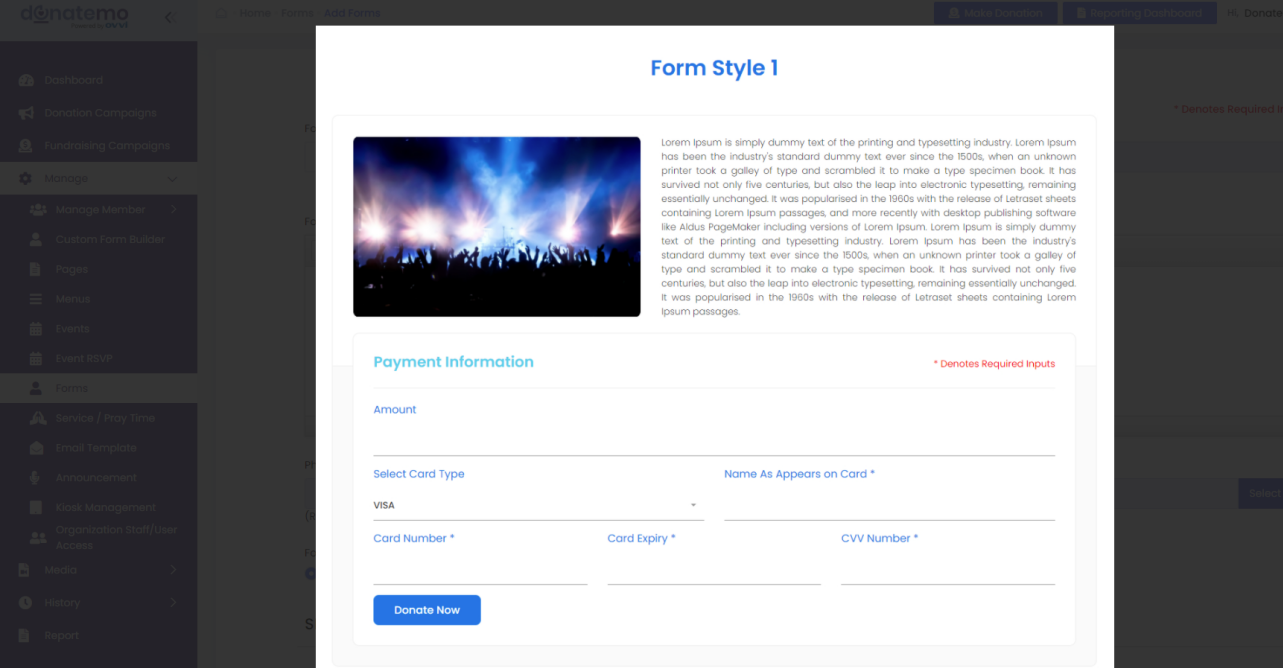
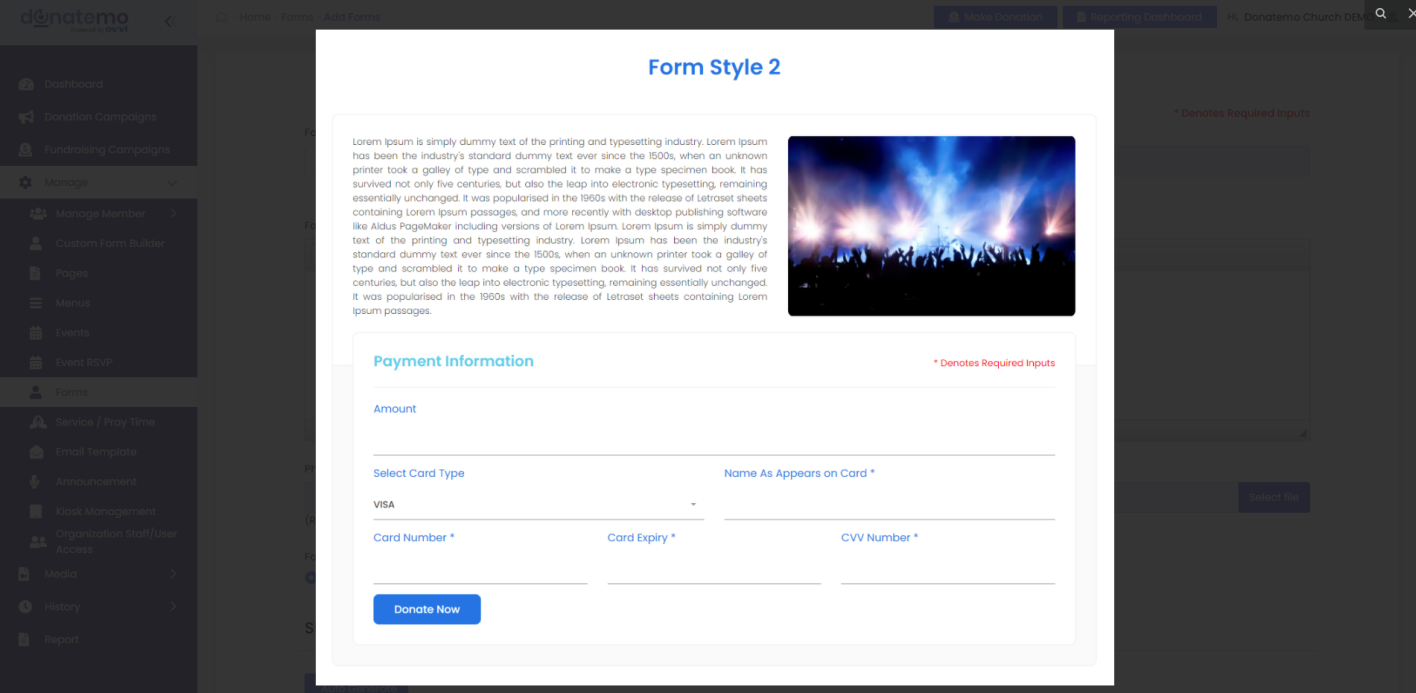
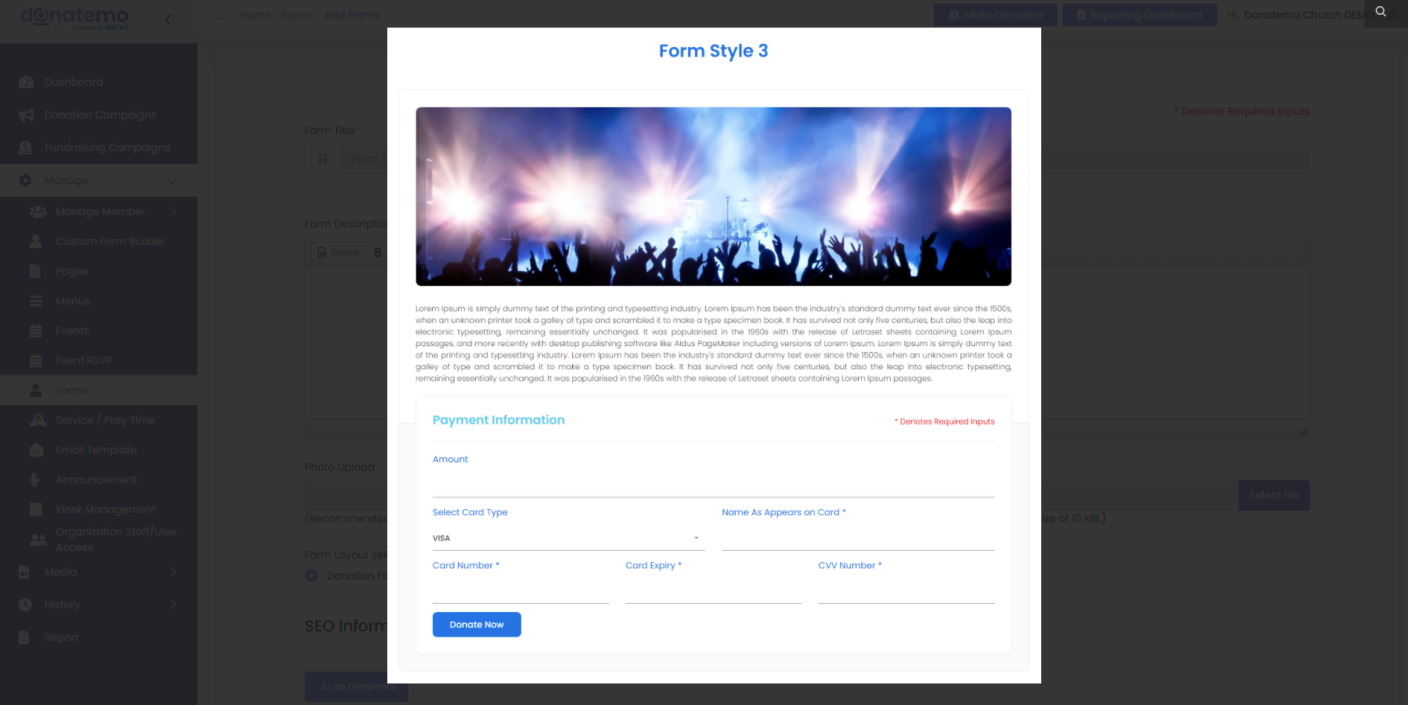
- After filled up the Donation Form, we have to hit the “Save & Exit” button.
- Whenever we create the donation form, system will send an email to members for contribution.
- Email template look like below screenshot.
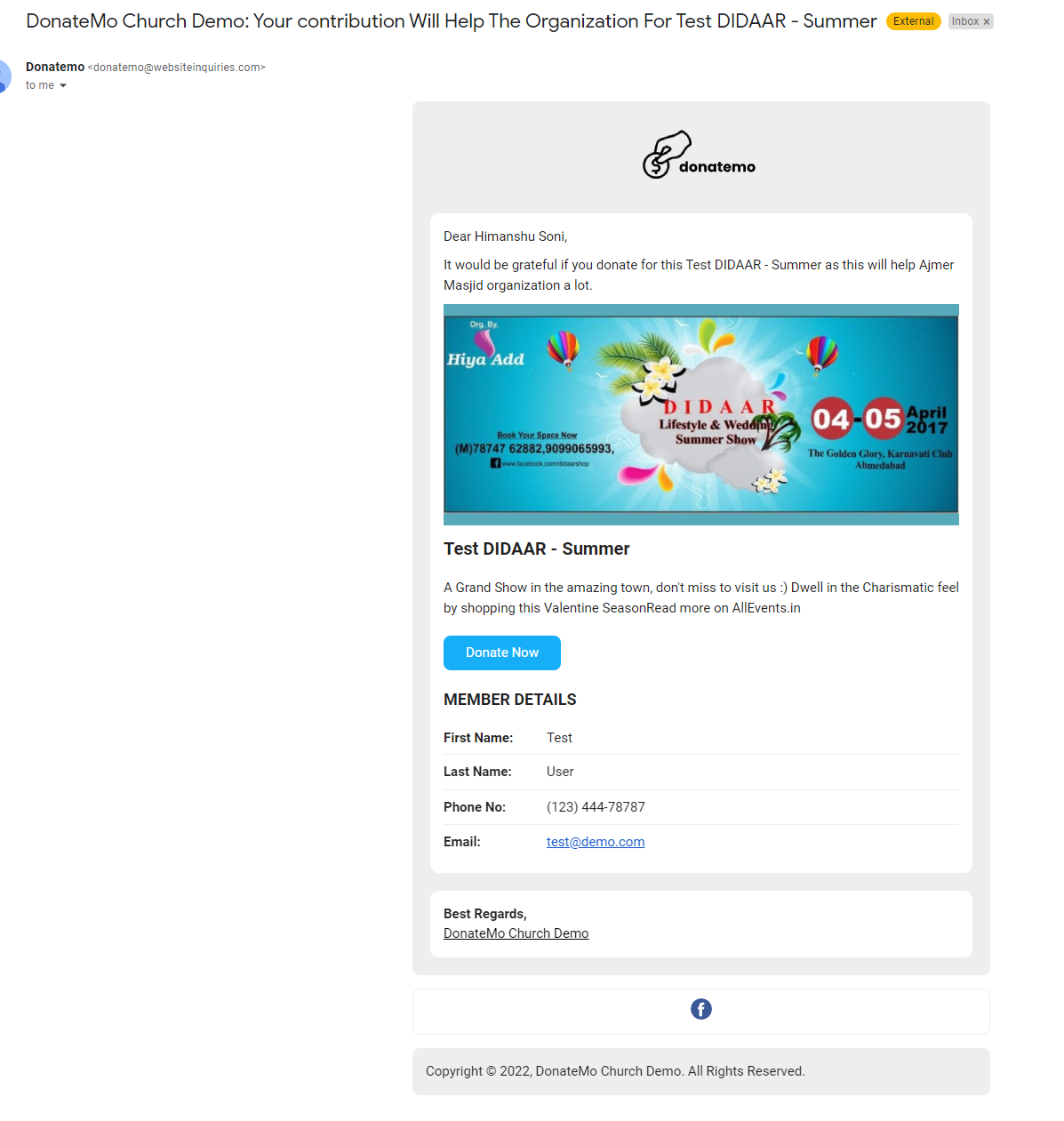
- On an email template, there are all donation related information displayed which are added when create donation form.
- There is one button like “Donate Now” for accepting the donation from members.
- Whenever member will click on the “Donate Now” button, it will redirect to donation form page.
- Member donation form layout look like chosen donation layout when create a donation form (Please refer below screenshot).
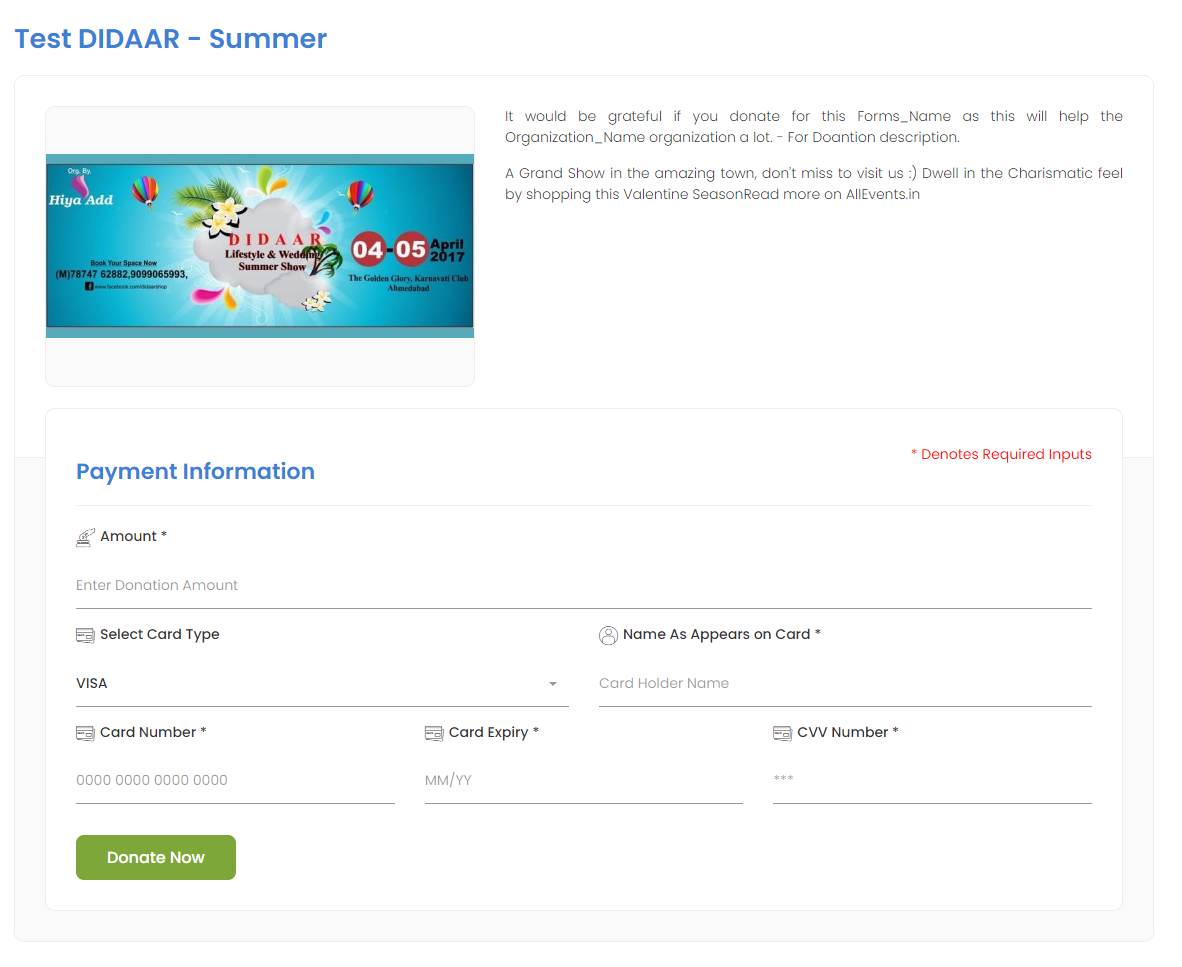
- On this donation page, member will filled up the information and contribute for the created donation category.