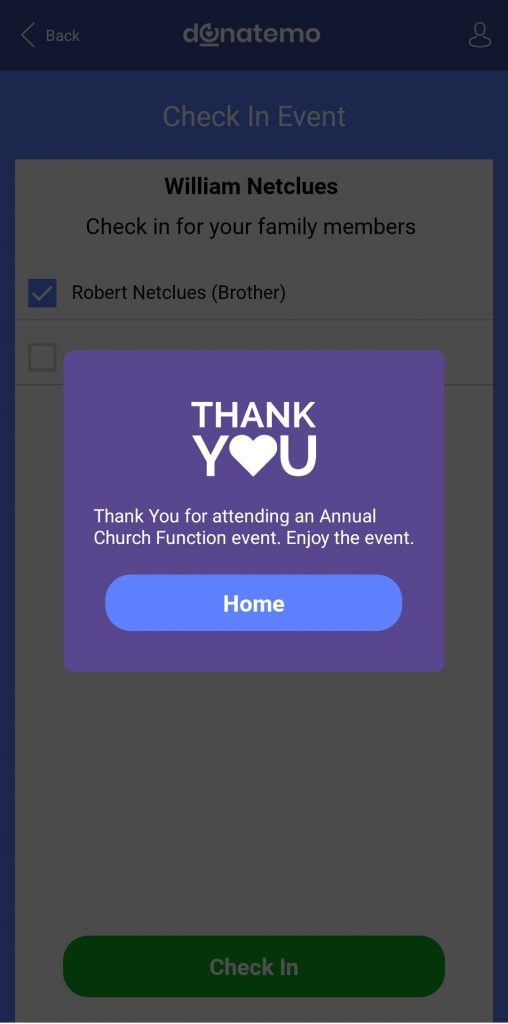- Mobile App Giving
Manage Event and Event Check-In
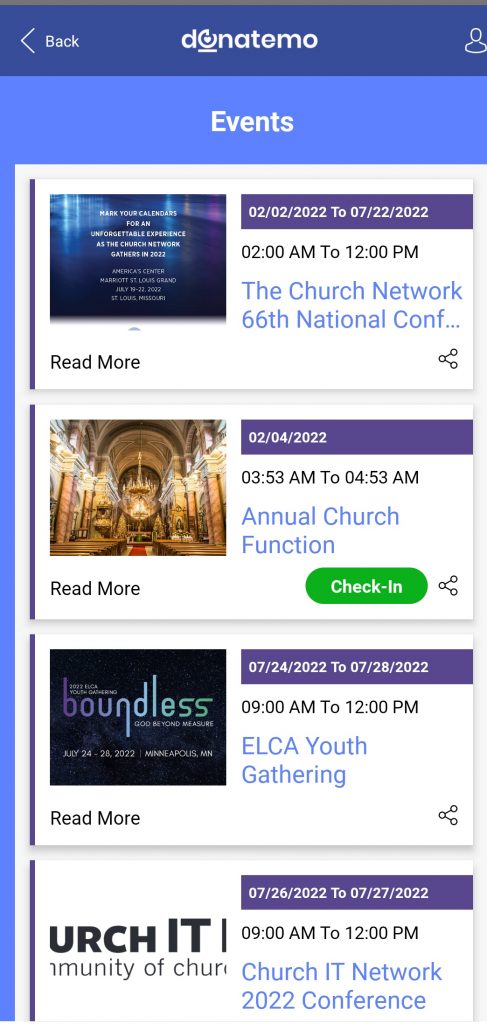
- This screen is used to display the event list.
- On the click of the event list item it will redirect to the EventDetail screen.
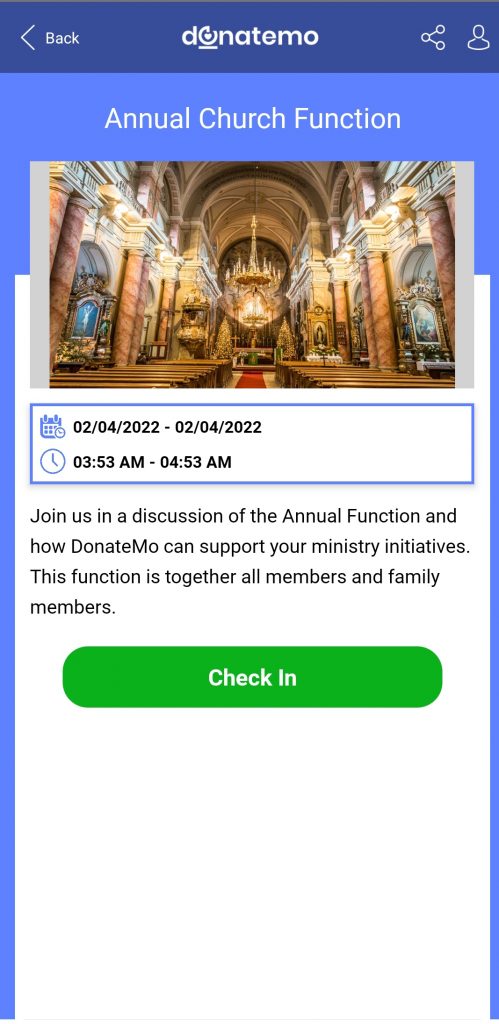
- All the data obtained from EventList. It will pass all the necessary details to the EventDetail screen.
- On the click of the share button it will open the share menu with different installed applications and users can share the event details on that platform.
- You want to check-in on this particluar event then click on the check-in button that you will ask to check-in with family or any guest member.
- Users can share this event on the click of Share button remains on the top right side of the screen.
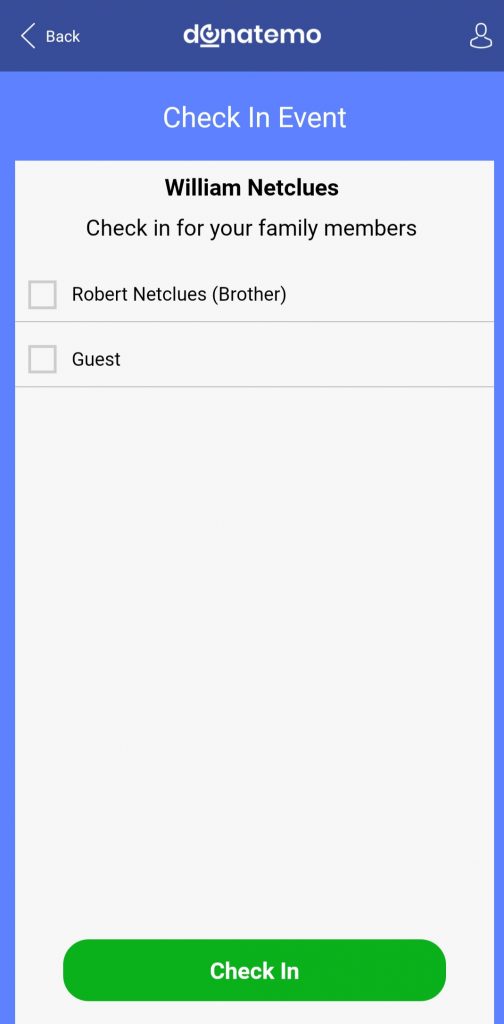
- After selecting a member then click to “Check In” button. so, display the thankyou popup for check in as per the below screen.