- Mobile App Giving
Make Donation
- This screen is used to display a campaign list.
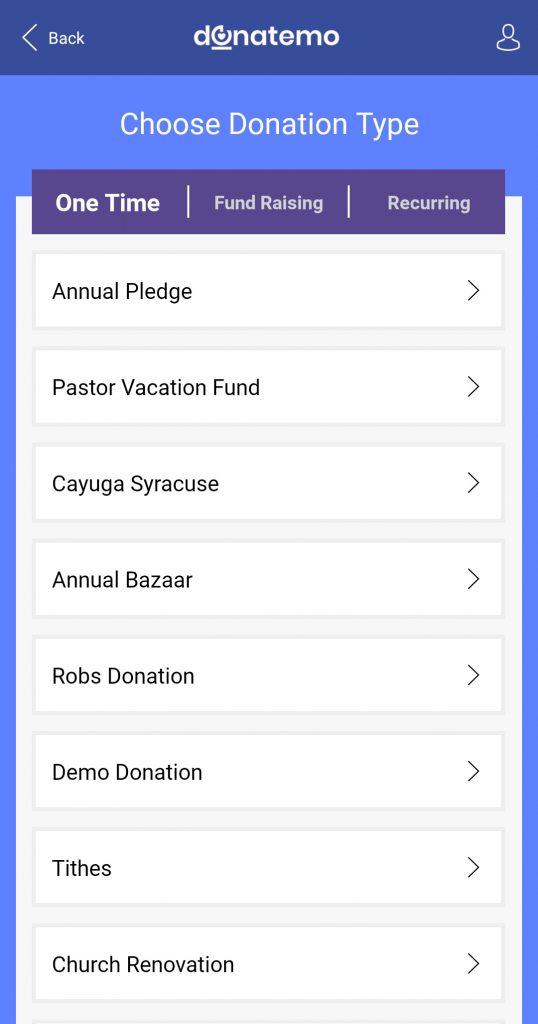
Donation Details
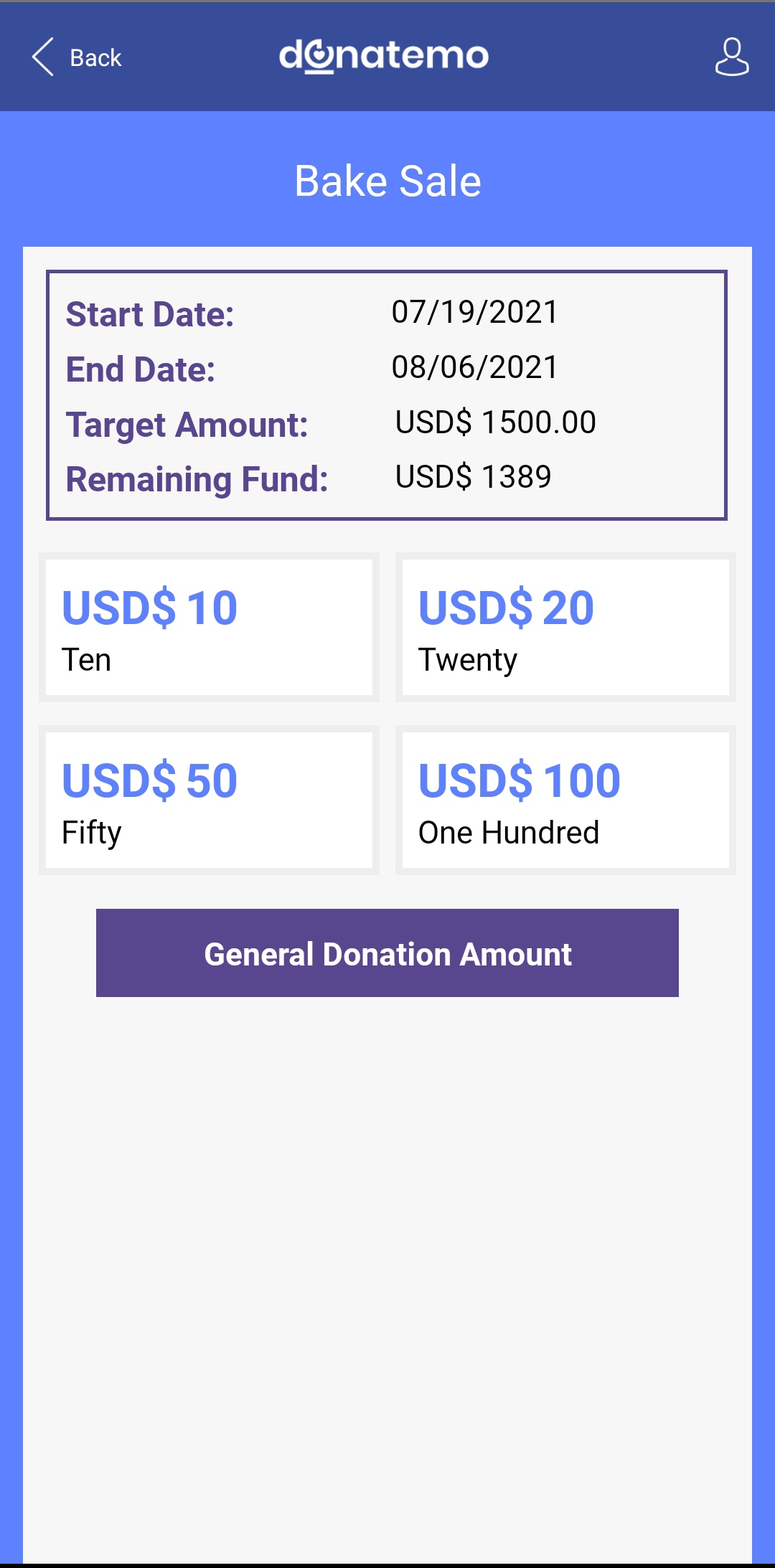
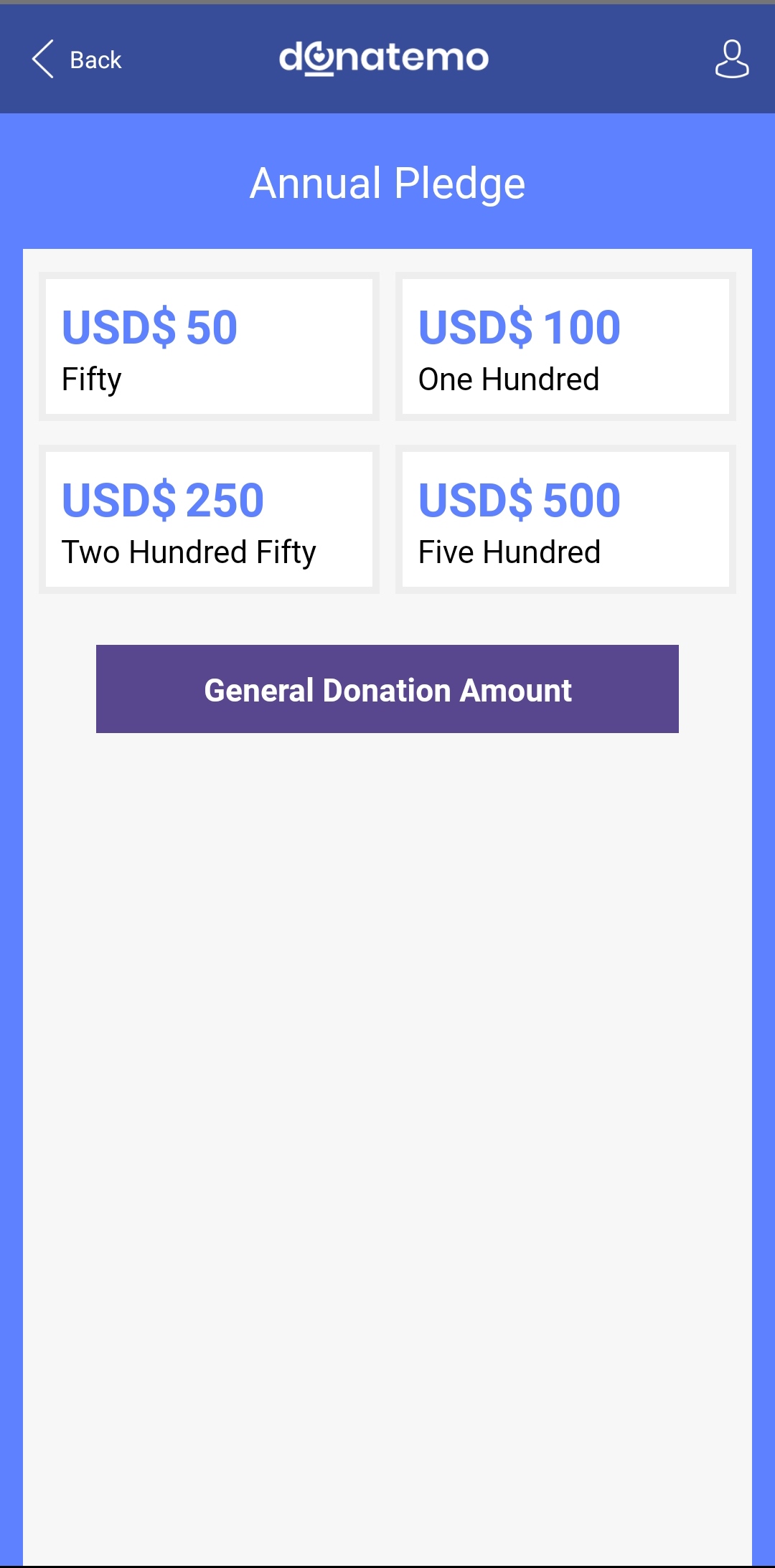
- This screen is used to display a fixed amount list and description and to enter the general donation amount greater than 1. Above left screen is for the Fund Raising campaign in which it will show details about targeted amoun, received amount and start and end date of campaign. Right screen is used to display the One Time and Recurring campaign.
- On the click of fixed amount click or on entering the general donation amount.
Donation Note
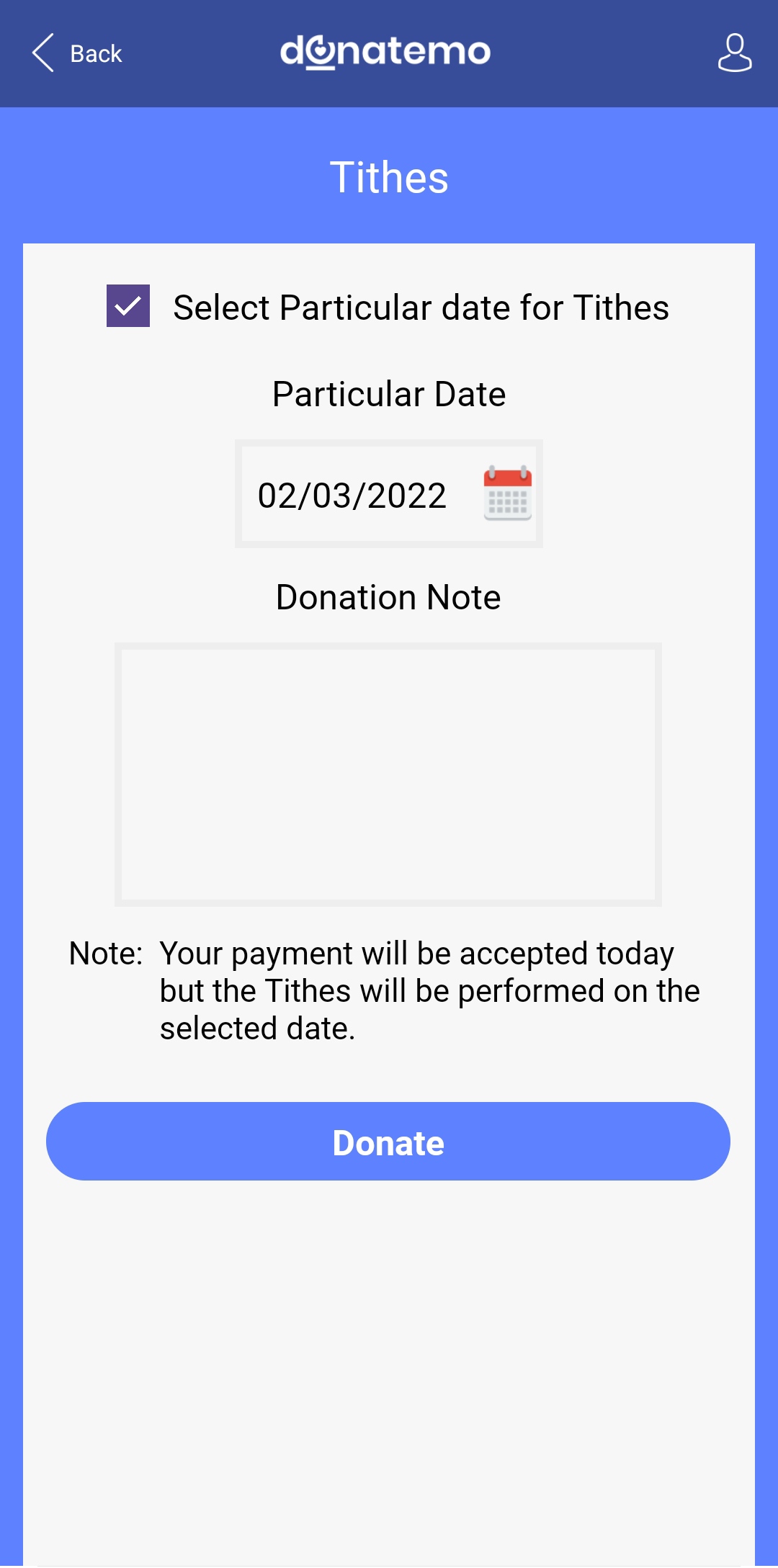
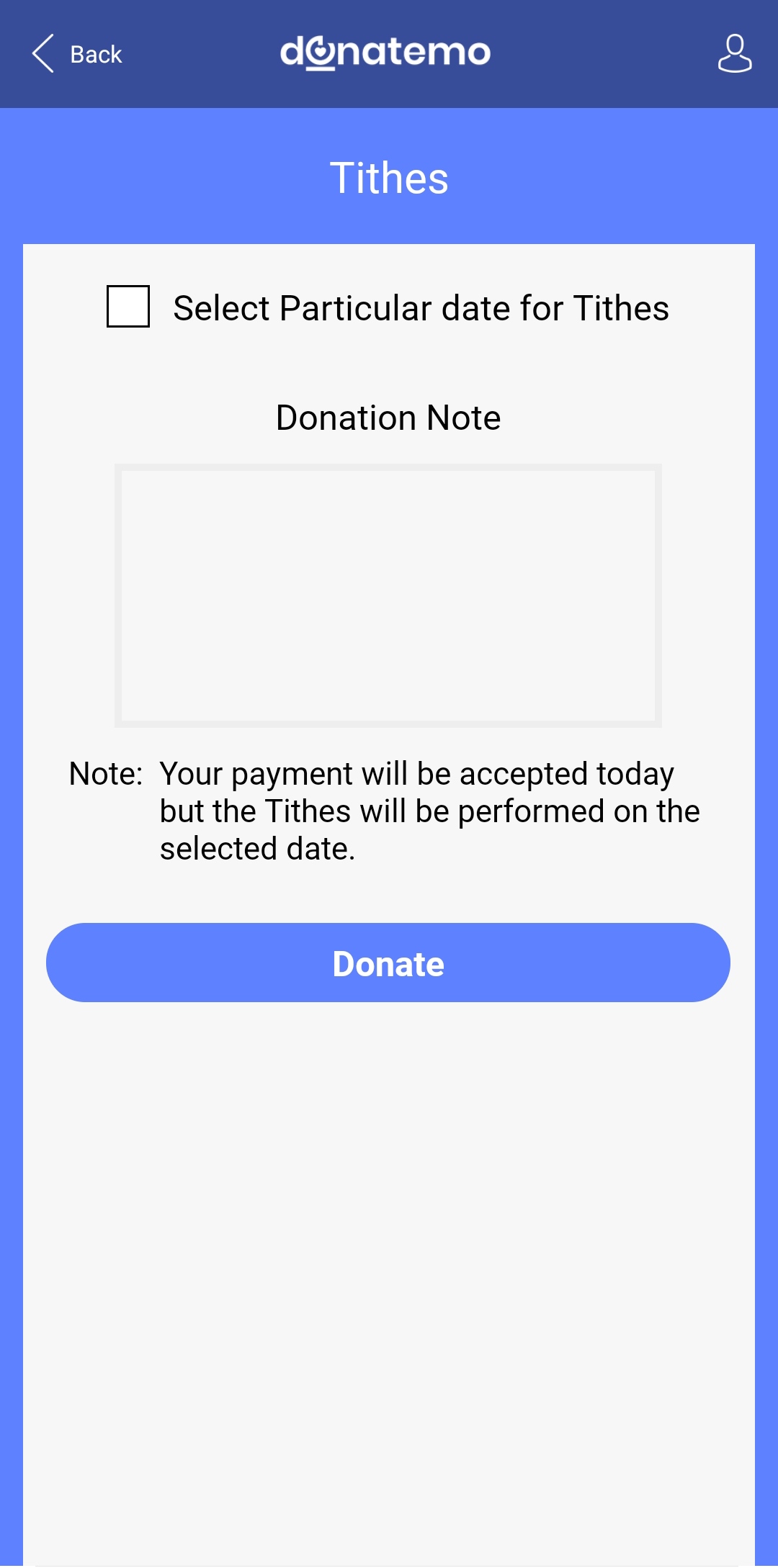
- This screen is used to take the input of leave comment and donation date of a particular day.
- User can uncheck the checkbox then it will hide the Particular Date input.
- In this case the payment will be made at the same time but the event or donation will be performed on the given date.
Recurring Detail
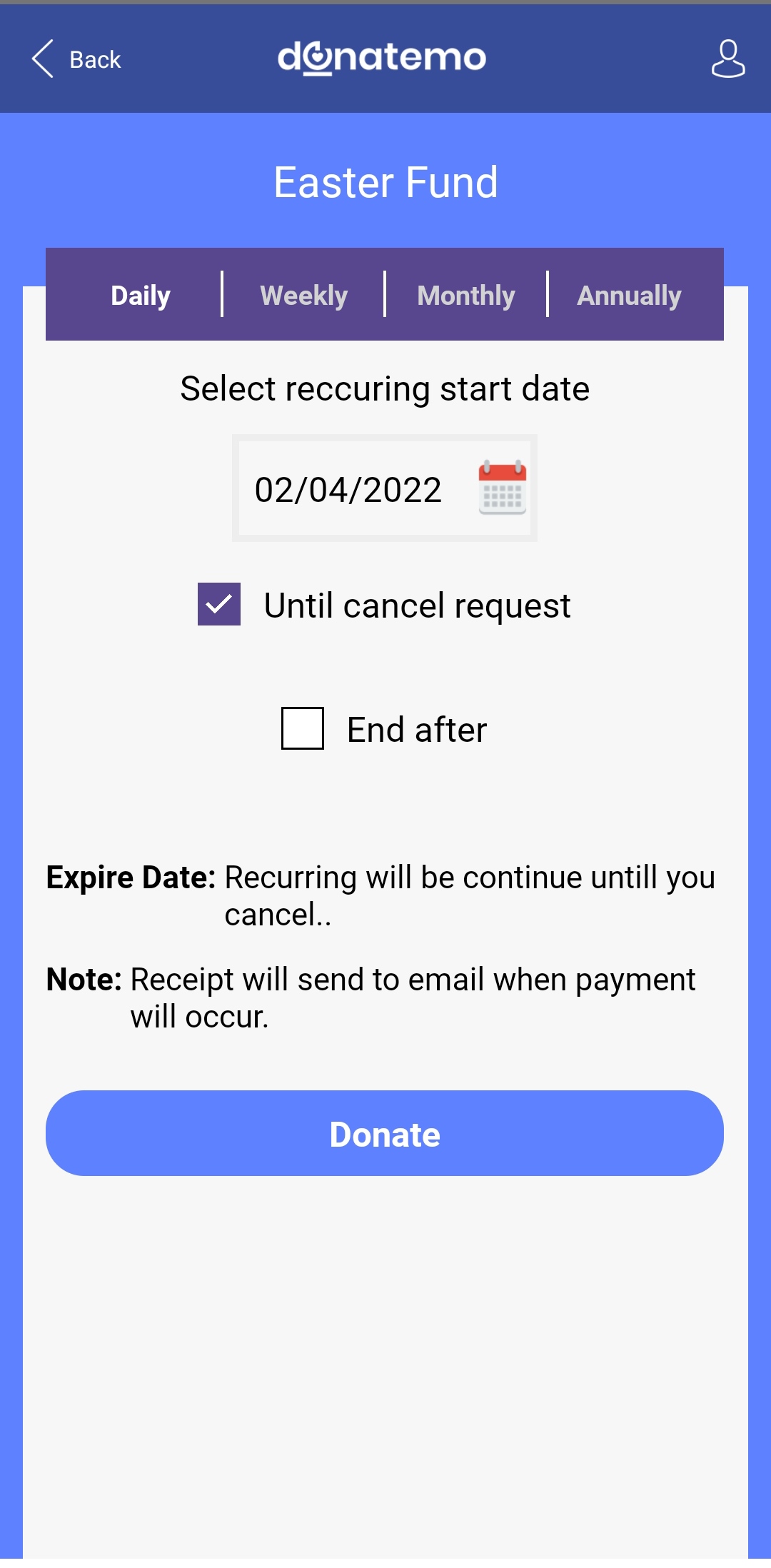
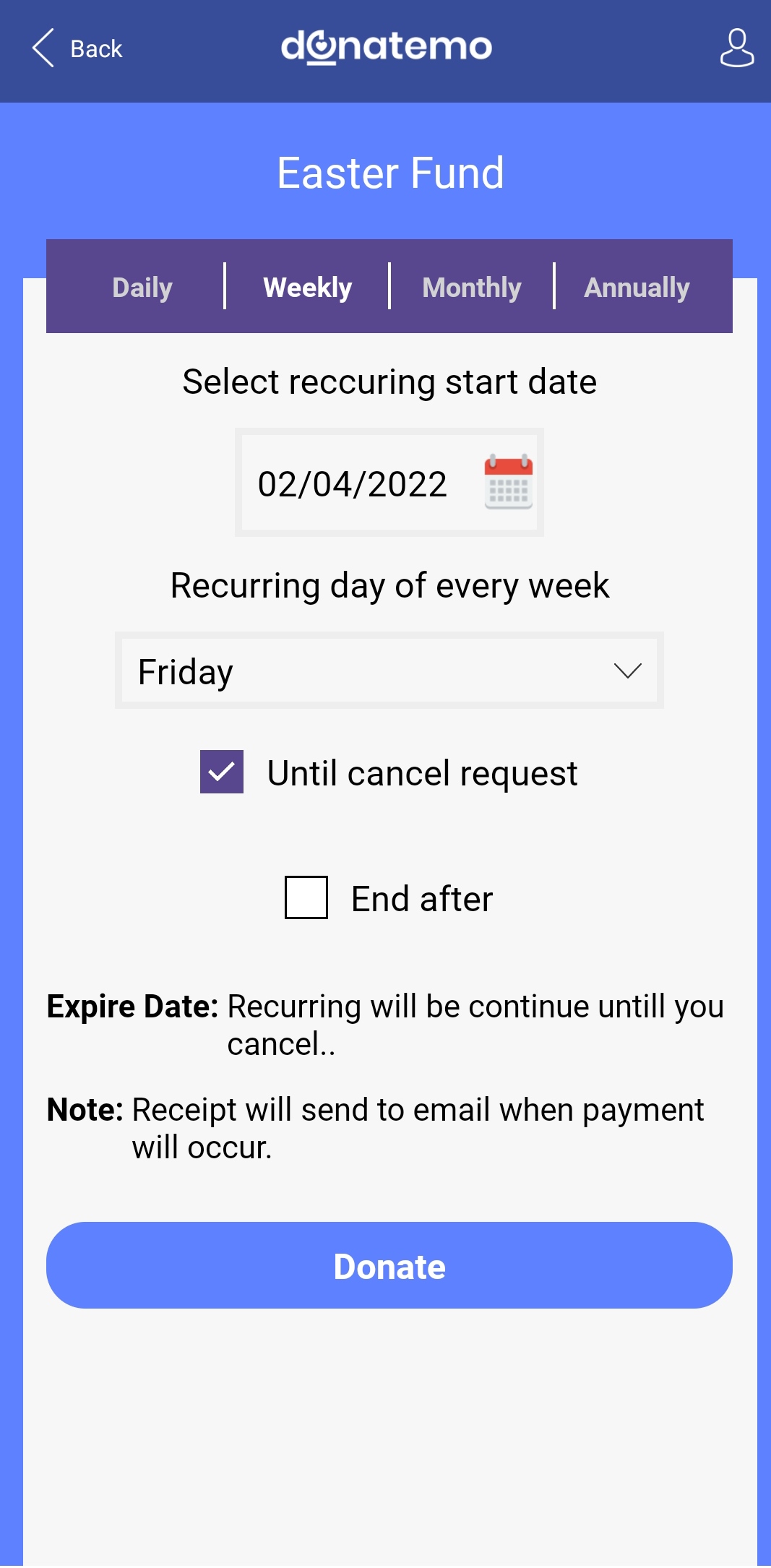
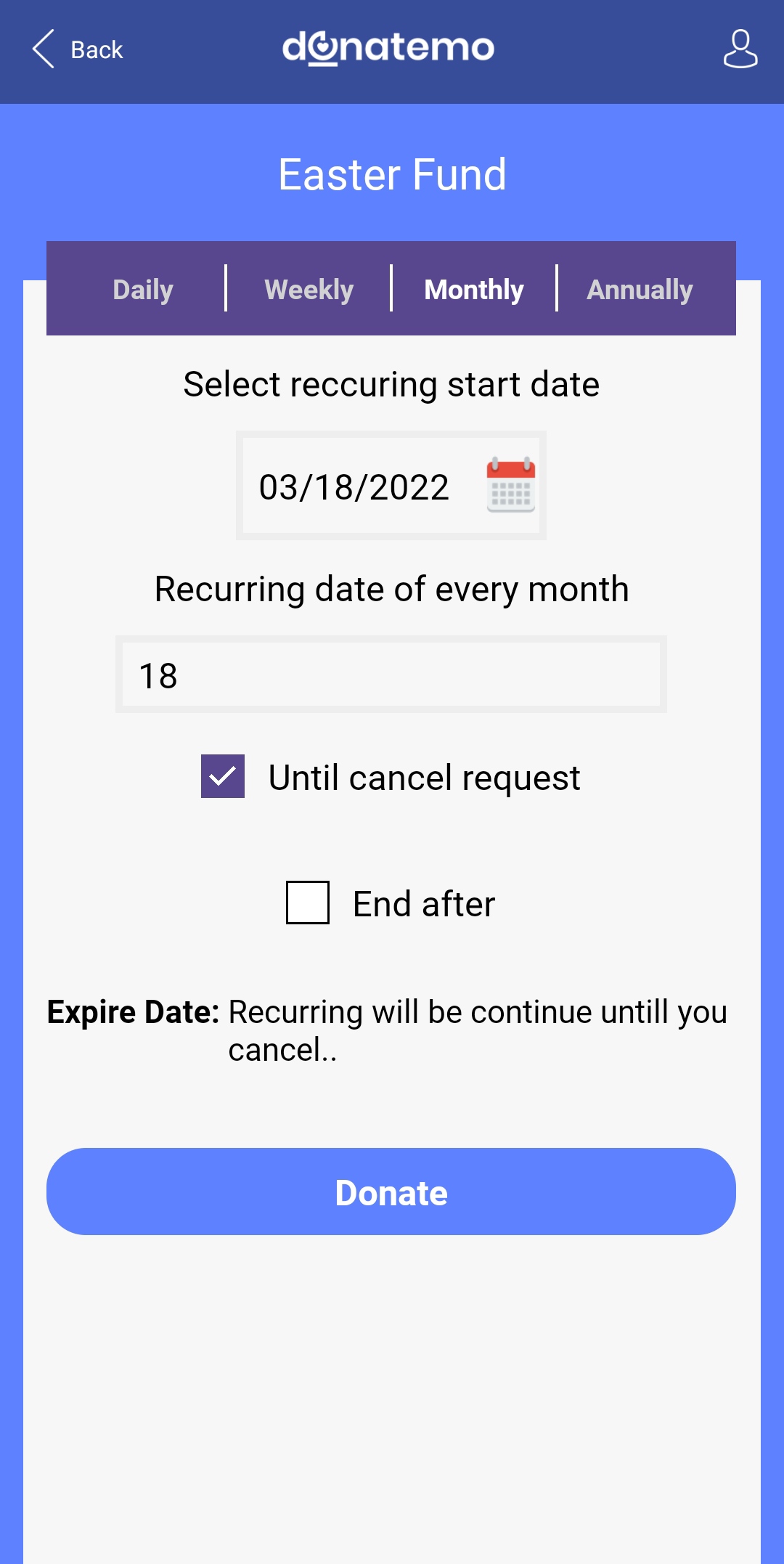
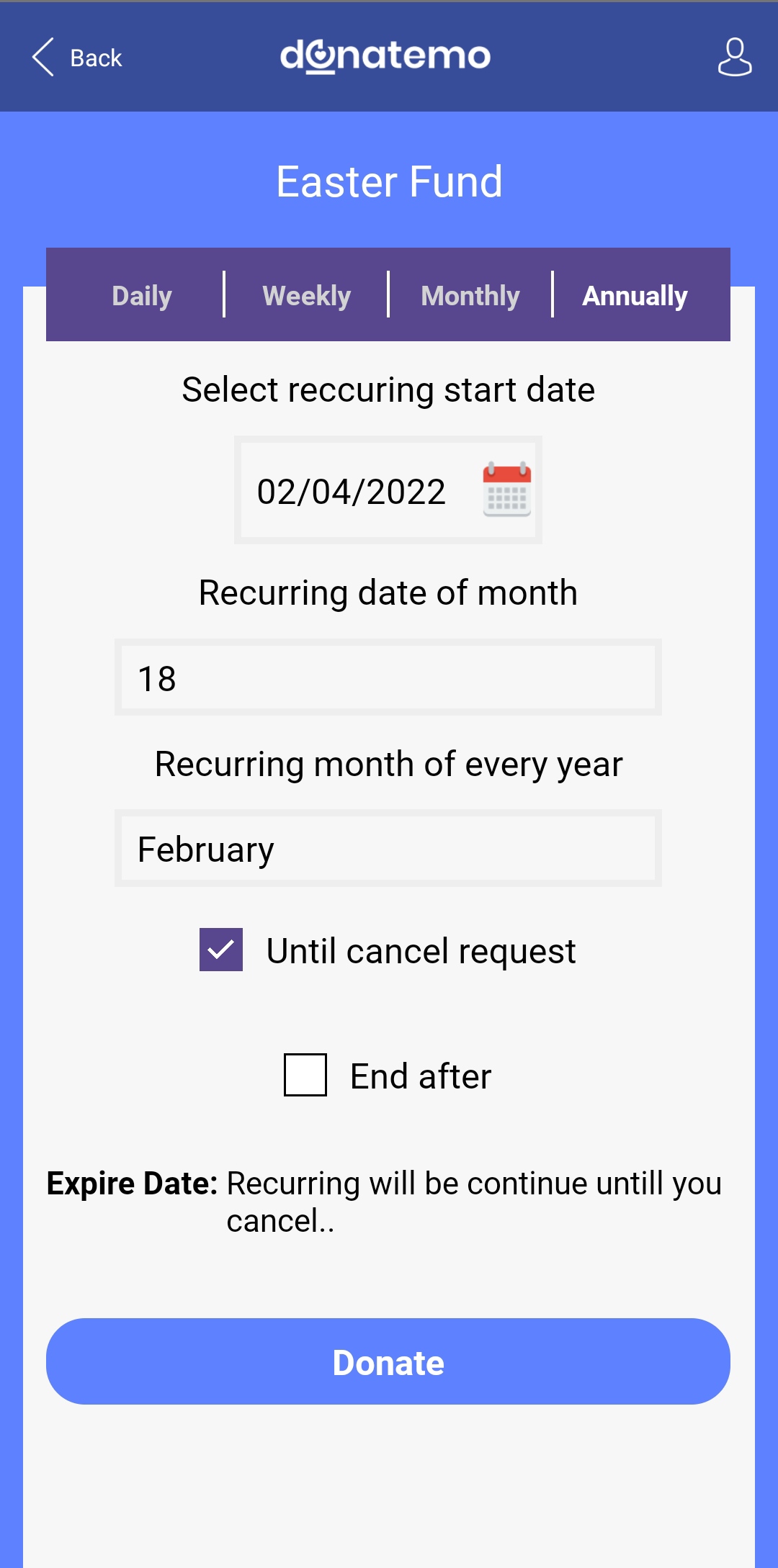
- This screen is used to show recurring detail options and its different inputs with subject to the recurring type users have selected like Daily, Weekly, Monthly, Annually. On the click of Donate button it will either redirect to TransactionFee or PaymentType screen.
Transaction Fee
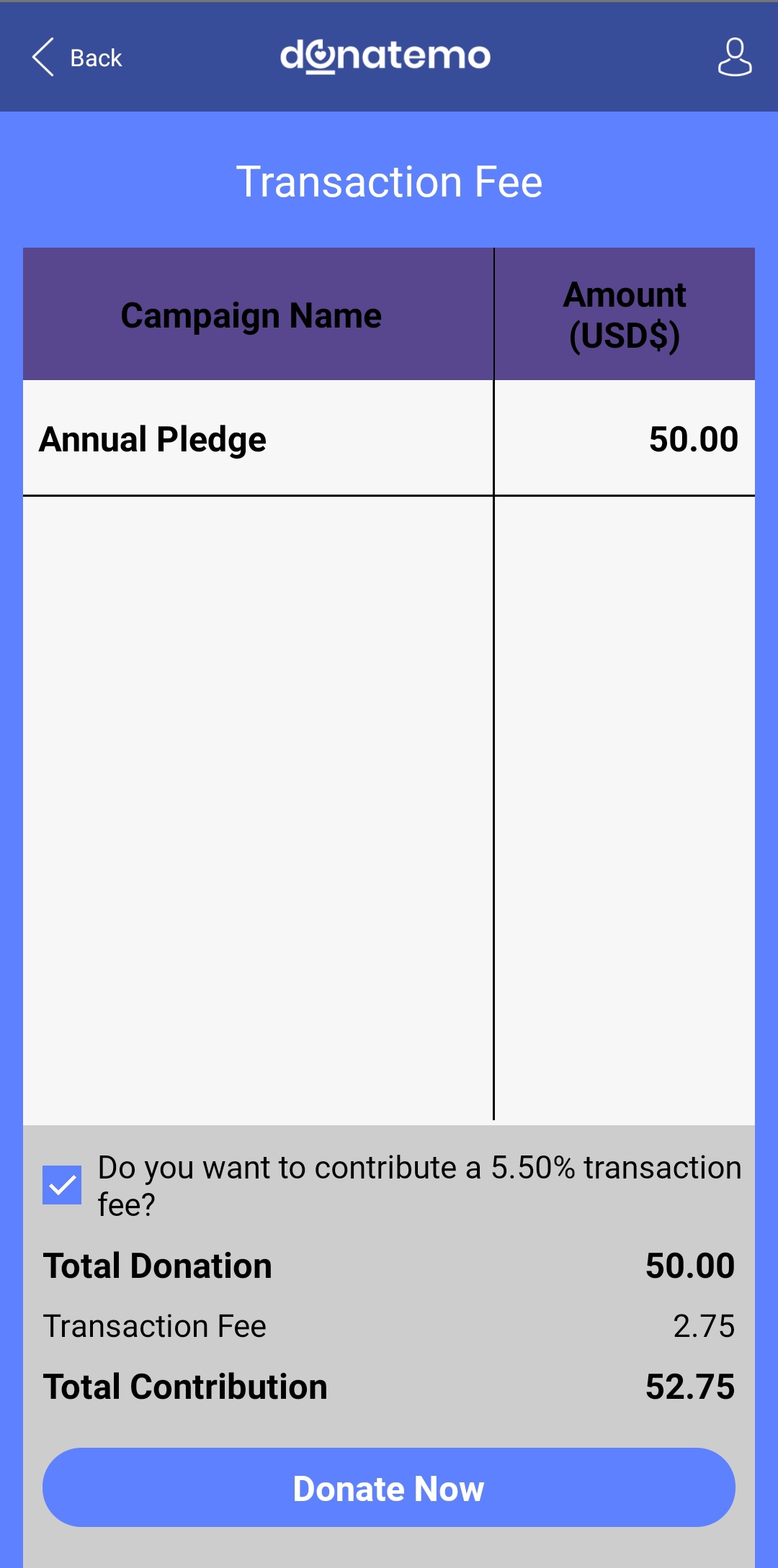
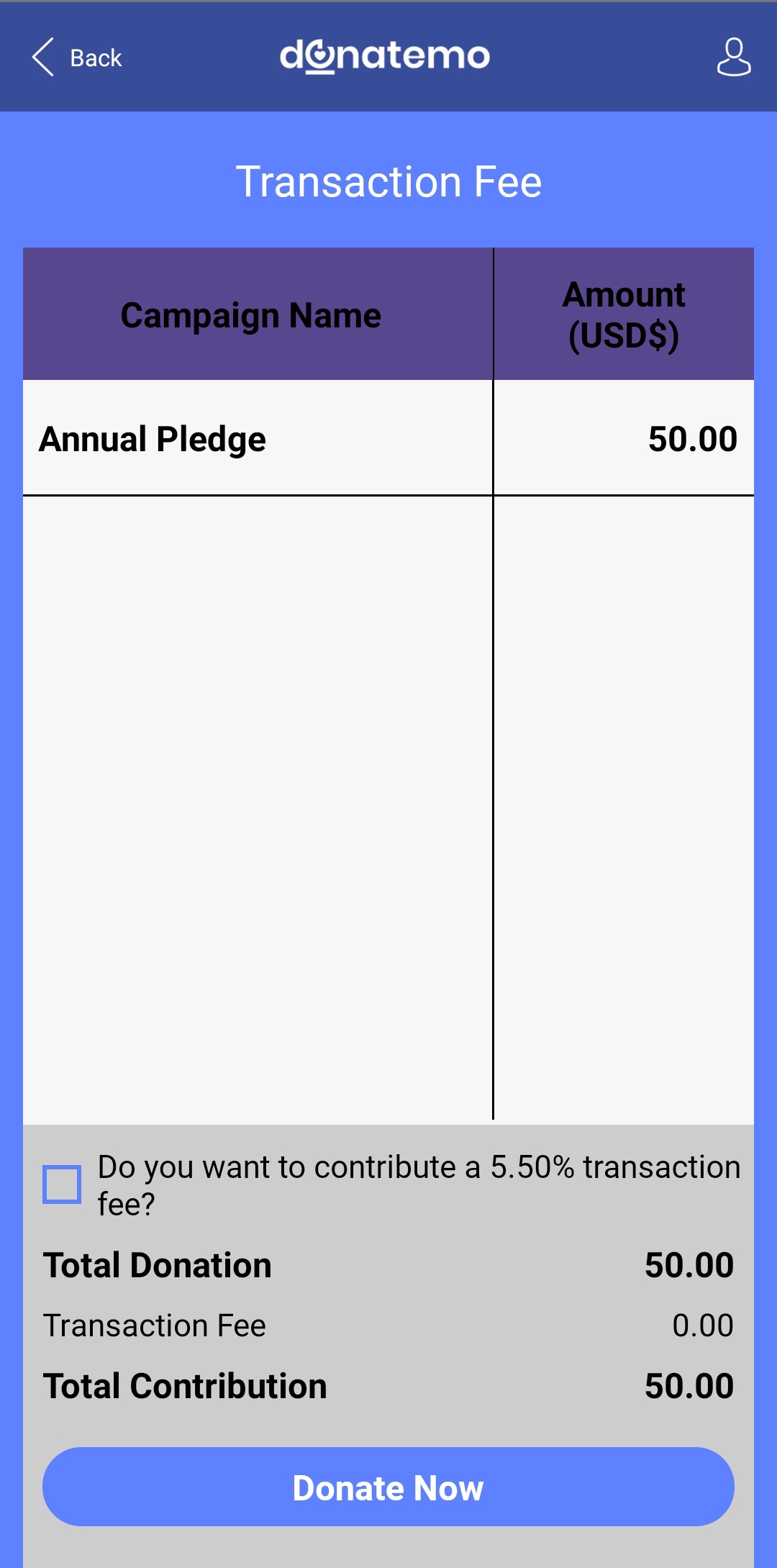
- This screen is used to display transaction fee applied on the amount of the campaign. Users can deny the transaction fee by unchecking the checkbox which is checked by default.
Payment Type
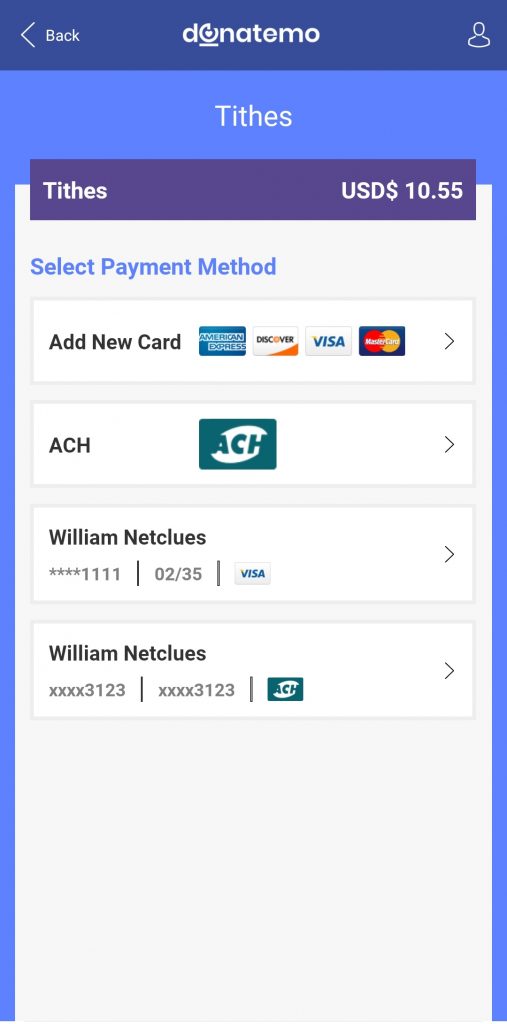
- This screen displays all the available payment methods. If any payment card or ACH is already stored into the vault then it will display too.
PaymentDetail/ACHDetail
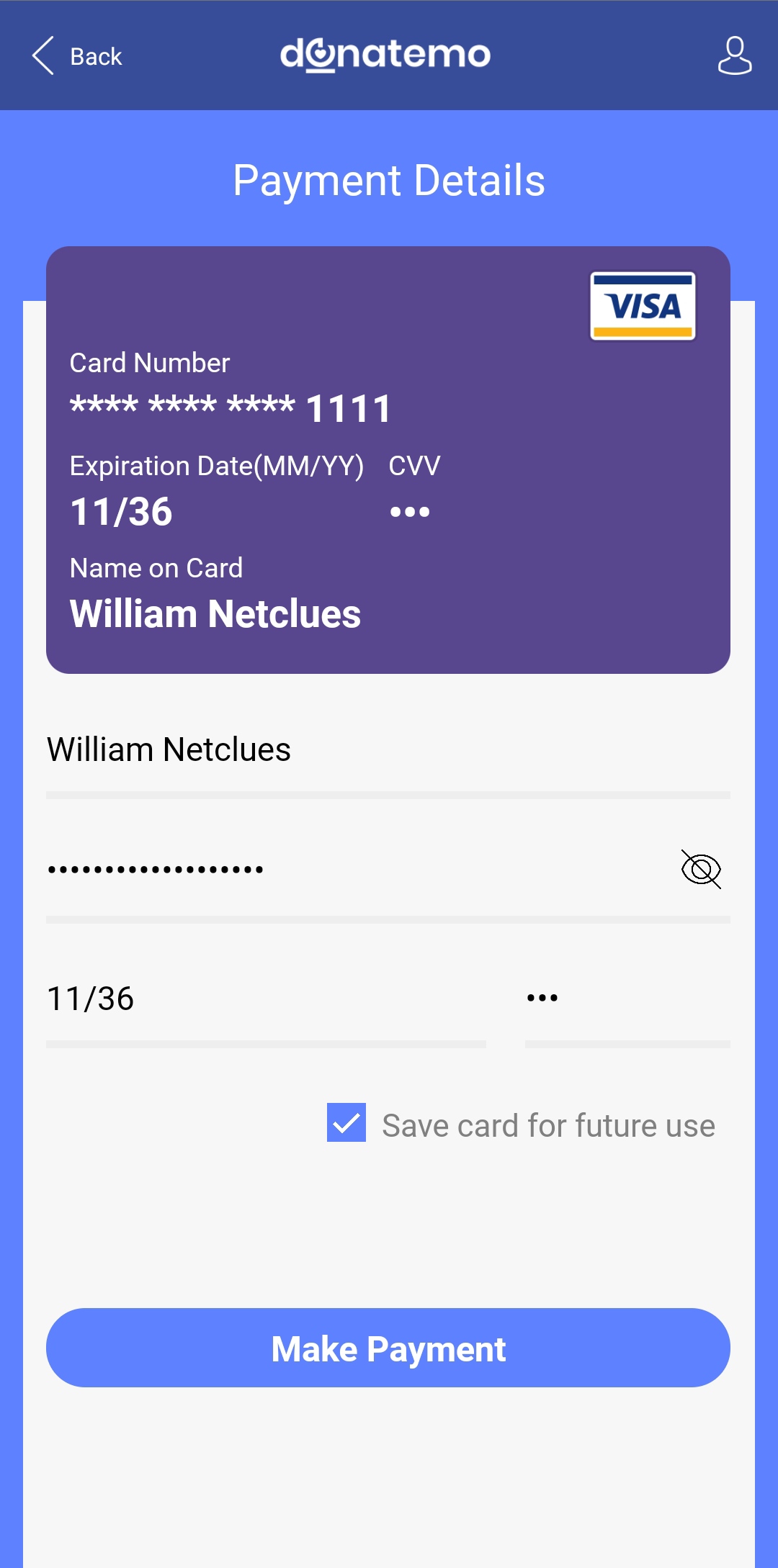
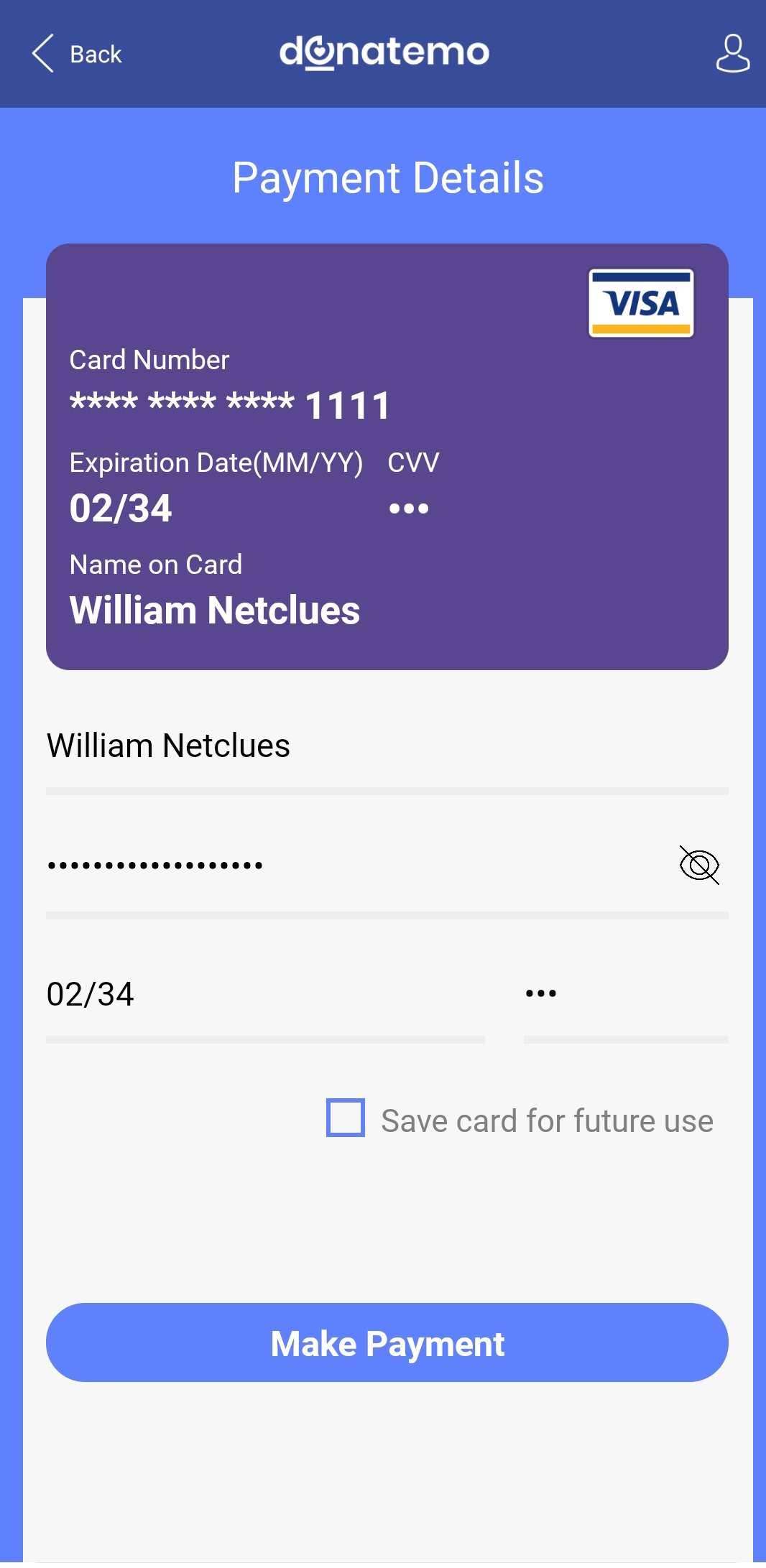
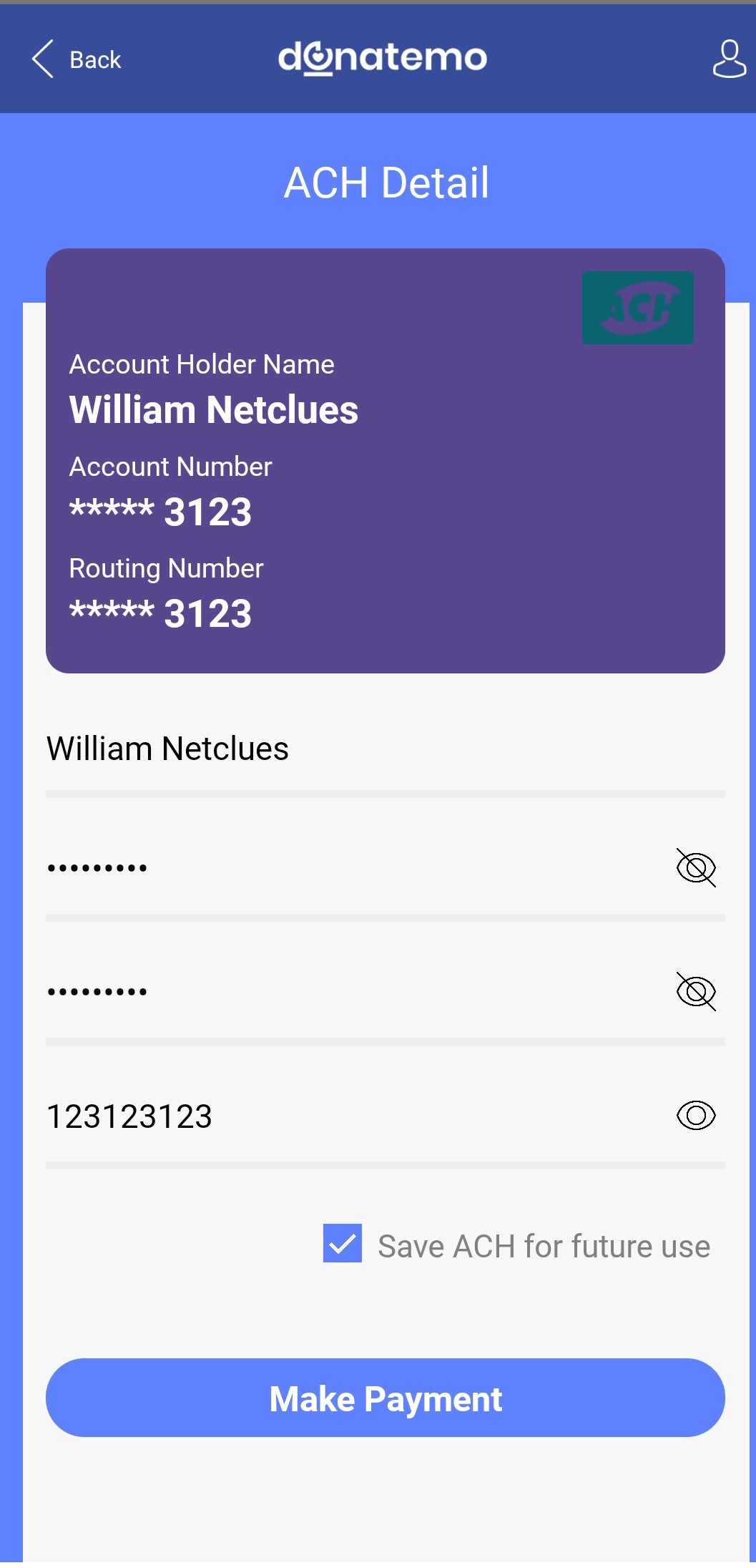
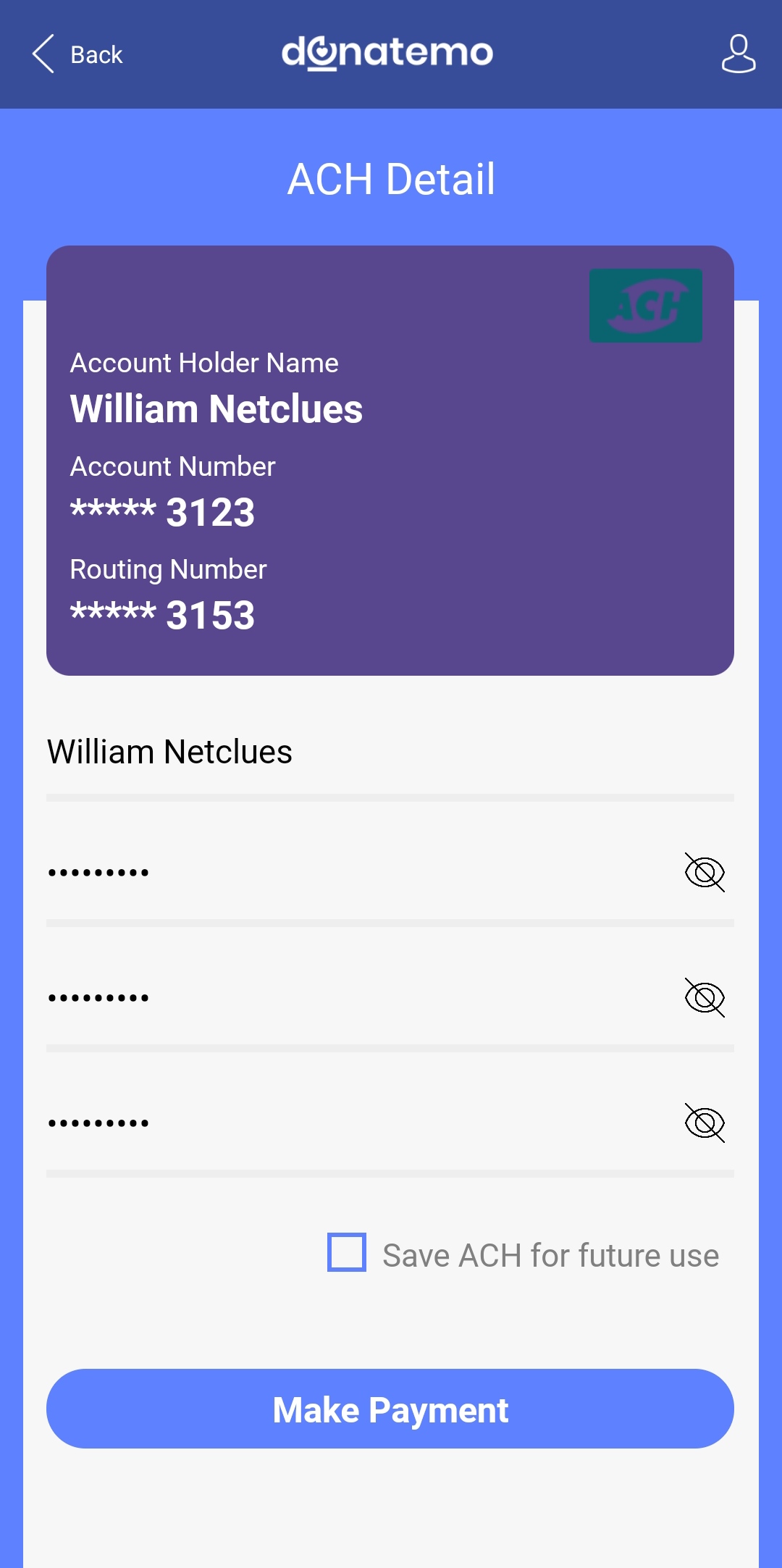
- These screens are used to enter payment details or ACH details.
- If the user checks the checkbox then it will call the add card API after the payment API of the selected payment gateway.
- If the card is saved then all the inputs other than CVV is disabled. In the saved ACH case all the inputs are disbled.
ThankYou
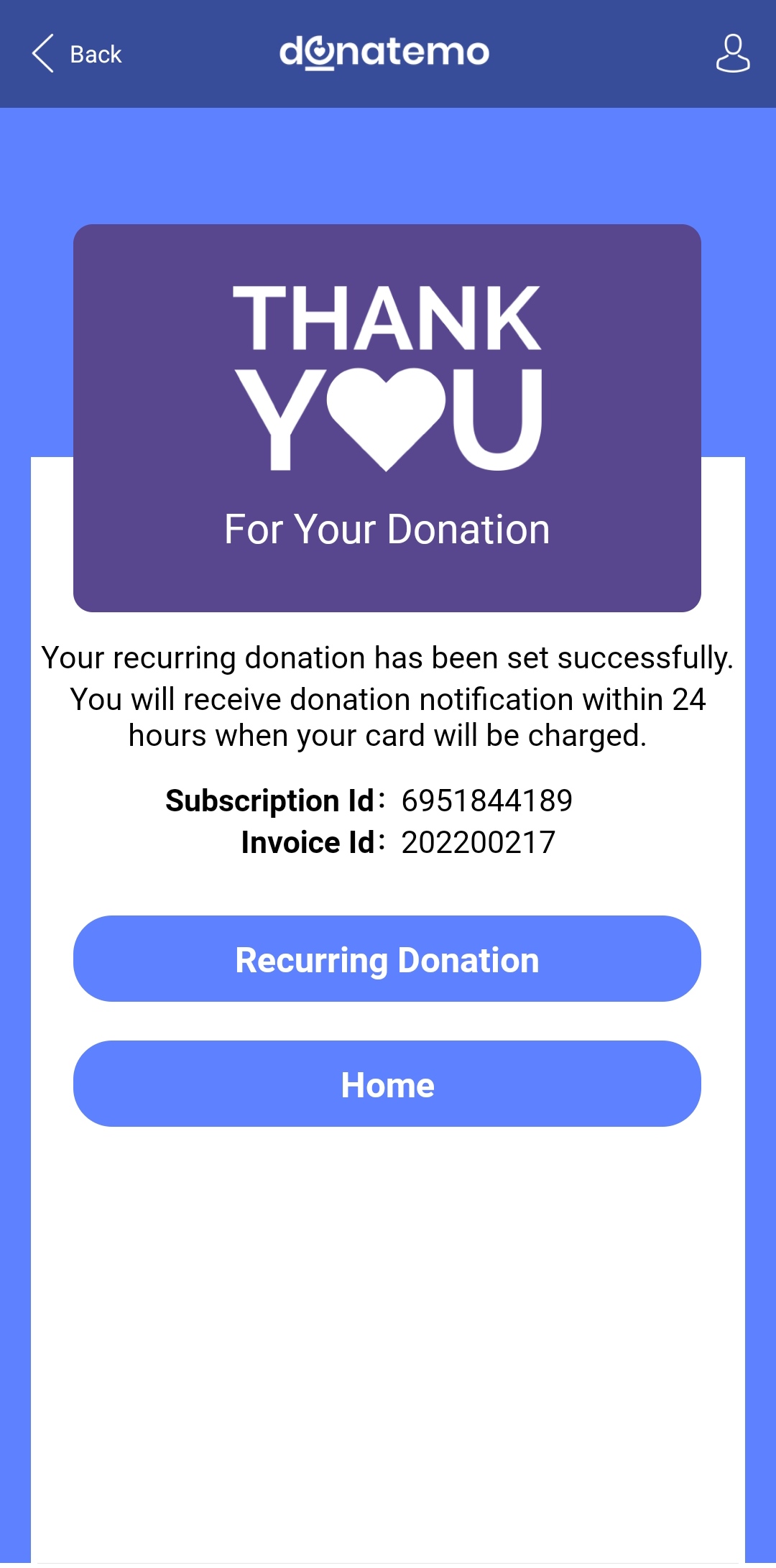
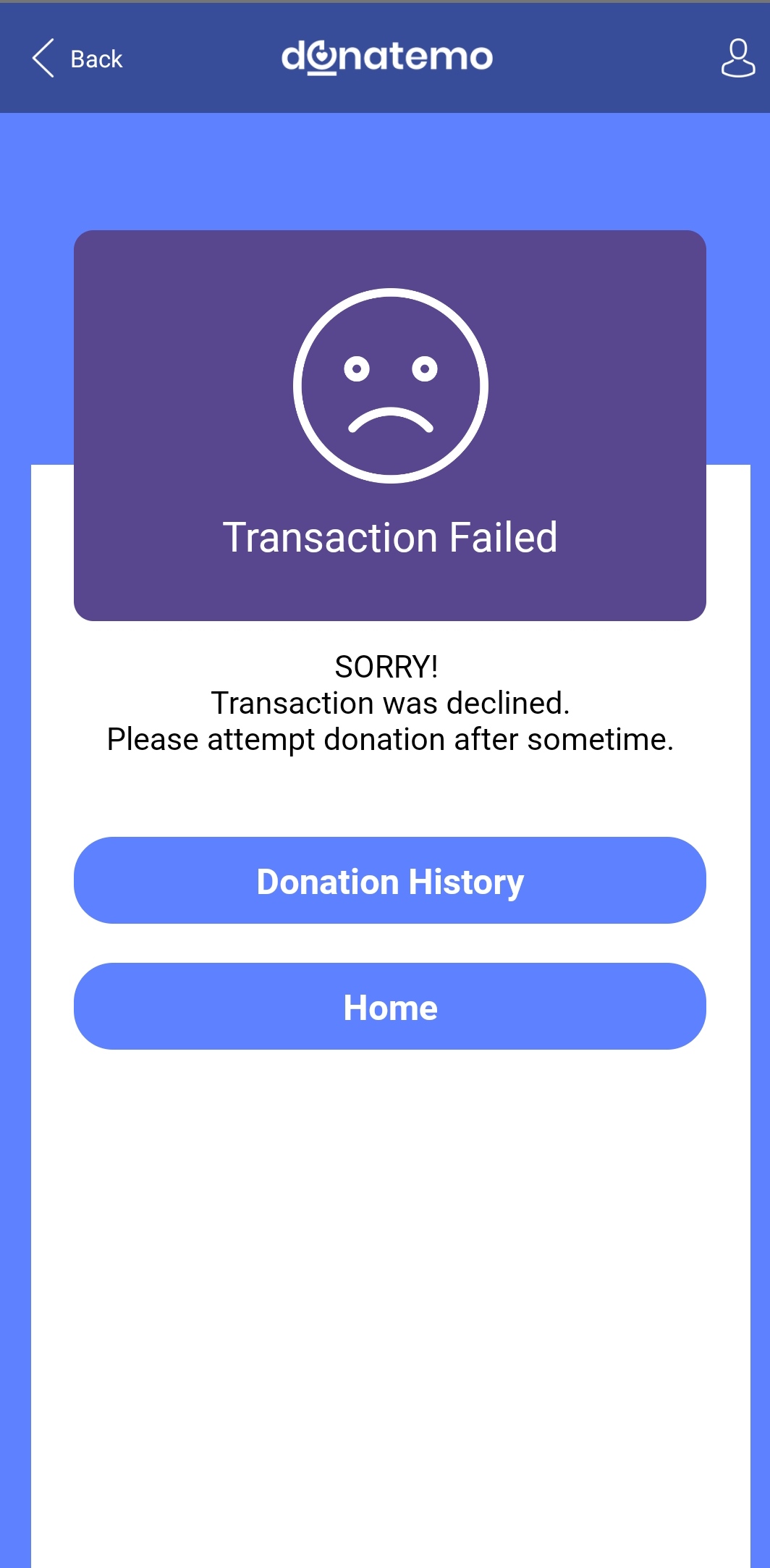
- This screen is used to show the successful payment and its details like SubscriptionId and Receipt Id and if the payment is failed then it will show its proper message.