- Online Giving
Change Profile
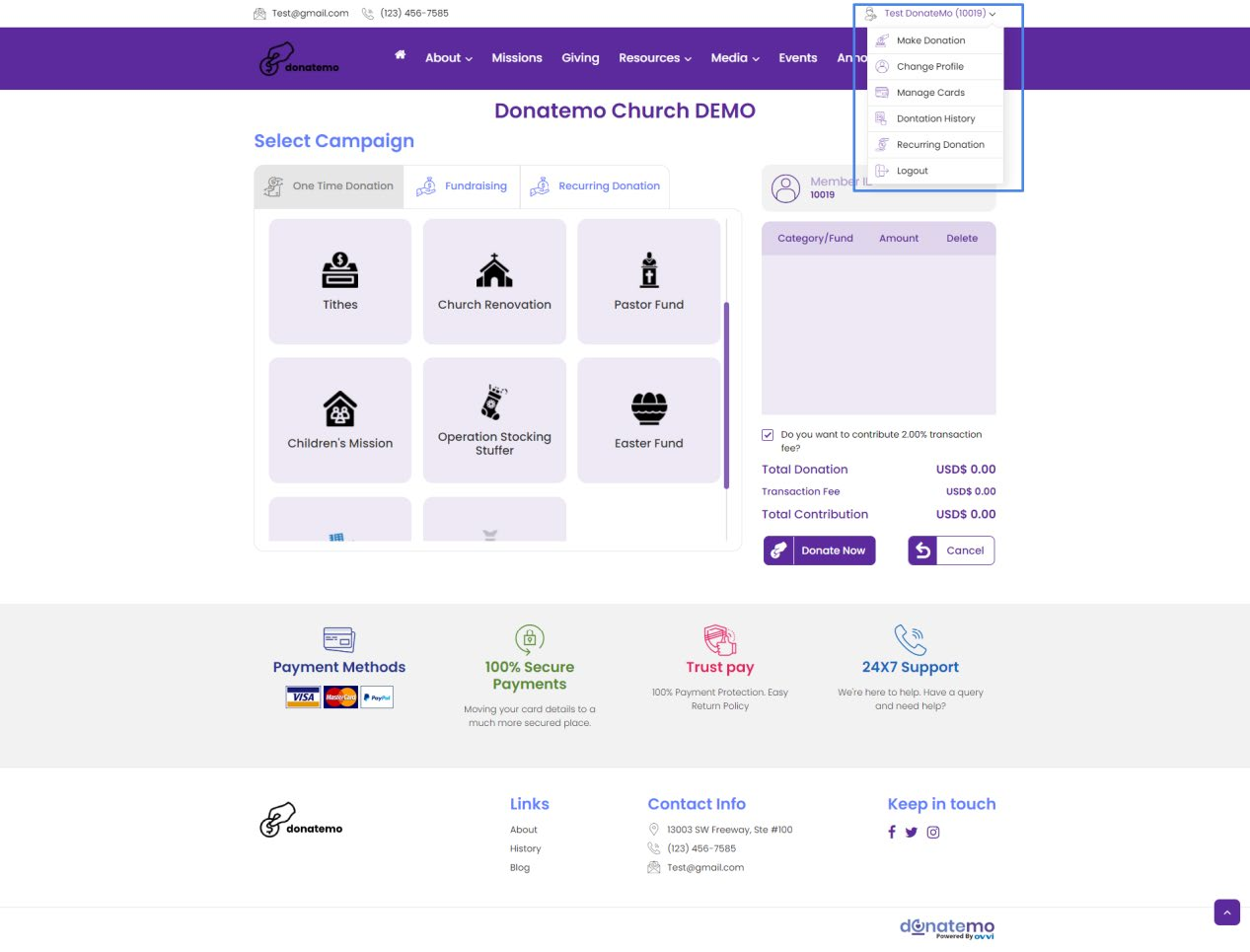
- As you can see the above screenshot, highlighted menus is useful links for member account.
- Useful links for members are:
- Make Donation
- Change Profile
- Manage Cards
- Manag
- Donation History
- Recurring Donation
- Logout
- As you can see the above screenshot shows change profile page of member.
- You can edit your profile information here like First Name, Last Name, Email Id, etc……
- Occupation, SSN / Tax ID Number field is for tax purpose, it’s a optional field
- You have to confirm the SSN / Tax ID number after filling up.
- Other fields are Country, State, Town / City etc…….