- Back Office
- Church Management
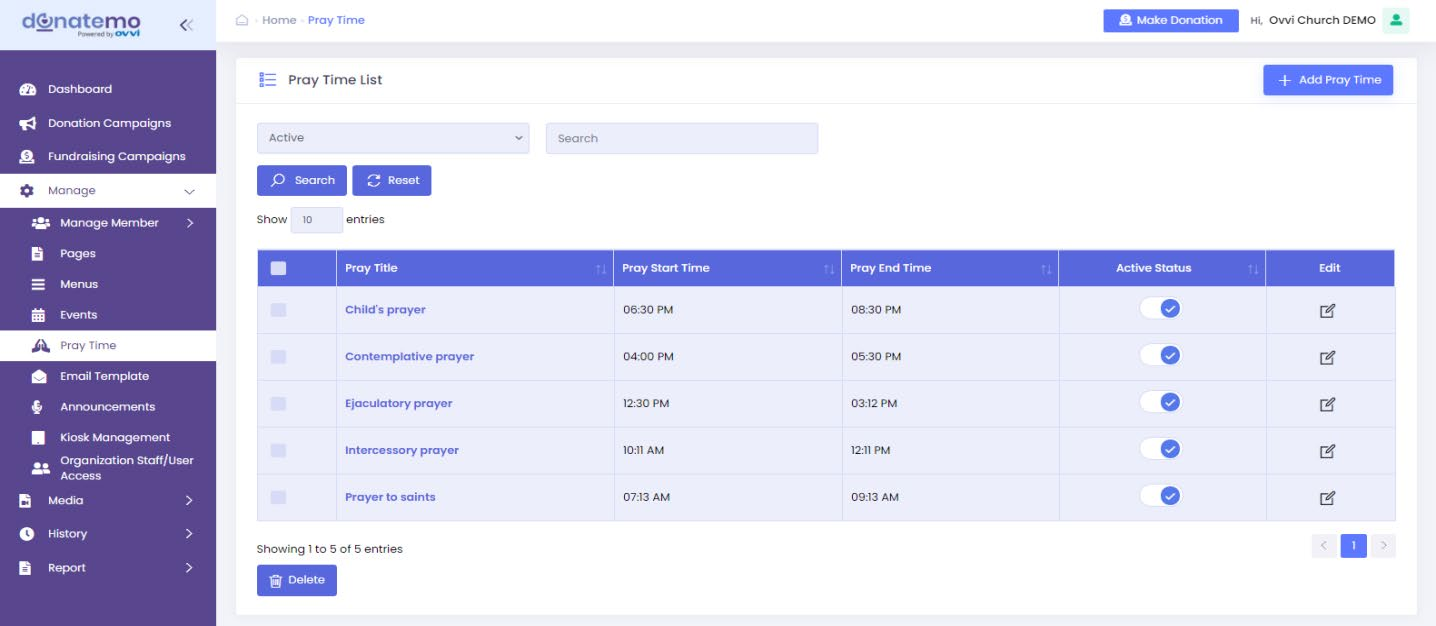
- If you want to add pray time for an organization click on Add pray time fill up all the required details and then click on Save & Exit and Pray time will get added.
- You can edit, change the status (Active or Inactive) and delete the praytime.
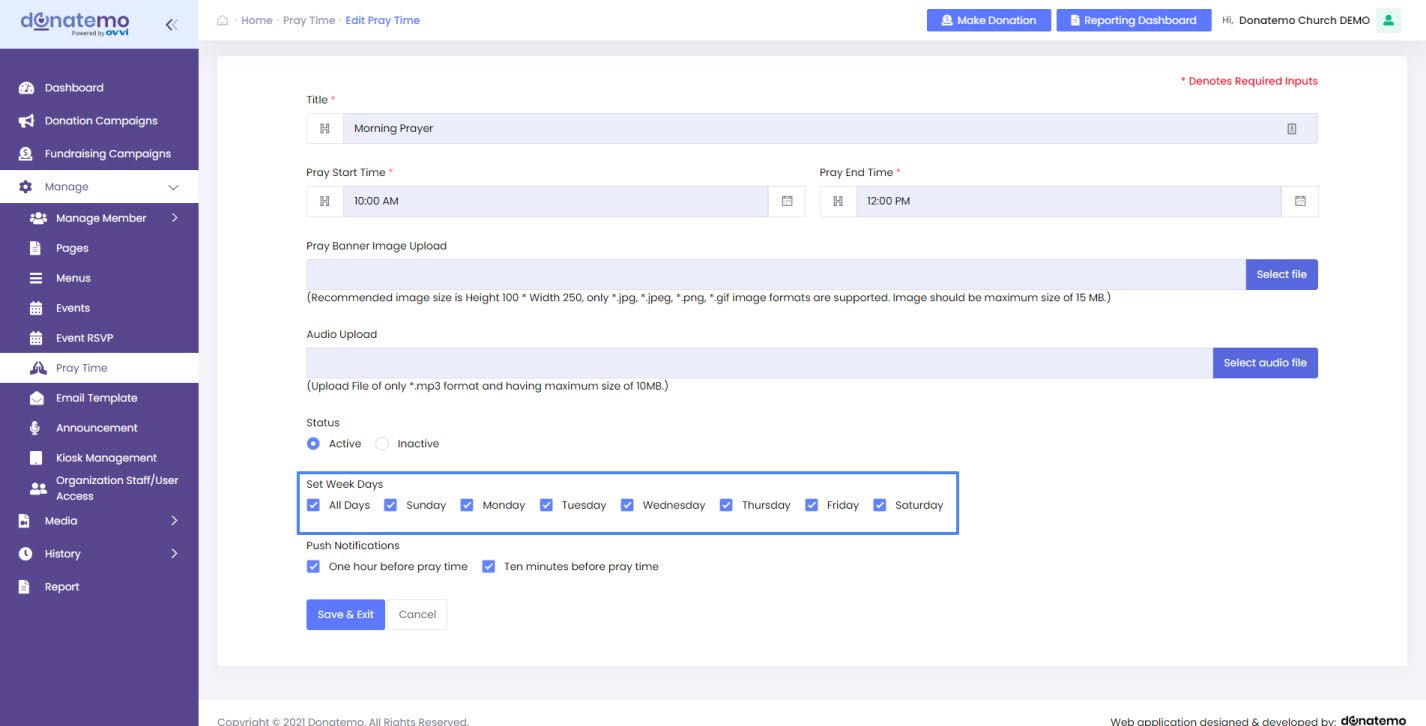
- On pray time add / edit page there is one new feature for set week days like Sunday, Monday, etc…
- You can choose week days here for pray time will only displayed on selected week days.
- For i.e if week days choose only for Sunday, Monday, Tuesday except the other week days then this pray time will displayed on those days. Also same for push notification will getting on selected week days.
- Pray time displayed on front donateMo website page, pray time page,organization dashboard, mobile devices.
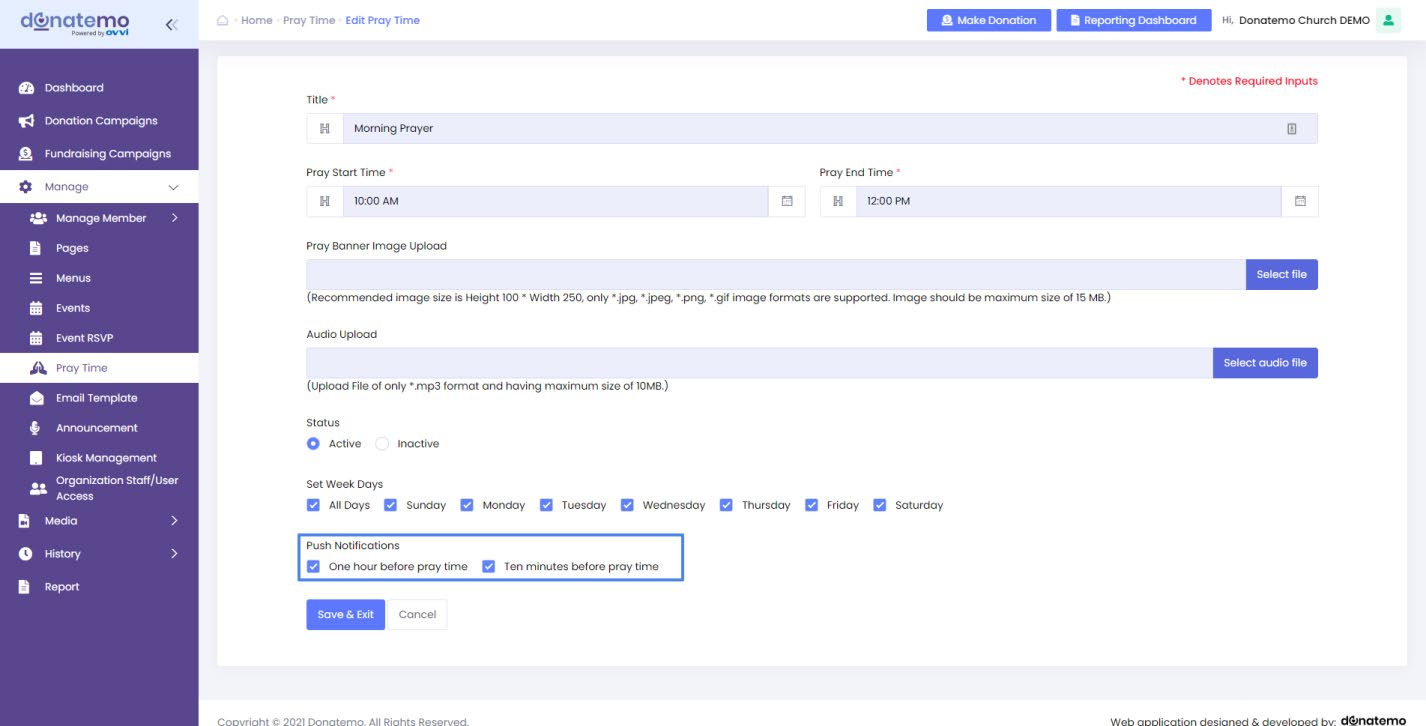
- Whenever you save any pray time above the “Save & Exit” button there isone feature i.e Push Notification if you select any of the above two optionsi.e one hour before pray time and ten minutes before pray time and will be notified accordingly (Please refer above screenshot).