- Back Office
- Church Management
- Memberships
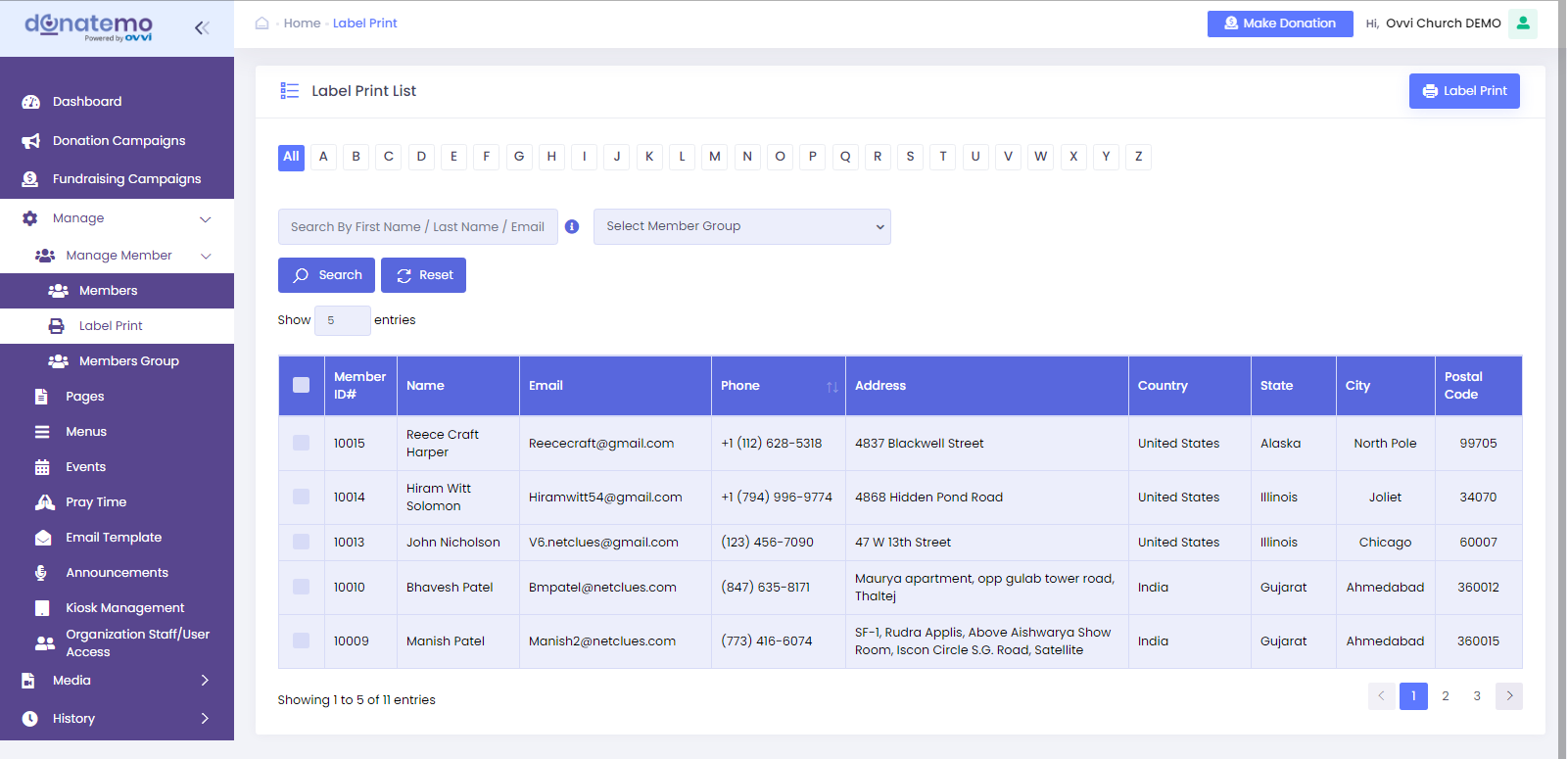
- If you want to use the label print option first of all you need to selectthe members and even you can select all members by selecting the maincheckbox and then click on Label print.
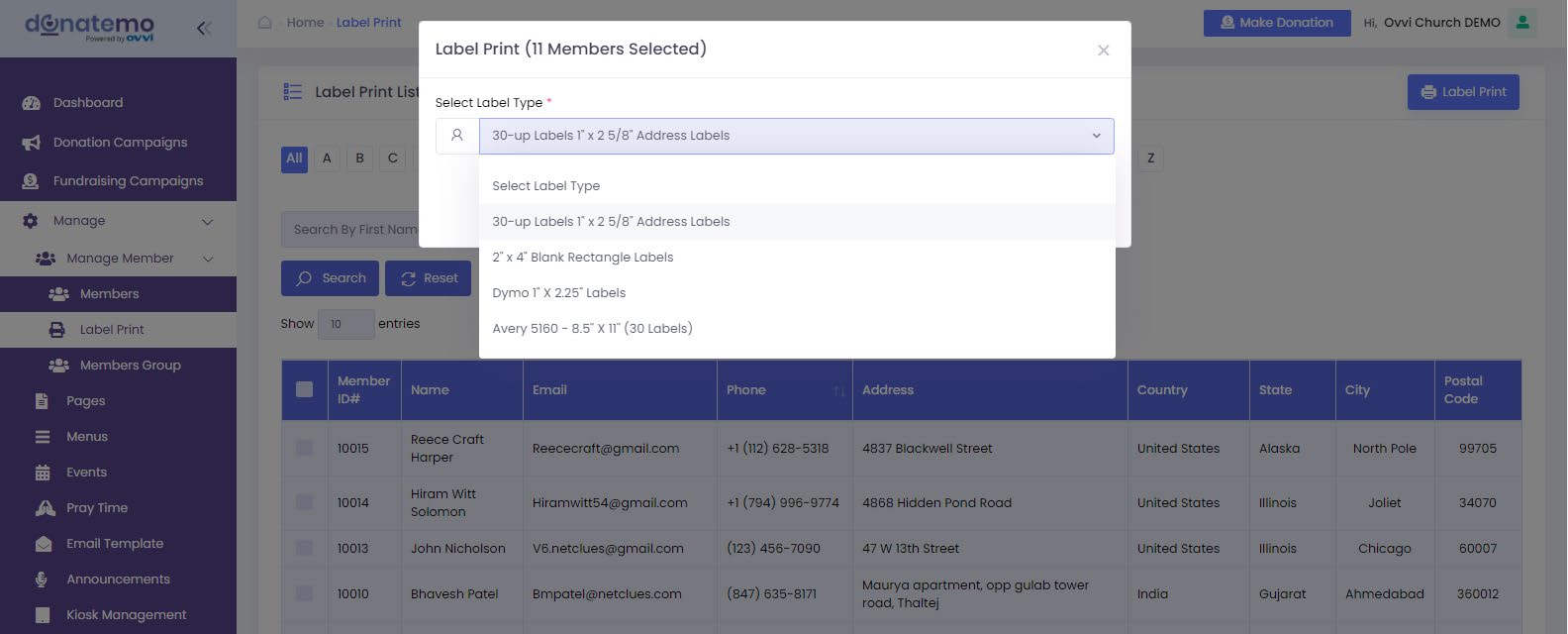
- As per above screenshot when you click on the label print button popup willopen and you have select label type for print.
- 30-up Labels 1″ x 2 5/8″ Address Labels
- 2″ x 4″ Blank Rectangle Labels
- Dymo 1″ X 2.25″ Labels
- Avery 5160 – 8.5” X 11” (30 Labels)
- Click on print.