- Back Office
- Church Management
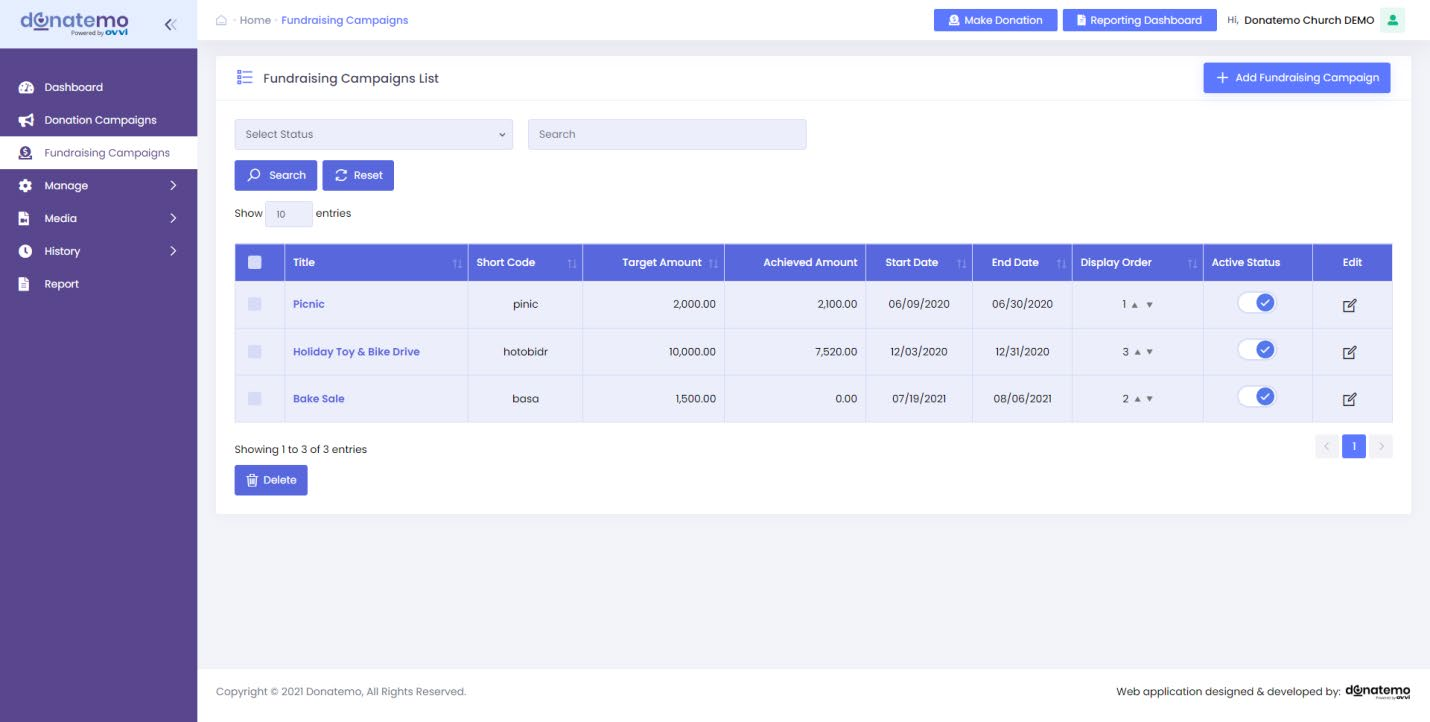
- Fundraising Campaign page will be shown as per above screenshot.
- At the top right corner of the screen “Add Fundraising Campaign” whenyou click on this it will get redirected to the add fundraising page.
- In this page there are two filters.
- Active/inactive filter:- It will sort the campaign list by active status if you have selected the active one and same for inactive one.
- Text input filter:- It will search by Campaign title.
- In the grid we have also shown different features i.e. active/inactive the campaign, edit icon which redirects to the fundraising campaign page after editing the fundraising campaign click on save and changes gets saved and display order.
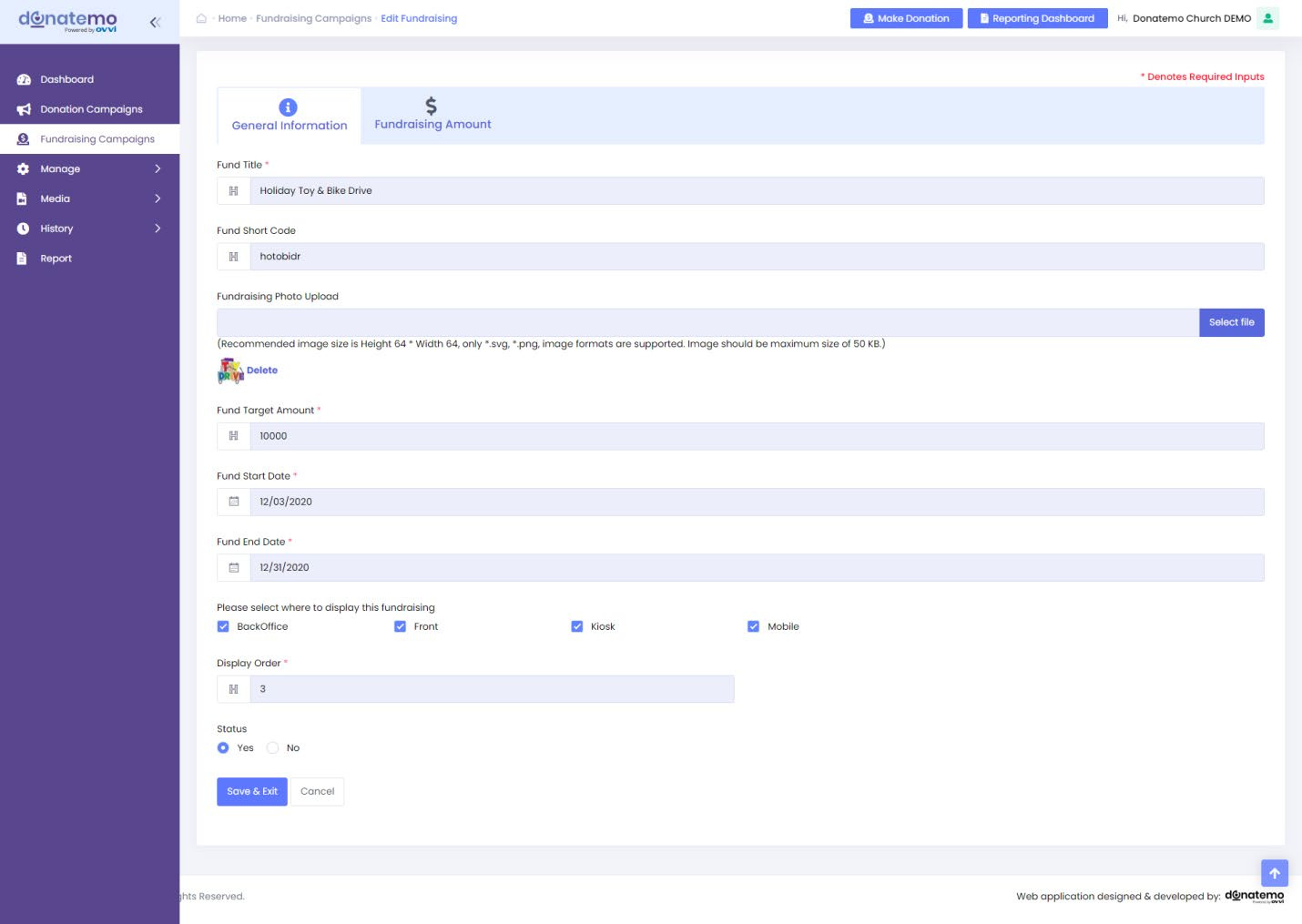
- Add Fundraising campaign page will get displayed in two steps generalinformation and fundraising amount
- General Information:
- Fund title:- What would be the title of your Fundraising campaign.
- Fund short code (Optional):- This is an optional field, if you leave it then it will automatically generate the short code for specific fund. You can also change the short code on edit fund raising page. Short code will used for “Text-To-Give” donation.
- Fundraising photo Upload (Optional):- Upload and image of the fundraising campaign with recommended sizes and format .
- Fund target amount:- Set the targeted amount for the fund.
- Fund start date:- Add the start date for fundraising.
- Fund end date:- Add the end date for fundraising when you wantto terminate the fund raising.
- Where to display campaign:- Select where you want to displayFundraising Campaign.
- Display order :- Add the display order number for FundraisingCampaign.
- Status :- active/inactive by default it’s active.
- General Information:
- And then click on Save & Exit and second tab will get open
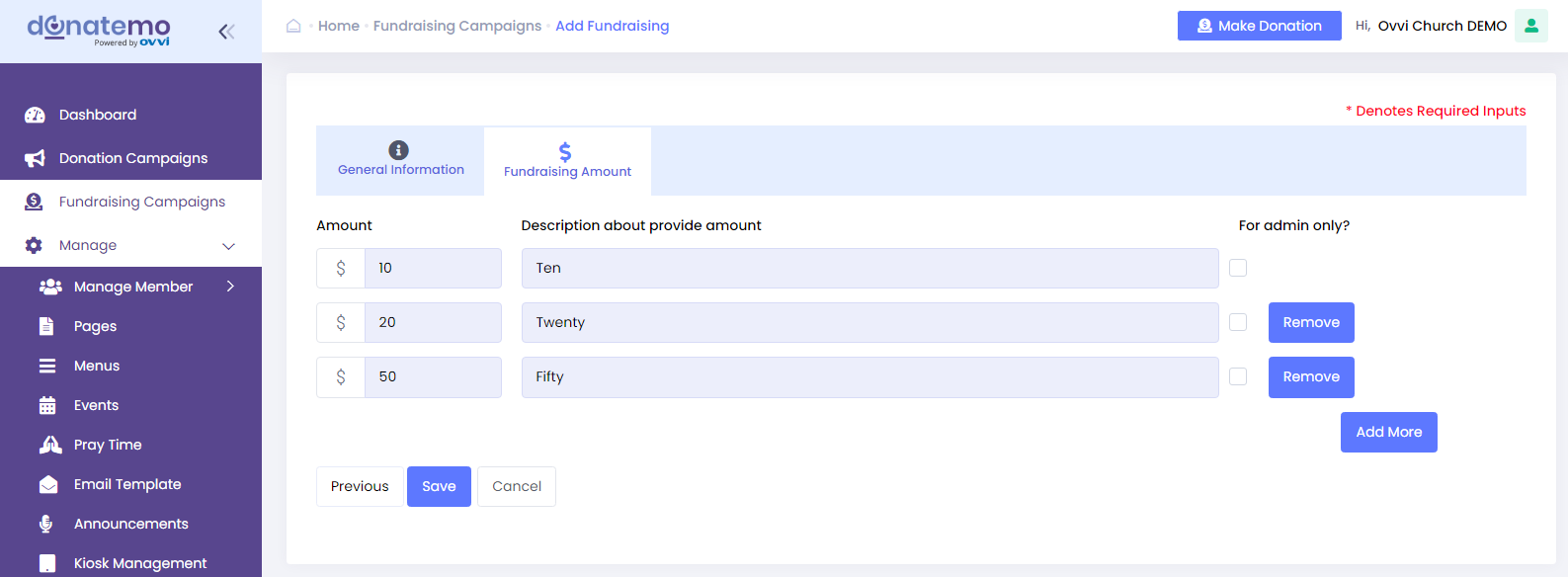
- Enter the amount and description and if you want to show this addedamount and description to admin only then tick mark the checkbox forAdmin only. Also you can add multiple amount by clicking on the Add Moreoption.
- You can also remove the added amount click on Remove.
After clicking on the save button you have added fund raising successfully and
it will redirected to the fundraising campaign list.